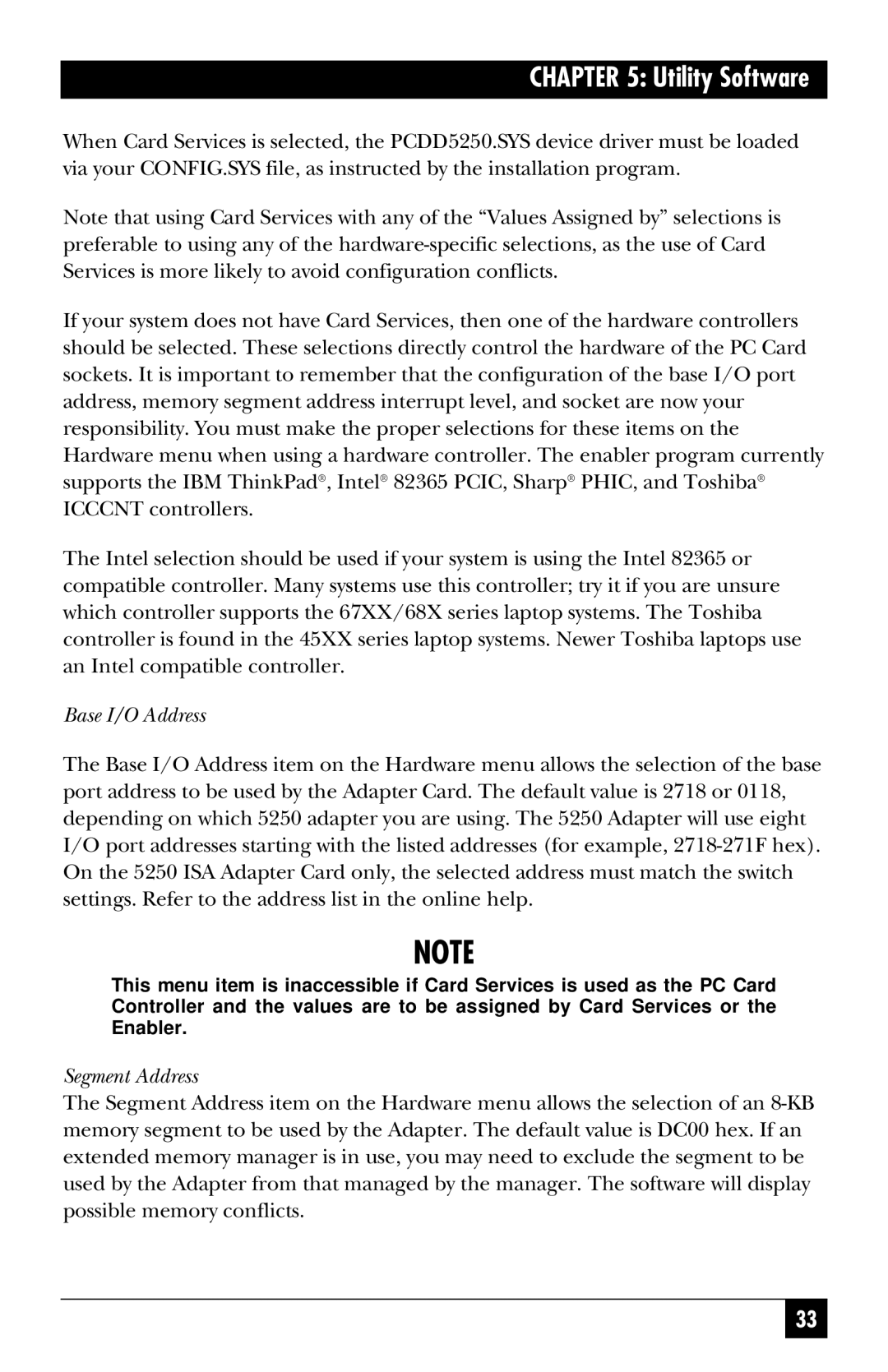CHAPTER 5: Utility Software
When Card Services is selected, the PCDD5250.SYS device driver must be loaded via your CONFIG.SYS file, as instructed by the installation program.
Note that using Card Services with any of the “Values Assigned by” selections is preferable to using any of the
If your system does not have Card Services, then one of the hardware controllers should be selected. These selections directly control the hardware of the PC Card sockets. It is important to remember that the configuration of the base I/O port address, memory segment address interrupt level, and socket are now your responsibility. You must make the proper selections for these items on the Hardware menu when using a hardware controller. The enabler program currently supports the IBM ThinkPad®, Intel® 82365 PCIC, Sharp® PHIC, and Toshiba® ICCCNT controllers.
The Intel selection should be used if your system is using the Intel 82365 or compatible controller. Many systems use this controller; try it if you are unsure which controller supports the 67XX/68X series laptop systems. The Toshiba controller is found in the 45XX series laptop systems. Newer Toshiba laptops use an Intel compatible controller.
Base I/O Address
The Base I/O Address item on the Hardware menu allows the selection of the base port address to be used by the Adapter Card. The default value is 2718 or 0118, depending on which 5250 adapter you are using. The 5250 Adapter will use eight I/O port addresses starting with the listed addresses (for example,
NOTE
This menu item is inaccessible if Card Services is used as the PC Card Controller and the values are to be assigned by Card Services or the Enabler.
Segment Address
The Segment Address item on the Hardware menu allows the selection of an
33