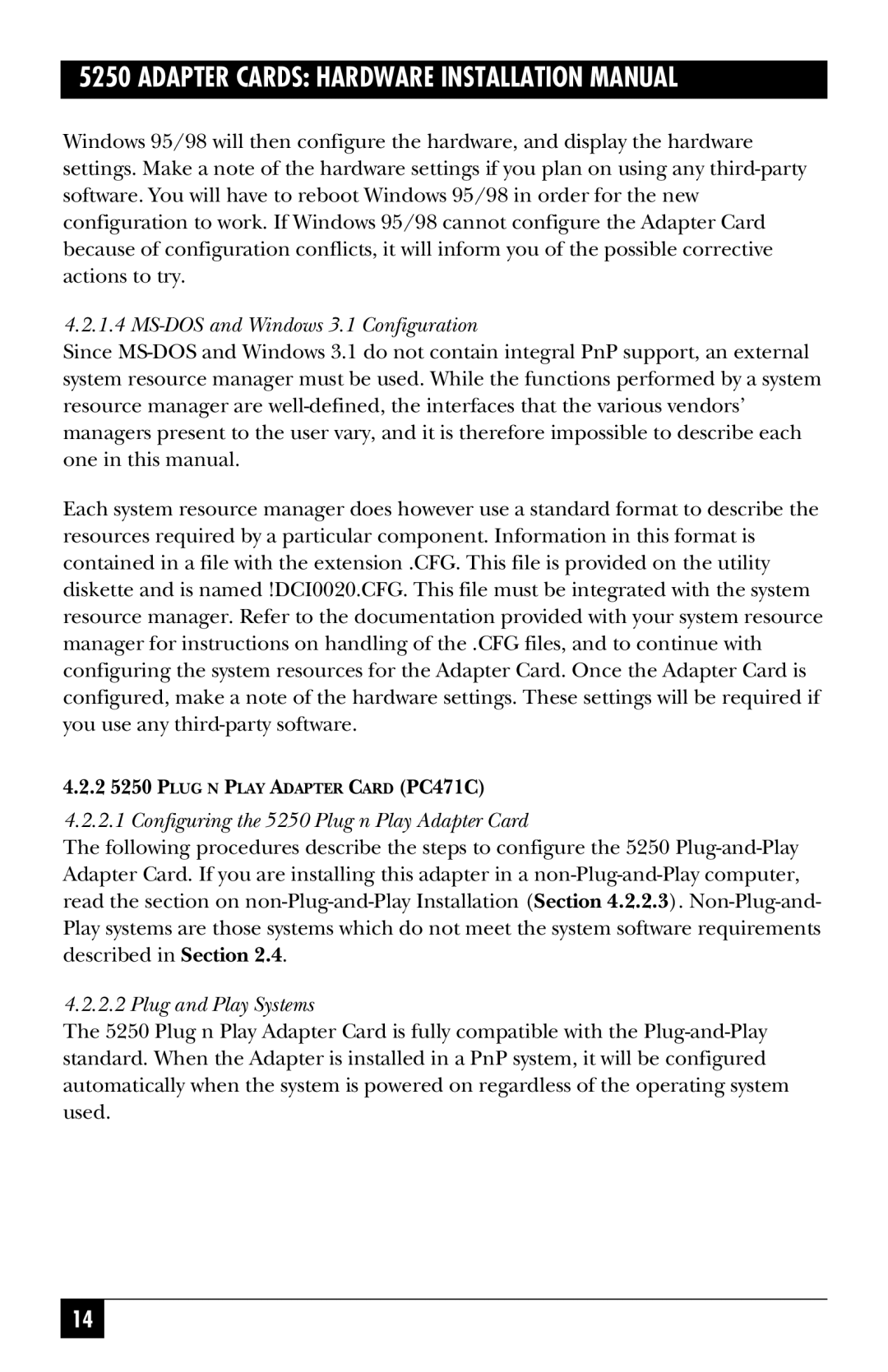5250 ADAPTER CARDS: HARDWARE INSTALLATION MANUAL
Windows 95/98 will then configure the hardware, and display the hardware settings. Make a note of the hardware settings if you plan on using any
4.2.1.4 MS-DOS and Windows 3.1 Configuration
Since
Each system resource manager does however use a standard format to describe the resources required by a particular component. Information in this format is contained in a file with the extension .CFG. This file is provided on the utility diskette and is named !DCI0020.CFG. This file must be integrated with the system resource manager. Refer to the documentation provided with your system resource manager for instructions on handling of the .CFG files, and to continue with configuring the system resources for the Adapter Card. Once the Adapter Card is configured, make a note of the hardware settings. These settings will be required if you use any
4.2.2 5250 PLUG N PLAY ADAPTER CARD (PC471C)
4.2.2.1 Configuring the 5250 Plug n Play Adapter Card
The following procedures describe the steps to configure the 5250
4.2.2.2 Plug and Play Systems
The 5250 Plug n Play Adapter Card is fully compatible with the
14