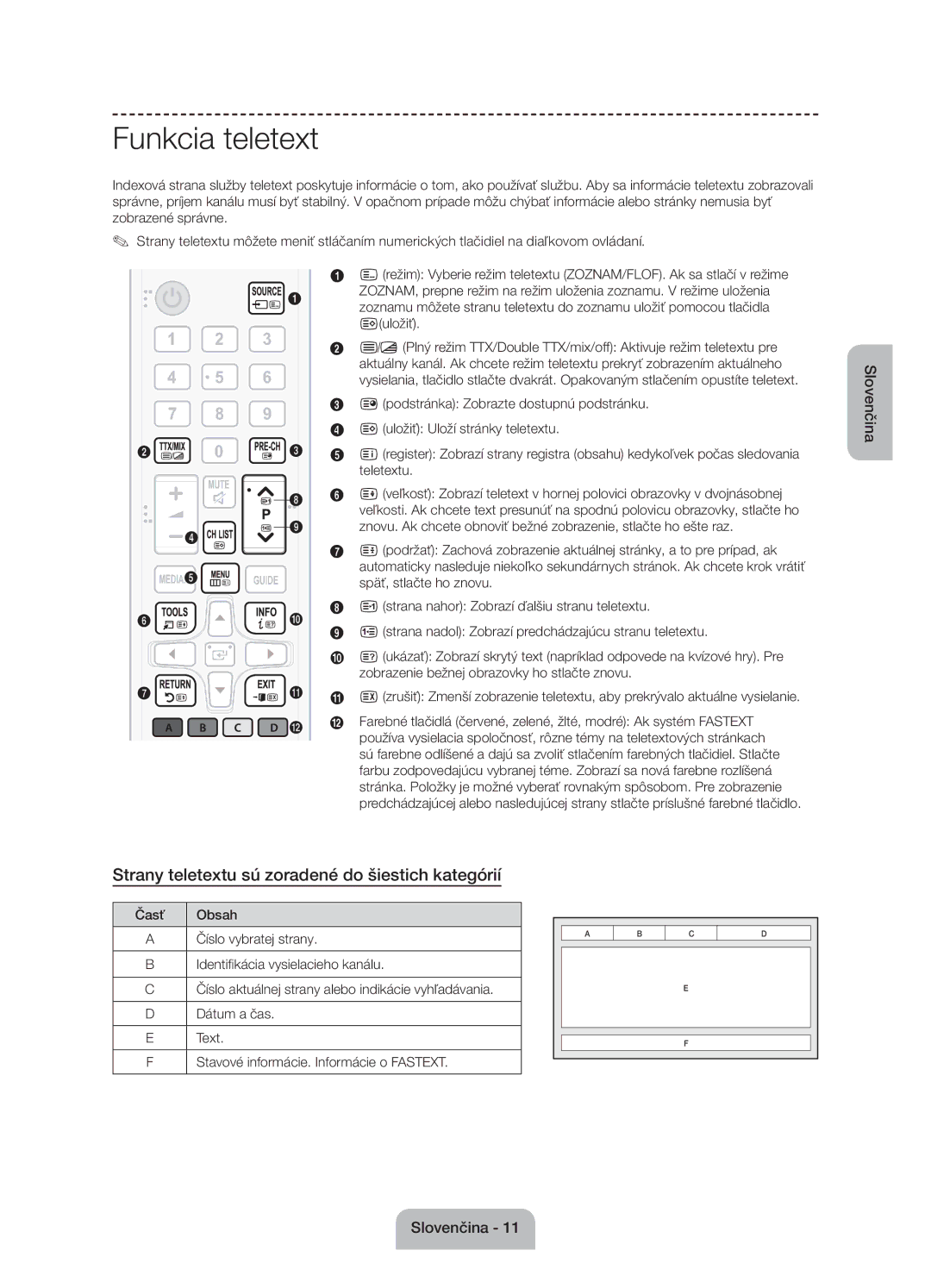LED TV
English
Important Safety Instructions
English
Manual Allows you to read on screen full manual
List of Features
Accessories
Regulatory Guide / Warranty Card
Viewing the Remote Control
If You Want to Reset This Feature
Using the TV’s Controller Panel Key
Initial Setup
Standby mode
TV / Ext. / HDMI1 / HDMI2/DVI / Component / AV
Changing the Input Source
Your service provider
Using the CI or CI+ Card
Currently displayed video, TV Programme, etc
How to use the e-Manual
Screen Display
Button
How to search for a topic on the index
Entere button. The OSD window appears
Teletext pages are organized according to six categories
Teletext Feature
Troubleshooting
Correct audio input jacks on the TV
Maximum volume
Sound is too low at
To your TV
External devices
Issues Solutions and Explanations
Sound issues
Issues Solutions and Explanations There are difficulties
Recommend using cables with 90 degree connectors
Check and change the signal/source
Wall mount kit is not supplied but sold separately
Installing the Wall Mount
Wall Mount Kit Specifications Vesa
To avoid the TV from falling
Screw Specifications For a 50 ~ 60 inches M8
Securing the TV to the Wall
Installation with a wall-mount 10 cm
Securing the Installation Space
Storage and Maintenance
Anti-theft Kensington Lock
Specifications
Supported Subtitle Formats
Supported Video Formats
Supported Photo Formats Supported Music Formats
Full available resolution
Still image warning
Licence
Adaptor information
This page is intentionally Left blank
Čeština
Důležité bezpečnostní pokyny
Čeština
Příslušenství
Seznam funkcí
Popis dálkového ovladače
Obnovení původních nastavení této funkce
Použití ovladače televizoru tlačítka panelu
Počáteční nastavení
Pohotovostní režim
TV / Ext. / HDMI1 / HDMI2/DVI / Komponent / AV
Změna zdroje vstupu
Card
Používání karty „CI nebo CI+ Card
Aktuálně je zobrazeno video, televizní program apod
Jak prohlížet elektronickou příručku
Obrazovka
ENTERE. Zobrazí se nabídka na obrazovce
Hledání tématu na stránce rejstříku
Teletextové stránky jsou uspořádány do šesti kategorií
Funkce Teletext
Obnovení obrazu
Odstraňování potíží
Použijte kabel Hdmi
Nějakou stanici, která vysílá v kvalitě HD
Níže
Minut
Se zpožďuje
Ujistěte se, zda je elektrická zásuvka funkční
Se na obou stranách obrazovky zobrazují černé pruhy
Kanály
Vyčkejte, až se uloží všechny dostupné kanály
Ujistěte se, že je anténa správně orientována
Doporučení pouze EU
Závislosti na jejich specifikacích
Instalace sady pro upevnění na zeď
Specifikace sady pro upevnění na zeď Vesa
Postup pro zamezení pádu televizorug
Připevnění televizoru ke zdi
Instalace s držákem na zeď
Zabezpečení prostoru instalace
Skladování a údržba
Volitelné
Zámek Kensington proti krádeži
Rozměry Š × V × H Bez stojanu Se stojanem Hmotnost
Specifikace
Externí Název Přípona souboru
Podporované formáty/videa
Podporované formáty titulků
Přípona Obnovovací Přenosová
Typ Kodek Poznámka
Podporované formáty fotografií Podporované hudební formáty
Úplné dostupné rozlišení
Přípona souboru Typ Rozlišení
Upozornění týkající se statických obrázků
Adaptor information
This page is intentionally Left blank
Slovenčina
Dôležité bezpečnostné pokyny
Slovenčina
Môže vám byť účtovaný správny poplatok, ak
Zoznam vlastností
Príslušenstvo
Koriguje hlasitosť
Pohľad na diaľkové ovládanie
Ak chcete obnoviť túto funkciu
Používanie ovládača TV ovládača na paneli
Počiatočné nastavenie
Pohotovostný režim
Zmena vstupného zdroja
Modelu
Používanie karty CI alebo CI+ Card
Kontaktujte vášho poskytovateľa služby
Zobrazenie na obrazovke
Spôsob zobrazenia návodu e-Manual
Vyhľadávanie témy na registrovej stránke
Strany teletextu sú zoradené do šiestich kategórií
Funkcia teletext
Riešenie problémov
Kanálov, prípadne je
Problémy Riešenia a vysvetlenia Obraz zamŕza alebo
Je skreslený pri zmene
20 minút
Obrazovku Strán odlišné od televízora
Problémy Riešenia a vysvetlenia
Externých zariadení
Odporúčanie len pre EÚ
Technické údaje súpravy upevňovacej konzoly Vesa
Montáž držiaka na stenu
Stena
Upevnenie TV na stenu
Zabránenie v spadnutí TV
Inštalácia s držiakom na stenu
Zabezpečenie priestoru inštalácie
Uskladnenie a údržba
Voliteľné
Zámok Kensington proti odcudzeniu
10 W x UE50J6100 / UE50J6172 UE55J6100 / UE55J6172 1920 x
Technické údaje
Rozmery Š x V x H Bez stojana So stojanom Hmotnosť
Podporované formáty titulkov
Podporované formáty videa
Synchronizačná
Podporované formáty fotografií Podporované formáty hudby
Úplné dostupné rozhranie
Prípona súboru Typ Rozlíšenie
Upozornenie v spojitosti so statickými obrázkami
Licencia
Adaptor information
This page is intentionally Left blank
Latviešu
Svarīgas drošības instrukcijas
Latviešu
Papildpiederumi
Īpašību saraksts
Tālvadības pults apskats
Ja vēlaties atiestatīt šo funkciju
Televizora kontrollera izmantošana paneļa taustiņš
Sākotnējā uzstādīšana
Gaidstāves režīms
TV / Ārējais / HDMI1 / HDMI2/DVI / Komponentu / AV
Ievades avota maiņa
Paziņojums
„CI vai CI+ Kartes izmantošana
Pakalpojumu sniedzēju
Modeļa
Šobrīd attēlotais videoklips, televīzijas programma, u.c
Kā aplūkot e-Manual rokasgrāmatu
Ekrāna displejs
Kā meklēt tematu, izmantojot satura lapu
Teleteksta lapas tiek kārtotas atbilstoši sešām kategorijām
Teleteksta funkcija
Traucējummeklēšana
Televizors automātiski
Kabeli
Un televizoram
Pults
Rokasgrāmatu, lai uzzinātu Samsung televizora kodu
Problēmas Risinājumi un skaidrojumi
Un ārējo ierīču kabeļus
Bloku kļūda, mazi bloki
Atskaņots
Ieteikumi tikai ES
Pārbaudiet un nomainiet signālu/avotu
Fails var netikt pareizi
Sienas montāžas kronšteina uzstādīšana
Lai televizors nenokristu
Televizora piestiprināšana pie sienas
Uzstādīšana, izmantojot sienas montāžas kronšteinu 10 cm
Uzstādīšanas vietas nodrošināšana
Uzglabāšana un apkope
Pēc izvēles
Pretnozagšanas slēdzene Kensington Lock
Specifikācijas
Atbalstītie subtitru formāti
Atbalstītie videoformāti
Pilna pieejamā izšķirtspēja
Atbalstītie fotoattēlu formāti
Atbalstītie mūzikas formāti
Brīdinājums par nekustīgiem attēliem
Adaptor information
This page is intentionally Left blank
Lietuvių kalba
Svarbios saugos instrukcijos
Lietuvių kalba
Priedai
Ypatybių sąrašas
Rodoma Media Play
Nuotolinio valdymo pulto apžvalga
Jei norite atstatyti šią funkciją
Kaip naudoti televizoriaus valdiklį skydelio klavišą
Pradiniai nustatymai
Parengties režimas
TV / Išor. / HDMI1 / HDMI2/DVI / komponentui / AV
Įvesties šaltinio keitimas
Pastaba
„CI arba „CI+ kortelės naudojimas
Šiuo metu rodomas vaizdo įrašas, TV programa ir pan
Kaip peržiūrėti elektroninę instrukciją
Ekrano rodinys
Entere
Kaip ieškoti temos rodyklės puslapyje
Dalis
Teleteksto funkcija
Teleteksto puslapiai yra suskirstyti į šešias kategorijas
Trikčių šalinimas
Nuostatas
Jei signalas silpnas, garsas gali būti iškreiptas
Problemos „Nuotolinio valdymo pultas neveikia aprašymą
Netinkamą garsą
Ekraną
Kanalų signalus
Pradinė sąranka ir laukite, kol esami kanalai bus išsaugoti
Patikrinkite, ar tinkama antenos padėtis
Rekomendacija tik ES
Sieninio laikiklio komplekto specifikacijos Vesa
Kaip pritvirtinti sieninį laikiklį
Kad televizorius nenukristų
Televizoriaus tvirtinimas prie sienos
Montavimas naudojant sieninį laikiklį 10 cm
Montavimo vietos apsaugojimas
Laikymas ir priežiūra
Pasirinktinai
Nuo vagysčių saugojantis Kensingtono užraktas
Techniniai parametrai televizorius
Palaikomi subtitrų formatai
Palaikomi vaizdo įrašo formatai
Visa galima skyra
Palaikomi nuotraukų formatai
Palaikomi muzikos formatai
Įspėjimas dėl nejudančio vaizdo
Licencija
Adaptor information
This page is intentionally Left blank
Eesti
Olulised ohutusjuhised
Oluline garantiiteave teleri pildiformaadi kohta
Lisatarvikud
Funktsioonide loend
Kaugjuhtimispuldi ülevaade
Kui soovite selle funktsiooni lähtestada
Teleri juhtelemendi kasutamine paneelinupp
Algseadistus
Ooterežiim
Allikas
Sisendallika muutmine
Märkus
CI või CI+ CARD-i kasutamine
Hetkel kuvatud video, teleprogramm vms
Kuidas vaadata e-Manuali
Ekraani kuva
Kuidas otsida sisukorralehel teemat
Teleteksti lehekülg jaguneb kuueks osaks
Teleteksti funktsioon
Materjali puhul, nagu sport ja põnevusfilmid
Tõrkeotsing
Suurusele ja signaali eraldusvõimele
Valige helimenüüs suvandi Valige kõlar seadeks TV kõlar
Maksimumtugevusel liiga
Ray-mängija jms helitugevust
Nõrk
Mustad ribad
Probleemid Lahendused ja seletused
Vahelised kaablid
Soovitus ainult EL
Seinakomplekti tehnilised andmed Vesa
Seinakinnituse paigaldamine
Hoidmaks ära teleri allakukkumist
Teleri kinnitamine seinale
Paigaldus seinakinnitusega
Paigalduskoha muutmine turvaliseks
Hoiustamine ja hooldamine
Valikuline
Vargusvastane Kensingtoni lukk
Tehnilised andmed
Toetatud subtiitrite vormingud
Toetatud videovormingud
Saadaolev eraldusvõime
Toetatud fotovormingud
Toetatud muusikavormingud
Hoiatus liikumatute piltide kohta
Litsents
Adaptor information
This page is intentionally Left blank
Română
Instrucţiuni importante de siguranţă
Română
Manual Permite citirea manualului complet pe ecran
Lista funcţiilor
Accesoriile
Vizualizarea telecomenzii
Modul de aşteptare
Configurarea iniţială
Dacă doriţi să resetaţi această funcţie
Utilizarea controlerului televizorului tastă pe panou
TV / Ext. / HDMI1 / HDMI2/DVI / Componente / AV
Schimbarea sursei de intrare
Utilizarea plăcii „CI Card sau „CI+ Card
Clipul video, programul TV etc. afişat momentan
Vizualizarea e-Manual
Afişajul
Butonul E-MANUAL
Căutarea unui subiect în pagina de index
Pentru a reveni la ecranul e-Manual, apăsaţi
Paginile de teletext sunt organizate după şase categorii
Funcţie Teletext
Programe
Depanare
Intrare audio
Probleme Soluţii şi explicaţii Imaginea se blochează
Sau este distorsionată
Există sunet
Dreapta sau spre stânga
Probleme Soluţii şi explicaţii
Dispozitivele externe
Scoateţi baza stativului de pe televizor şi remontaţi-o
Recomandare Doar pentru Uniunea Europeană
Specificaţiile kitului de montare pe perete Vesa
Instalarea suportului de perete
Pentru a evita căderea televizorului
Fixarea televizorului pe perete
Instalarea cu un suport de perete 10 cm
Asigurarea spaţiului de instalare
Depozitarea şi întreţinerea
Opţional
Sistemul de blocare antifurt Kensington
1230,6 763,4 x 226,5 mm
Specificaţii
Sunet ieşire Nume model Rezoluţie de afişare
Ţoli 138 cm
Formate de subtitrare compatibile
Formate video acceptate
Frecvenţă rată de Polaritate
Formate foto acceptate Formate de muzică acceptate
Rezoluţia maximă disponibilă
Extensie fişier Tip Rezoluţie
Avertisment privind imaginile statice
Licenţă
Adaptor information
This page is intentionally Left blank
Български
Важни инструкции за безопасност
Български
Принадлежности
Списък на функциите
Преглед на дистанционното управление
Ако искате да нулирате тази функция
Използване на контролера на телевизора панел с клавиши
Първоначална настройка
Режим на готовност
ТВ / Ext. / HDMI1 / HDMI2/DVI / Компонент / AV
Смяна на входния източник
Вашия доставчик Зависимост от модела
Използване на CI или CI+ Card
Показва списъка с подменюта
Как да разглеждате e-Manual
Екранен дисплей
Показвано в момента видео, ТВ програма и др Работни бутони
ENTERE. Появява се прозорецът на екранното
Натиснете бутона ENTERE, когато се покаже
Дадена тема. Искате ли да го изпълните? се
За да изберете Опит сега
Страниците на телетекста са организирани в шест категории
Функция телетекст
Отстраняване на неизправности
Високоговорителите Вход Издават необичаен шум
Проблеми Решения и обяснения Картината замръзва
Каналите 720p
Сигнала Няма звук или звукът Твърде нисък при
Телевизор на цял екран
Проблеми Решения и обяснения
Към телевизора кабели и външни устройства
Проверете дали антената е позиционирана правилно
Препоръка само за ЕС
Спецификации на комплекта за монтиране на стена Vesa
Инсталиране на комплекта за монтиране на стена
За да предотвратите падане на телевизора
Инсталиране на телевизора на стената
Съхранение и поддръжка
Подсигуряване на мястото за инсталиране
Опция
Заключалката Kensington против кражба
Звук Изход Име на модел
Спецификации
Поддържани формати субтитри
Поддържани видео формати
Файлово Тип
Поддържани формати снимки Поддържани формати музика
Пълна налична разделителна способност
Предупреждение за неподвижен образ
Лиценз
Използвайте следния адаптер, за да избегнете рискове
This page is intentionally Left blank
This page is intentionally Left blank
This page is intentionally Left blank
Contact Samsung World Wide