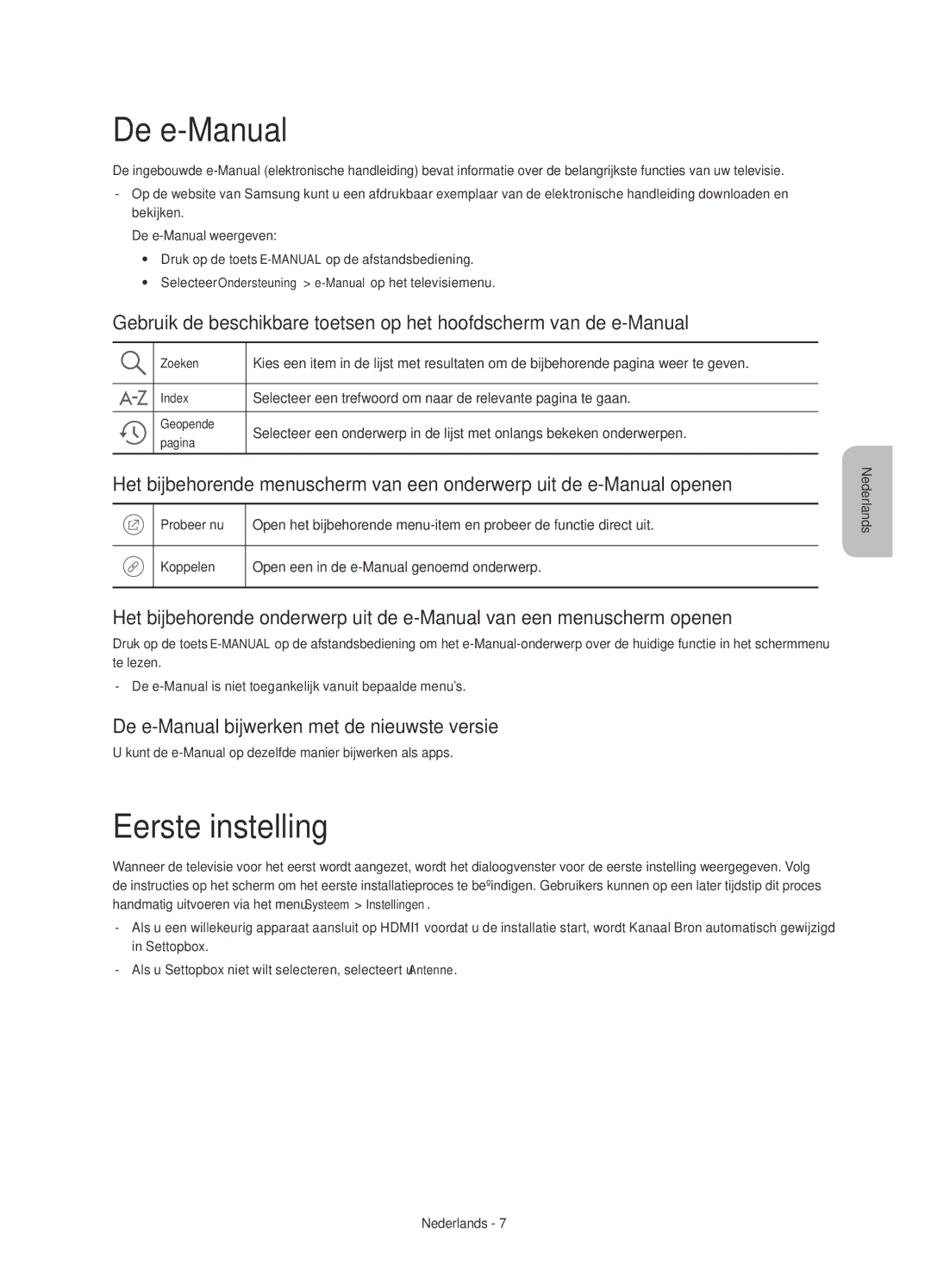UE55JU6800KXZF, UE50JU6800KXZF specifications
The Samsung UE50JU6800KXZF and UE55JU6800KXZF are part of Samsung’s JU6800 series, offering impressive 4K Ultra HD resolution for an enhanced viewing experience. With screen sizes of 50 and 55 inches, respectively, these models cater to varying preferences while delivering the same core technology and features.One of the standout features of the JU6800 series is its 4K resolution, boasting four times the pixels of Full HD. This results in stunning clarity and detail, making it ideal for watching movies, sports, and playing video games. The Ultra High Definition Upscaling technology effectively enhances lower resolution content by converting it to near 4K quality, allowing users to enjoy their existing media library with improved visuals.
The JU6800 models come equipped with Samsung's Precision Black technology, which improves contrast by adjusting the brightness in different areas of the screen, providing deeper blacks and more vibrant colors. This feature is particularly useful for enhancing the immersive quality of dark scenes, making the viewing experience more engaging.
Both models utilize Samsung's advanced Color Enhancer, which optimizes color accuracy to deliver lively and realistic images. Coupled with a wide color gamut, viewers can expect a richer spectrum of colors that make images more lifelike. The Smart Hub interface enhances usability, providing seamless access to apps, streaming services, and live TV with a user-friendly layout.
Smart TV capabilities extend beyond simple browsing, as the JU6800 series is compatible with various smart technologies, including voice control via Samsung Smart View app, allowing users to control their TV using their smartphone.
These televisions are also equipped with multiple HDMI and USB ports, ensuring ease of connection with other devices such as gaming consoles, sound systems, and streaming devices.
In terms of design, the UE50JU6800KXZF and UE55JU6800KXZF showcase sleek, modern aesthetics that can seamlessly blend into any home décor. The slim bezels enhance the viewing area, providing an immersive experience by minimizing distractions.
Overall, both Samsung UE50JU6800KXZF and UE55JU6800KXZF offer a balanced combination of cutting-edge display technologies, smart features, and a design that caters to today’s entertainment needs, making them excellent choices for consumers seeking high-quality television options.