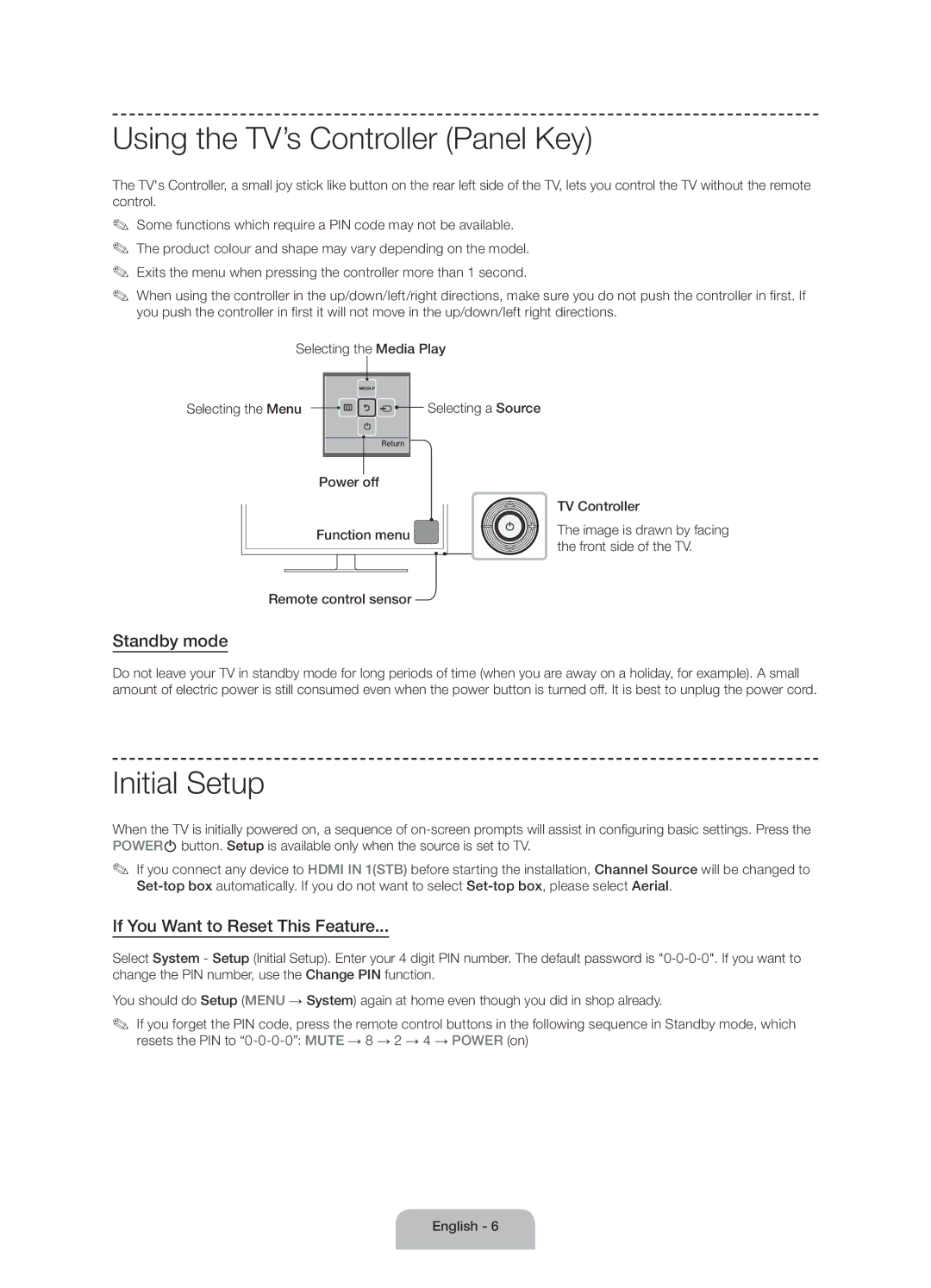LED TV
Important Safety Instructions
English
Page
Regulatory Guide / Warranty Card
List of Features
Accessories
Manual Allows you to read on screen full manual
Viewing the Remote Control
Standby mode
Using the TV’s Controller Panel Key
Initial Setup
If You Want to Reset This Feature
Changing the Input Source
TV / Ext. / HDMI1 / HDMI2/DVI / Component / AV
Using the CI or CI+ Card
Your service provider
English Currently
How to use the e-Manual
Screen Display
TV Programme
How to search for a topic on the index
Entere button. The OSD window appears
Button
Teletext Feature
Teletext pages are organized according to six categories
Troubleshooting
To your TV
Maximum volume
Sound is too low at
Correct audio input jacks on the TV
Issues Solutions and Explanations
External devices
Recommendation EU Only
Installing the Wall Mount
Wall Mount Kit Specifications Vesa
Wall mount kit is not supplied but sold separately
Onto
Securing the TV to the Wall
To avoid the TV from falling
On the wall are The product colour and shape may
Securing the Installation Space
Storage and Maintenance
Installation with a wall-mount 10 cm
Anti-theft Kensington Lock
Optional
Specifications
Supported Video Formats
Supported Subtitle Formats
Full available resolution
Supported Photo Formats Supported Music Formats
Licence
Still image warning
Adaptor information
This page is intentionally Left blank
Viktiga säkerhetsanvisningar
Svenska
Viktig garantiinformation om visningsformat
Lista över funktioner
Tillbehör
Översikt över fjärrkontrollen
Slår på och stänger av TVn
Standbyläge
Använda TVns kontroll panelknapp
Grundinställning
Så här återställer du den här funktionen
Ändra ingångskällan
Källa
Använda CI eller CI+ Card
Tjänsteleverantören
Modell
Visa e-Manual
Skärmvisning
Växla mellan e-Manual och överensstämmande menyer
Så här söker du ett ämne på index-sidan
Text-tv-funktionen
Text-tv-sidorna är uppdelade i följande sex kategorier
Med tvn
Felsökning
Makroblock, små block
Prickar, pixligt
Problem Lösningar och förklaringar
Under fyra timmar
Från tvn
De externa enheterna
Helskärm
Den här lukten är helt normal och försvinner med tiden
Rekommendation Endast EU
Installera väggfästet
Montera TVn på väggen
Så här gör du för att undvika att TVn faller ned
Angående säkerheten avseende Svenska
Säkra installationsutrymmet
Installation med väggfäste 10 cm
Förvaring och skötsel
Antistöld Kensingtonlås
Tillbehör
Specifikationer
Videoformat som stöds
Textningsformat som stöds
Fullt tillgänglig upplösning
Fotoformat som stöds
Musikformat som stöds
Filtillägg Typ Upplösning
Licens
Stillbildsvarning
Adaptor information
This page is intentionally Left blank
Vigtige sikkerhedsinstruktioner
Dansk
Vigtige garantioplysninger angående viste billedformater
Funktionsliste
Tilbehør
Visning af fjernbetjeningen
Standby-tilstand
Brug af tvets controller paneltast
Første indstilling
Hvis du ønsker at nulstille denne funktion
Ændring af indgangskilde
Kilde
Brug af CI eller CI+ Card
Modellen
Sådan vises e-Manual Vejledningen
Skærmvisning
Video, tv-program osv., der vises for tiden
Sådan søger du et emne på indekssiden
Tekst-tv-funktion
Tekst-tv-siderne er inddelt i seks kategorier
Fejlfinding
Sluttet til dit tv
Indstil kabelboksens udgangsopløsning til 1080i eller 720p
Lyden er for lav ved den
Maksimale lydstyrke
Kanaler er lagret
Problem Løsninger og forklaringer
Enheder
Kontrollér, at antennen vender rigtigt
Anbefaling kun EU
Installation af vægbeslag
Specifikationer for vægbeslag Vesa
Fastgørelse af tv’et til væggen
For at forhindre, at tv’et vælter
Sikring af installationspladsen
Opbevaring og vedligeholdelse
Montering med vægbeslag 10 cm
Kensington-tyverisikring
Ekstraudstyr
Driftsfugtighed
Dimensioner B x H x D Hovedenhed
Miljømæssige overvejelser Driftstemperatur
Opbevaringstemperatur
Understøttede videoformater
Understøttede undertekstformater
Understøttede billedformater
Understøttede musikformater
Fuld, mulig opløsning
Licens
Adaptor information
This page is intentionally Left blank
Viktige sikkerhetsinstruksjoner
Norsk
Viktig garantiinformasjon som gjelder TV-formater
Liste over funksjoner
Forsiktig Sett INN Skikkelig SÅ DEN Ikke Løsner FRA TV-EN
Oversikt over fjernkontrollen
Standbymodus
Bruke TV-kontrollen paneltast
Første oppsett
Slik tilbakestiller du denne funksjonen
Endre inndatakilden
Koble til et Felles INNGANG-spor TV-ens visningskortspor
Bruke CI- eller CI+-kortet
Slik viser du e-Manual
Skjermvisning
Gjeldende viste video, TV-program osv
Slik søker du etter et emne på indekssiden
Tekst-TV-funksjon
Tekst-tv-sidene er organisert i seks kategorier
Og definisjonen for signalet
Feilsøking
Bildevisning, for eksempel sport og actionfilmer
TV-en
Har vært noe brukerinndata på fire timer
Er for lav på maksimalt
Volum
Hurtig bevegelse, som for eksempel sport og actionfilmer
Enhets er HDMI, må den kobles til en HDMI-inngang på TV-en
Sørg for at de tilkoblede enhetene er slått på
Størrelsesforhold enn TV-en
Anbefaling Bare EU
Montere veggfestet
Spesifikasjoner for veggfestesett Vesa
Installer TV-en nær veggen slik at den ikke faller bakover
Feste TV-en til veggen
Slik hindrer du TV-en i å falle
Sikre installasjonsområdet
Installasjon med et veggfeste 10 cm
Oppbevaring og vedlikehold
Antityverilås fra Kensington
Valgfri
Spesifikasjoner
Dolby Digital Plus støtter inntil 5.1-kanal
Støttede videoformater
Støttede undertekstformater
Ekstern Navn Filendelse
Fullstendig tilgjengelig oppløsning
Støttede fotoformater
Støttede musikkformater
Filendelse Type Oppløsning
Lisens
Stillbildevarsel
Adaptor information
This page is intentionally Left blank
Tärkeitä turvallisuusohjeita
Suomi
Page
Toimintoluettelo
Lisätarvikkeet
Kaukosäädin
Valmiustila
Television ohjaimen käyttö paneelin painike
Alkuasetukset
Jos haluat asettaa tämän toiminnon uudelleen
Kuvalähteen muuttaminen
Lähde
CI- tai CI+-kortin käyttäminen
Manualin käyttö
Näyttö
Page
Tekstitelevisio
Tekstitelevision sivut on jaettu kuuteen osaan
Vianmääritys
Maa-ja mallikohtainen Ongelmat Ratkaisut ja kuvaukset
Kuva
Ongelmat Ratkaisut ja kuvaukset
Oikeisiin äänen tuloliittimiin
HDMI, se täytyy kytkeä television HDMI-tuloliitäntään
Uudelleen
Laitteessa ei näy
Pysäytettyä eikä liikkuvaa
Suositus vain EUssa
Seinätelineen asentaminen
Seinäkiinnikkeen asennussarjan tiedot Vesa
Television kiinnittäminen seinään
Näin estät television putoamisen
Asennusalueen turvaaminen
Säilytys ja kunnossapito
Asennus seinätelineen kanssa 10 cm
Kensington-varkaudenestolukko
Valinnainen
Tekniset tiedot
Tuetut kuvamuodot
Tuetut tekstitysmuodot
Tiedostopääte Tyyppi Tarkkuus
Tuetut kuvatiedostomuodot Tuetut musiikkitiedostomuodot
Suurin käytettävissä oleva tarkkuus
Huomautus
Lisenssi
Pysäytettyjä kuvia koskeva varoitus
Adaptor information
This page is intentionally Left blank
This page is intentionally Left blank
This page is intentionally Left blank
BN68-07594E-00