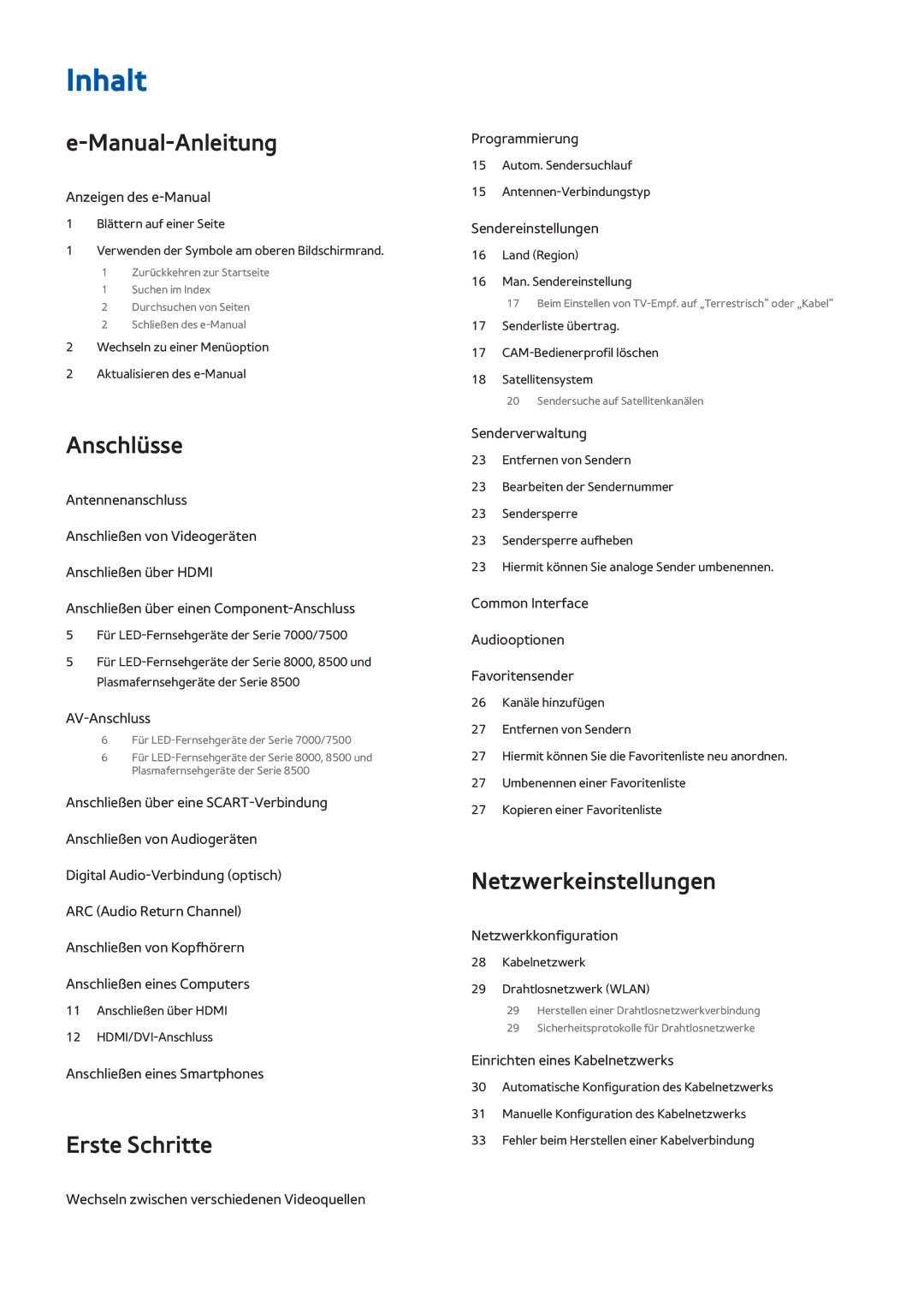UE65F9000SLXTK, UE46F8500SLXXN, UE40F7000SLXXH, UE65F9000SLXZF, UE75F8000SLXXN specifications
Samsung's series of high-definition televisions, including the UE55F8505STXXE, UE46F8500SLXXH, UE46F8590SLXZG, UE46F8500SLXXC, and UE55F8500SZXZT, represent a convergence of innovative technology and stylish design, appealing to discerning consumers who demand superior picture quality, smart capabilities, and elegant aesthetics.Starting with the display technology, these models feature Full HD resolution with stunning 1920 x 1080 pixels. This ensures a crystal-clear image with deep contrasts and vibrant colors, allowing viewers to experience their favorite movies and shows in a whole new light. The design philosophy emphasizes a slim, modern profile, making these models a stylish addition to any home entertainment setup.
One of the standout features of the series is the utilization of Samsung's Micro Dimming technology. This enhances contrast by dynamically adjusting the brightness of different areas of the screen, resulting in richer blacks and luminous whites. Coupled with an advanced Ultra Clear Panel, reflections and glare are minimized, significantly enhancing viewing comfort, especially in bright rooms.
Smart functionality is another key characteristic, with Samsung's Smart Hub allowing users to access a world of online content effortlessly. Integrated Wi-Fi connects these TVs to the internet, providing access to a plethora of streaming services, social media, and apps. The intuitive user interface ensures that navigating through options is seamless and user-friendly.
Additionally, these models are equipped with the powerful Quad Core Processor, which enhances performance across applications and content. The processor allows for smooth multitasking, quick app launching, and a responsive interface, making the viewing experience more enjoyable.
In terms of audio, the televisions come equipped with advanced sound technology, including multi-channel audio systems that provide an immersive auditory experience. Features like Dolby Digital Plus and DTS Premium Sound deliver clear dialogue and robust soundscapes, making for an engaging viewing experience.
Lastly, eco-friendly features such as Energy Saving Mode help reduce energy consumption without compromising performance. This impressive combination of technology, design, and efficiency makes these Samsung televisions a compelling choice for anyone looking to elevate their home entertainment experience.