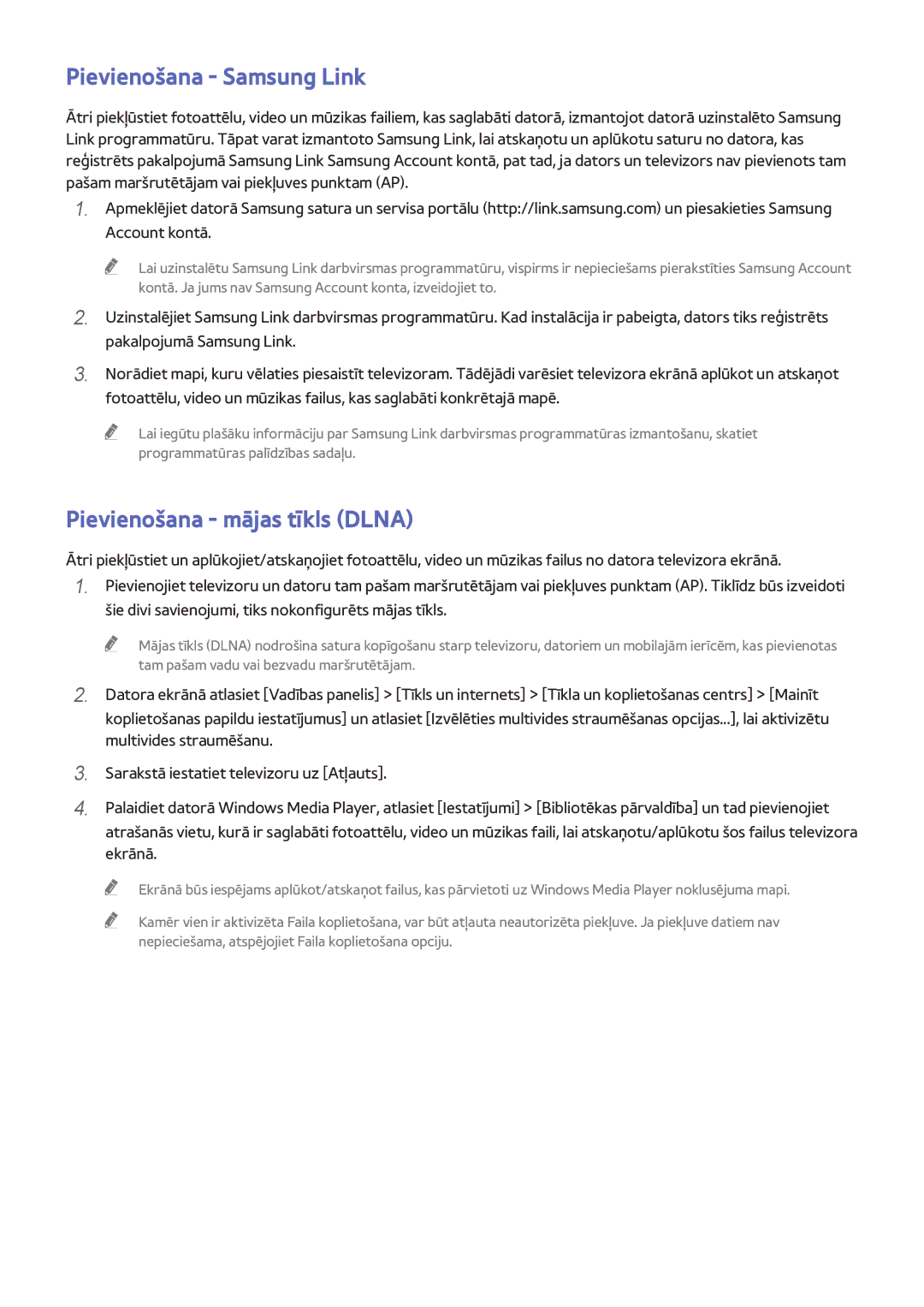Manual
Saturs
Interneta savienojums
Televizora skatīšanās un ierakstīšanas funkcijas
Vispārēji
Traucējummeklēšana
Samsung Smart TV televizors
Smart TV izmantošana
Kā iestatīt Smart Hub
Lietojumprogrammu lejupielāde
Kā iestatīt Balss vadība
Balss vadība izmantošana
Kā iestatīt Žestu vadība
Žestu vadība izmantošana
Samsung Smart Control
Samsung Smart Control izmantošana
Kā izmantot Samsung Smart Control
Kā aktivizēt Futbola režīms
Futbola režīms izmantošana
Kā izmantot Multi-Link Screen
Multi-Link Screen izmantošana
Kanālu rediģēšanas palaišana
Kanālu rediģēšana
Kanālu saraksta kārtošana
Pievienošana antenas
Hdmi
Video ierīces savienojums
Pievienošana Hdmi
Pievienošana komponentu
Pievienošana Ārējā ievade
Pievienošana Scart
Pievienošana Hdmi ARC
Televizora audio skaņas klausīšanās caur ārējiem skaļruņiem
Pievienošana digitālais audio optiskais
Pievienošana austiņas
Pievienošana audio izvade
Pievienošana, izmantojot Samsung Link
Pievienošana datoram
Pievienošana, izmantojot Hdmi pieslēgvietu
Pievienošana, izmantojot Hdmi DVI pieslēgvietu
Pievienošana Hdmi pieslēgvieta
Pievienošana Hdmi DVI pieslēgvieta
Pievienošana mājas tīkls Dlna
Pievienošana Samsung Link
Pievienošana, izmantojot MHL-HDMI kabeli
Savienojums ar mobilo ierīci
Pievienošana, izmantojot Smart View
Pievienošana MHL-HDMI kabelis
Lai mobilajās ierīcēs netiktu meklēts televizors…
Pievienošana, izmantojot mobilo ierīci
Tīkls Ekrāna pārraidīšana Mēģ. tagad
Tīkls Tiešais Wi-Fi Mēģ. tagad
Pievienošana, izmantojot Smart View
Iestatīt universālo pulti
Ievades signāla atlase
Televizora nosaukums tīklā
Tīkls Ier. nosauk. Mēģ. tagad
Kad ekrānā redzama šāda brīdinājuma ikona
Bateriju ievietošana Samsung Smart Control tālvadības pultī
Samsung Smart Control pārošana
Pogu funkcijas
Kā izmantot Samsung Smart Control
Izmantot dažādus pakalpojumus, kas pieejami katrā panelī
Papildfunkcijas
Kursora/rādītāja pārvietošana
Televizora izmantošana ar skārienjutīgo paneli
Piekļuve izvēlnei un vienuma atlasīšana
Pāriešana uz Smart Hub paneli
No konteksta atkarīgas izvēlnes attēlošana Smart Hub
Web Browser ritināšana
Tālvadības pults attēlošana ekrānā virtuālā tālvadības pults
Dual
Sistēma Iestatīt universālo pulti Mēģ. tagad
Universālās tālvadības pults iestatīšana
Ārējās ierīces reģistrēšana
Ārējo ierīču vadīšana, izmantojot televizora pulti
Televizora tālvadības pults izmantošana
Universālās tālvadības pults funkcijas
USB tastatūras pievienošana
Bluetooth tastatūras pievienošana
Televizora vadība, izmantojot tastatūru
Tastatūras pievienošana
Ieslēdziet ievades valodu
Tastatūras izmantošana
Tastatūru pārslēgšana Mēģ. tagad
Tastatūras veids
Peles izmantošana
Bluetooth peles pievienošana
Televizora vadība, izmantojot peli
Peles pievienošana
Peles pogu un kursora ātruma maiņa Mēģ. tagad
Peļu pārslēgšana Mēģ. tagad
Rādītāja ātrums
Papildfunkciju izmantošana
Teksta ievadīšana, izmantojot Qwerty papildtastatūru
LAN kabeļa pievienošana
Vadu interneta savienojuma izveide
Tīkls Tīkla iestatījumi
Automātiska savienojuma izveide ar vadu interneta tīklu
Manuāla savienojuma izveide ar vadu interneta tīklu
Tīkls Tīkla iestatījumi Mēģ. tagad
IP iestat
Automātiska savienojuma izveide ar bezvadu interneta tīklu
Bezvadu interneta savienojuma izveide
Bezvadu tīkls
Manuāla savienojuma izveide ar bezvadu interneta tīklu
111 222 333
Neizdevās automātiska IP adreses iestatīšana Mēģ. tagad
Interneta savienojamības problēmu traucējummeklēšana
Vadu interneta savienojamības problēmu traucējummeklēšana
Netika atrasts tīkla kabelis Mēģ. tagad Mēģ. tagad
Neveiksmīgs bezvadu savienojums, Mēģ. tagad Mēģ. tagad
Bezvadu interneta savienojamības problēmu traucējummeklēšana
Atbalstītais telekomunikāciju uzņēmums un modeļa nosaukums
Mobilais tīkls
Tīkls Tīkla statuss Mēģ. tagad
Interneta savienojuma statusa pārbaude
Funkcijas atlase
Vairākas funkcijas vienā ekrānā
Režīma Multi-Link Screen palaišana
Režīma Multi-Link Screen izmantošana
Audio avota ekrāna atlase
Bluetooth austiņas pārošana
Izvēlieties Skaļruņa iestatījumi no Iestatījumi izvēlnes
Atbalsts Pašdiagnostika Smart Hub savienojuma pārbaude
Smart Hub
Smart Hub savienojumu pārbaude
Smart Hub Atvērt Smart Hub Mēģ. tagad
Izlases vienuma iestatīšana
Pirmais ekrāns atvēršana
Pārlūkošanas vēstures dzēšana
Smart Hub apmācība izmantošana
Pāriešana uz paneļa ekrānu
Smart Hub atiestatīšana
Samsung konts izveidošana
Smart Hub izmantošana ar Samsung konts
Smart Hub Samsung konts Mēģ. tagad
Atlasiet +un atlasiet Izv. pakalpojumā Facebook
Samsung konts konta izveidošana, izmantojot Facebook kontu
111 Pārejiet uz Smart Hub Samsung konts un atlasiet Piet
Pierakstīšanās Samsung konts kontā
Pieteikšanās Samsung konts kontā un tā saglabāšana
Smart Hub Samsung konts Piet
Smart Hub Samsung konts Pakalpoj. kontu saistīšana
Mana Samsung un lietojumprogrammu kontu sasaistīšana
Lietojumprogrammas konta piesaistīšana
Piesaistīta konta atsaistīšana
Smart Hub Samsung konts Noņemt TV reģistrētos kontus
Informācijas maiņa un pievienošana Samsung konts
Visu Samsung Account kontu dzēšana no televizora
Smart Hub Samsung konts
Spēles detalizētas informācijas aplūkošana
Paneļa Spēles izmantošana
Uznirstošās izvēlnes funkciju izmantošana
Spēles lejupielādēšana/dzēšana
Ātrā spēļu uzinstalēšana
Spēles uzinstalēšana un palaišana
Spēles palaišana
Spēles novērtēšana/kopīgošana/recenzēšana
Lejupielādētu vai iegādātu spēļu pārvaldīšana
Spēles atjaunināšana
Spēles dzēšana
Paneļa Samsung Apps izmantošana
Skatīt inform
Pārv
Dzēst
Apl. dzēš
Ātrā uzinstalēšana
Lietojumprogrammas uzinstalēšana
Manual
Noklusējuma lietojumprogrammas
Režīma Web Browser izmantošana
Lietojumprogrammas palaišana
Komandu un statusa joslas pārskats
Satura pārlūkošanas preferences
Lietojumprogrammu pārkārtošana ekrānā Samsung Apps
Vairāku lietojumprogrammu dzēšana
Lietojumprogrammas dzēšana no televizora
Lietojumprogrammas novērtēšana/recenzēšana
Lietojumprogrammas dzēšana
Automātisko paziņojumu iespējošana
Lietojumprogrammas atjaunināšana
Samsung Apps funkcijas
Automātiskās lietojumprogrammas atjaunināšanas iestatīšana
Lietojumprogrammas izmantošana televizora skatīšanās laikā
Push paziņojums iestatīšana
Paneļa Televīzija izmantošana
Ierakstītās programmas skatīšanās
Digitālo kanālu programmu grafika aplūkošana
Programmas ieteikumi pēc laika
Populāri video
Detalizētas programmas informācijas aplūkošana
Pieaugušiem paredzēta satura dzēšana no ieteikumu saraksta
Šobr. rāda iest. konfigurēšana
Automātiskie paziņojumi saņemšana
Ieteikumu veids maiņa
Paneļa Filmas UN TV Pārraides izmantošana
Tūlītēja satura atskaņošana
Iegādātā satura skatīšanās ierobežošana
Filmas/televīzijas programmas skatīšanās
Smart Hub Bloķēšana pēc VOD vērtējuma
Satura novērtēšana
Iegādātā satura novērtēšana un kopīgošana
Kopīgošana STP
Multivides satura atskaņošana no USB ierīces
Fotoattēlu, video un mūzikas atskaņošana Multivide
Savienojuma atļaušana ar datoru/mobilo ierīci
Droša USB ierīces atvienošana
Pievienojot, izmantojot Samsung Link
Pievienojot, izmantojot mājas tīklu Dlna
111 222
Iestatījumi
Fotoattēlu aplūkošanas laikā pieejamās pogas un funkcijas
Pauze / Atskaņ
Iepr. / Nākamais
Attīt atpakaļ / Patīt uz priekšu
Video skatīšanās laikā pieejamās pogas un funkcijas
Atlasīt sižetu
Atlasīt skaļruņus
Mūzikas atskaņošanas laikā pieejamās pogas un funkcijas
Atkārtot
Nej. sec
Opcijas
Multivides satura saraksta ekrāna funkcijas
Filtrs
Kārtot pēc
Sistēma Balss vadība
Televizora kontrole, izmantojot balsi
Balss vadība iespējošana
Balss atpazīšanas lietoš. pamācība izmantošana
Balss vadība valodas maiņa
Balss vadība pamatfunkciju apgūšana
Sistēma Balss vadība Valoda
Televizora balss iespējošana un balss dzimuma atlase
Televizora balss iespējošana/atspējošana
Sistēma Žestu vadība Žestu vadības vides pārbaude
Televizora kontrole, izmantojot žestus
Apgaismojuma pārbaude Žestu vadības vides pārbaude
Sistēma Žestu vadība
Sistēma Žestu vadība Žestu vadība
Žestu vadība aktivizēšana
Žestu vadības apmācība izmantošana
Žestu vadība pamatfunkciju apgūšana
Pāriešana uz Smart Hub paneli
Atgriešanās iepriekšējā izvēlnē
Rādītāja ātrums pielāgošana
Animētas žestu vadības pamācības parādīšana un slēpšana
Smart Hub konteksta izvēlnes attēlošana
Žestu vadība izkārtojums televizora ekrānā
Žestu vadība ekrāna izkārtojums
Žestu vadība izkātojums ekrānā Smart Hub
Paslēpto ikonu attēlošana, izmantojot Smart Hub
Sejas reģistrēšana pie Samsung konts
Pierakstīšanās, izmantojot Seju atpazīšana
Pierakstīšanās Samsung konts kontā, izmantojot seju
Pieteikšanās metodes maiņa uz Seju atpazīšana
Kā mainīt Kanālu saraksts
Digitālās apraides informācijas pārskats
Rokasgrāmata izmantošana
Apraide Rokasgrāmata Mēģ. tagad
Apraide Antena Mēģ. tagad
Informācijas par šobrīd translētu programmu pārbaude
Apraides signāla maiņa
Digitālā signāla informācija un stiprums
USB ierakstīšanas ierīces izveide
Programmu ierakstīšana
Televīzija Ierakst. pārraide vai Multivide USB disks
USB ierakstīšanas ierīču pārvaldīšana
Ierakstīšanas grafiks
Programmu ierakstīšana
Tūlītēja ierakstīšana
Atlasiet Apraide Grafiku pārvaldnieks
Programmas ierakstīšanas laikā pieejamās pogas un funkcijas
Apraide Grafiku pārvaldnieks
Ierakstīšanas grafiks saraksta pārvaldīšana
Ierakstīšanas grafiks sesiju dzēšana
Ierakstīšanas grafiks sesiju rediģēšana
Ierakstu atskaņošanas laikā pieejamās pogas un funkcijas
Ierakstīto programmu skatīšanās
Dzīvais TV
Labāko momentu atskaņotājs
Meklēt
Saglabāto failu saraksta funkcijas
Ierakstīto failu pārvaldīšana
Saglabāto failu saraksta kārtošana
Analogā kanāla Skatīšanās grafiks
Skatīšanās grafiks iestatīšana
Skatīšanās grafiks iestatīšana
Digitālā kanāla Skatīšanās grafiks
Skatīšanās grafiks sesiju dzēšana
Skatīšanās grafiks saraksta pārvaldīšana
Skatīšanās grafiks sesiju rediģēšana
Pauze
Kā izmantot Timeshift
Timeshift funkcijas prasības
Pāriet uz Tiešraides TV / Apturēt Timeshift
Kā pārslēgties uz Favorīti
Kanālu saraksts izmantošana
Apraide Kanālu saraksts Mēģ. tagad
Kā izmantot Opcijas
Apraide Kanāla rediģēšana Mēģ. tagad
Kanālu reģistrēšana, dzēšana un rediģēšana
Kanālu reģistrēšana un dzēšana
Reģistrētu kanālu dzēšana
Reģistrēto kanālu rediģēšana
Kan. num. rediģēš
Kanālu paroles aizsardzības iespējošana/atspējošana
Numuru maiņa
Kanālu bloķēšana/atbloķēšana
Vairāku kanālu reģistrēšana sadaļā Favorīti
Kā izveidot personīgo Izlases saraksts
Kanāla reģistrēšana sadaļā Favorīti
Šobrīd translētā kanāla reģistrēšana sadaļā Favorīti
Izlases saraksts rediģēšana
Tikai Izlases saraksts saglabāto kanālu skatīšanās
Rediģ.iecienīt. Funkcijas
Izlases saraksts pārkārtošana
Reģistrēto kanālu dzēšana no sadaļas Izlases saraksts
Izlases saraksts kopēšana uz citu Izlases saraksts
Izlases saraksts pārsaukšana
Sistēma Futbola režīms Mēģ. tagad
Sporta spēļu reālistiskāka skatīšanās
Futbola režīms iespējošana
Automātiska īpašo momentu atrašana
Attīt atpakaļ
Futbola režīms pieejamās funkcijas
Manuāli labākie momenti
Ierakstīt
Patīt uz priekšu
Pāriet uz Social TV / SAB. TV
Vienlaikus skatieties arī Tiešraides TV
Ekrānā Multivide
Subtitru rādīšana
Televizora skatīšanās atbalstītās funkcijas
Subtitru opcijas
Digitālais teksts
Teleteksta valoda maiņa
Izmērs
PIP apraides skatīšanās
Attēls PIP Mēģ. tagad
Kanāls
Antenas savienojuma tips
Pieejamo kanālu skenēšana
Pieaug.žanru iespēj
Apraides audio opciju atlasīšana
Audioapraksts
Žanra atlase
Valsts apgabals
Kanālu iestatījumi izmantošana
Manuāla kanālu iestat
Analogā kanāla iestatīšana
Ekrāna precīza regulēšana
Kad Antenas avots ir iestatīts uz Antena vai Kabelis
Digitālā kanāla iestatīšana
Apraide Kanālu iestatījumi Kanāla sar. pārsūt. Mēģ. tagad
Kanāla sar. pārsūt
Dzēst CAM operatora profilu
Satelītsistēma
Page
Inform. par lietojumprogr
Kopējā saskarne
Apraide Kopējā saskarne Mēģ. tagad CI izvēlne
CAM video pārkodēšana
Skatīšanās videi piemērotākā attēla režīma izvēle
Attēla režīma maiņa un attēla kvalitātes pielāgošana
Attēla kvalitātes pielāgošana katram attēla režīmam
Ādas krāsa Mēģ. tagad
Attēls Paplašinātie iestatījumi Mēģ. tagad
Dinam. kontr. Mēģ. tagad
Melnais tonis Mēģ. tagad
Kustības apgaism. Mēģ. tagad
Baltā balanss Mēģ. tagad
Mpeg trauc. filtrs Mēģ. tagad
Attēls Attēla iespējas Mēģ. tagad
Krāsu tonis Mēģ. tagad
Digitālais tīrais skats Mēģ. tagad
Motion Plus Mēģ. tagad
Filmas režīms Mēģ. tagad
Kinoteātra tumšs Mēģ. tagad
3D režīma palaišana
Televizora skatīšanās 3D režīmā
Attēls 3D Mēģ. tagad
Attēls 3D Režīms 3D Mēģ. tagad
Režīms 3D maiņa
Attēls 3D
3D efekts pielāgošana
Augsts
Attēls PIP
Ekrāna atbalstītās funkcijas
Skaņas izvēle
Pareizā ekrāna izmēra izvēle
Attēla izmērs un Pozīcija maiņa
Ekrāna pozīcijas pielāgošana
Attēla režīms iestatījumu atiestatīšana
Ekrāna izmērs 43 pielāgošana
Videi piemērotākā Skaņas režīms izvēle
Skaņas režīms maiņa un skaņas efektu izmantošana
Dialog Clarity Mēģ. tagad
Skaņas efektu izmantošana
Skaņa Skaņas efekts Mēģ. tagad
Virtual Surround Mēģ. tagad
Skaņas pielāgošana
Skaņas pielāgošana Skaņas pielāgošana
Pielāgota skaņas profila izmantošana
Atlasiet Skaņa Skaņas pielāgošana Piel. skaņas profils
Pielāgoto skaņas profilu pārsaukšana un dzēšana
Pielāgotā skaņas profila iestatījumu pārveidošana
Skaņa Skaņas pielāgošana Pārv. Piel. S. Iest. Mēģ. tagad
Skaļruņu atlase
Skaņas atbalstītās funkcijas
Televizora uzstādīšanas veida norādīšana
Skaļruna pārbaude
Skaņa Skaļruņa iestatījumi TV skaļrunis Multiroom Link
Multiroom Link
Skaļuma līmenis
Skaņas iespējošana Papildiestatījumi
Visu skaņas iestatījumu atiestatīšana
3D audio skaņas klausīšanās Režīms 3D
Manuāla pulksteņa iestatīšana
Laika iestatīšana un taimera izmantošana
Pašreizējā laika iestatīšana
Ja pulkstenis nav pareizs automātiskajā režīmā
Miega taimeris izmantošana
Taimeru izmantošana
Televizora ieslēgšana, izmantojot Iesl. taimeris
Mūzika / Fotoatt
Televizora izslēgšana, izmantojot Izsl. taimeris
Sistēma Laiks Izsl. taimeris Mēģ. tagad
Enerģijas taupīšanas funkciju izmantošana
Ekrāna iedegšanas novēršana
Automātiska izslēgšana Mēģ. tagad
Kā izmantot Anynet+ HDMI-CEC
Anynet+ HDMI-CEC iestatīšana
Anynet+ prasības
Anynet+ HDMI-CEC
Anynet+ HDMI-CEC izmantošana
Ārējās ierīces atlasīšana
Piekļūšana ārējās ierīces izvēlnei
Ja apraksts neietilpst viena ekrāna ietvaros
Manual izmantošana
Manual palaišana
Manual papildfunkcijas
Piekļuve izvēlnei no e-Manual Mēģ. tagad
Manual pamācības jaunākās versijas atjaunināšana
Lapu ielāde no satura lapas
Vēsture izmantošana, lai ielādētu iepriekš skatītās lapas
Atbalsts Programmatūras atjaunināšana Mēģ. tagad
Programmatūras atjaunināšana
Programmatūras atjaunināšana internetā
Programmatūras atjaunināšana ar USB savienojumu
Sistēma Viedā drošība Skenēt
Automātisko programmatūras jauninājumu iespējošana
Programmatūras atjaunināšana, izmantojot satelīta kanālu
Sistēma Viedā drošība Mēģ. tagad
Ja ļaunprātīgs kods tika noteikts
Automātiskā skenēšana, ieslēdzot televizoru
Kanālu saraksts Avots Rokasgrāmata Televīzija Balss vadība
Citu funkciju izmantošana
Balss norādījumi iespējošana vājredzīgajiem
Sistēma Pieejamība Balss norādījumi
Izv. caursp. pielāgošana
Augsts kontrasts iespējošana
Parole iestatīšana
Smart Hub fokusa apgabala palielināšana
Izvēlnes valoda maiņa
Paziņojumi pārbaude
Sistēma Vispārēji Spēļu režīms Mēģ. tagad
Progr.bloķ.pēc vērt
Spēļu režīms iespējošana
Apraide Progr.bloķ.pēc vērt. Mēģ. tagad
Ātrākas televizora ielādes iespējošana
Skaņas atgriez.saite iespējošana/atspējošana
Paneļa taustiņu bloķēšana/atbloķēšana
Samsung logotipa rādīšana/paslēpšana ielādes laikā
Sistēma DivX pieprasījumvideo Mēģ. tagad
111 222 333 444 555 666 777
Atbalsts Lietoš. režīms Mēģ. tagad
Atbalsts Pašdiagnostika Atiestatīt Mēģ. tagad
Apraide Kanālu iestatījumi Aut. pal. datu p
Datu pārraides serviss
Aut. pal. datu p
Datu pārraides servisa izmantošana
HbbTV izmantošana
HbbTV
Lai skatītos maksas kanālus, jāievieto „CI vai CI+ Karte
Pievienošana televīzijas kartes slotam
Lai pievienotu CI KARTI, veiciet šādas darbības
„CI vai CI+ Kartes izmantošana
Lai pievienotu CI Kartes adapteri, veiciet šādus soļus
„CI vai CI+ Kartes izmantošana
Teleteksa funkcija
Tipiska teleteksta lapa
Atbalsts Attālā pārvaldība Mēģ. tagad
Atbalsts saņemšana
Atbalsts, izmatojot opciju Attālā pārvaldība
Kas ir attālinātā atbalsta pakalpojums?
Kā tas strādā?
Atbalsts Pašdiagnostika Attēla pārbaude Mēģ. tagad
Radušās ekrāna problēmas
Attēla pārbaude
Atbalsts Sazināt. ar Samsung Mēģ. tagad
Sensors
Krāsa
Skaņas pārbaude
Skaņa nav skaidri saklausāma
Atbalsts Pašdiagnostika Skaņas pārbaude Mēģ. tagad
3D attēla kvalitātes pārbaude
3D attēli nav skaidri redzami
Atbalsts Pašdiagnostika 3D attēla pārbaude Mēģ. tagad
Nevar pievienot datoru
Radušās apraides problēmas
Nevar izveidot savienojumu ar internetu
Datu pārraides serviss
Ierīces pārbaude un
Funkcija Ierakstīšanas grafiks/Timeshift nedarbojas
Opcija Anynet+ HDMI-CEC nedarbojas
Fails netiek atskaņots
Problēmas palaist/izmantot lietojumprogrammas
Vēlos atiestatīt televizoru
Vienums ir iekrāsots pelēkā
Citas problēmas
Lai veiktu apmaiņu vai kompensāciju
Pulkstenis
Pirms funkciju Ierakstīšana un Timeshift izmantošanas
Pirms funkcijas Timeshift izmantošanas
Ieteikumi standarta balss komandām
Ieteikumu atruna
Ieteikumi ar balss vadību
Ieteikumi
3D piesardzības pasākumi
Izlasiet pirms 3D skatīšanās režīma izmantošanas
Uzmanību
Drošības piesardzības pasākumi
Hdmi
Katrā 3D režīmā atbalstītās izšķirtspējas
Dators, izmantojot Hdmi
Komponentu
Digitālais kanāls
Videoattēli/fotoattēli
Seju atpazīšana
Balss, žestu un sejas atpazīšanas piesardzības pasākumi
Televizora kameras izmantošana
Balss vadība
Žestu vadība
Prasības balss atpazīšanas izmantošanai
Prasības Balss, Kustība vai Seju atpazīšana izmantošanai
Prasības kustību atpazīšanas izmantošanai
Prasības Seju atpazīšana izmantošanai
Izlasiet pirms Samsung Apps izmantošanas
Web Browser ierobežojumi
Page
Atmiņas ierīču failu pārsūtīšana
Fotoatt., Video un Mūzika failu ierobežojumi
Atbalstītie iekšējie subtitri
Atbalstītie ārējie subtitri
Atbalstītie mūzikas formāti un kodeki
Atbalstītie attēlu formāti un izšķirtspējas
Svaf
Atbalstītie video kodeki
Video dekodētāji
Citi ierobežojumi
Audio dekodētāji
PIP attēls attēlā ierobežojumi
Ierobežojumi
Elastīgs CI
Attēlu izmēri un ievades signāli
Izlasiet pēc televizora uzstādīšanas
Pretnozagšanas Kensington Lock slēdzenes uzstādīšana
Bezvadu interneta piesardzības pasākumi
Izlasiet pirms bezvadu interneta savienojuma izveides
Bezvadu tīkla drošības protokoli
IBM
Datora savienojuma piesardzības pasākumi
Vesa DMT
Atbalstītā video izšķirtspēja
Bluetooth izmantošanas ierobežojumi
Izlasiet pirms Bluetooth ierīču izmantošanas
Licence
Open Source Licence Notice
DVI Digital Visual Interface Digitālā vizuālā saskarne
Vārdnīca
480i/480p/720p/1080i/1080p
ARC Audio Return Channel Audio atgriešanas kanāls
Komponentu savienojums
Bluetooth
Dinamiskās vai statiskās IP adreses
Ethernet