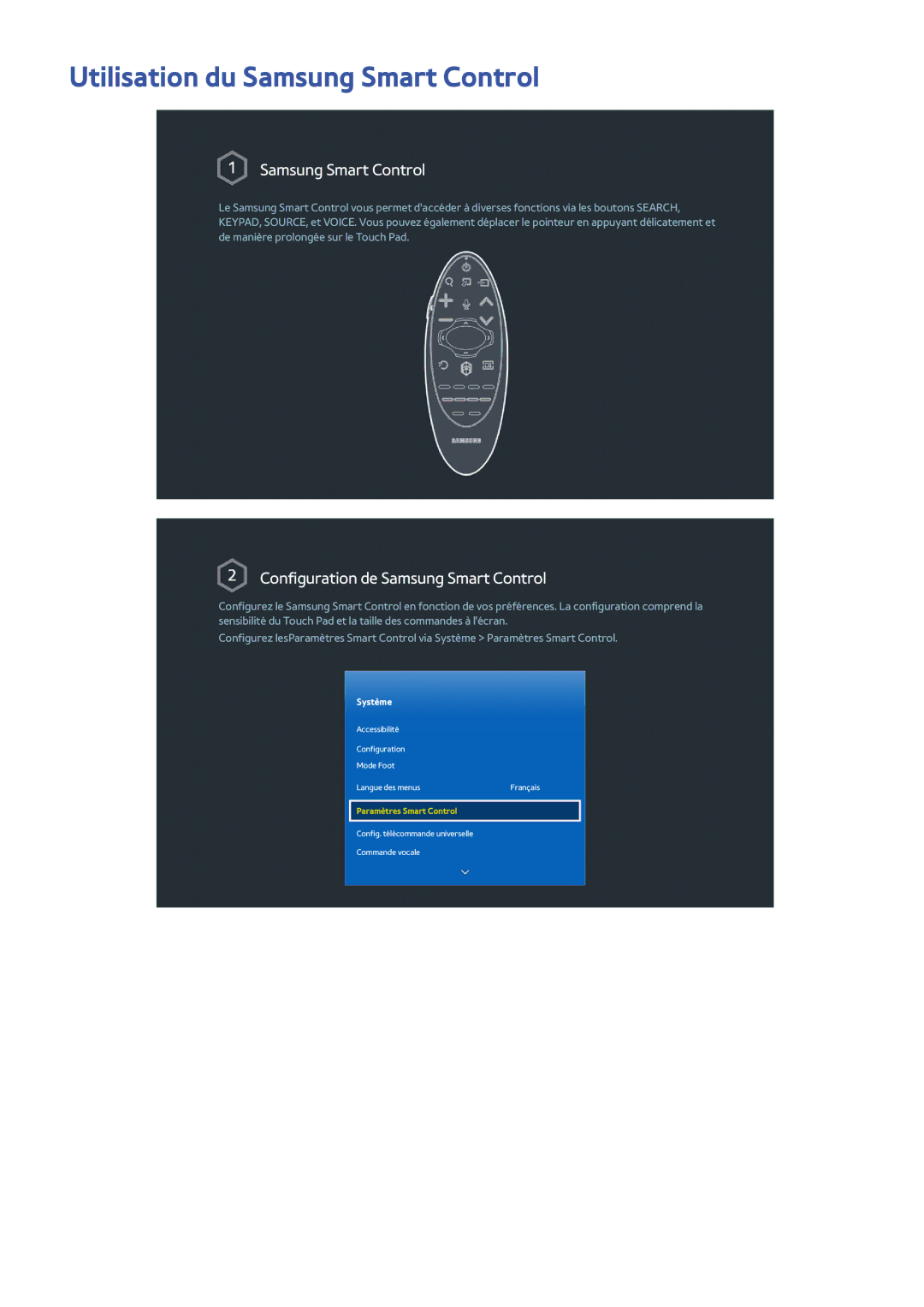Utilisation du Samsung Smart Control
Samsung Smart Control
Le Samsung Smart Control vous permet d'accéder à diverses fonctions via les boutons SEARCH, KEYPAD, SOURCE, et VOICE. Vous pouvez également déplacer le pointeur en appuyant délicatement et de manière prolongée sur le Touch Pad.
Configuration de Samsung Smart Control
Configurez le Samsung Smart Control en fonction de vos préférences. La configuration comprend la sensibilité du Touch Pad et la taille des commandes à l'écran.
Configurez lesParamètres Smart Control via Système > Paramètres Smart Control.
Système
Accessibilité
Configuration
Mode Foot
Langue des menus | Français |
Paramètres Smart Control
Config. télécommande universelle
Commande vocale