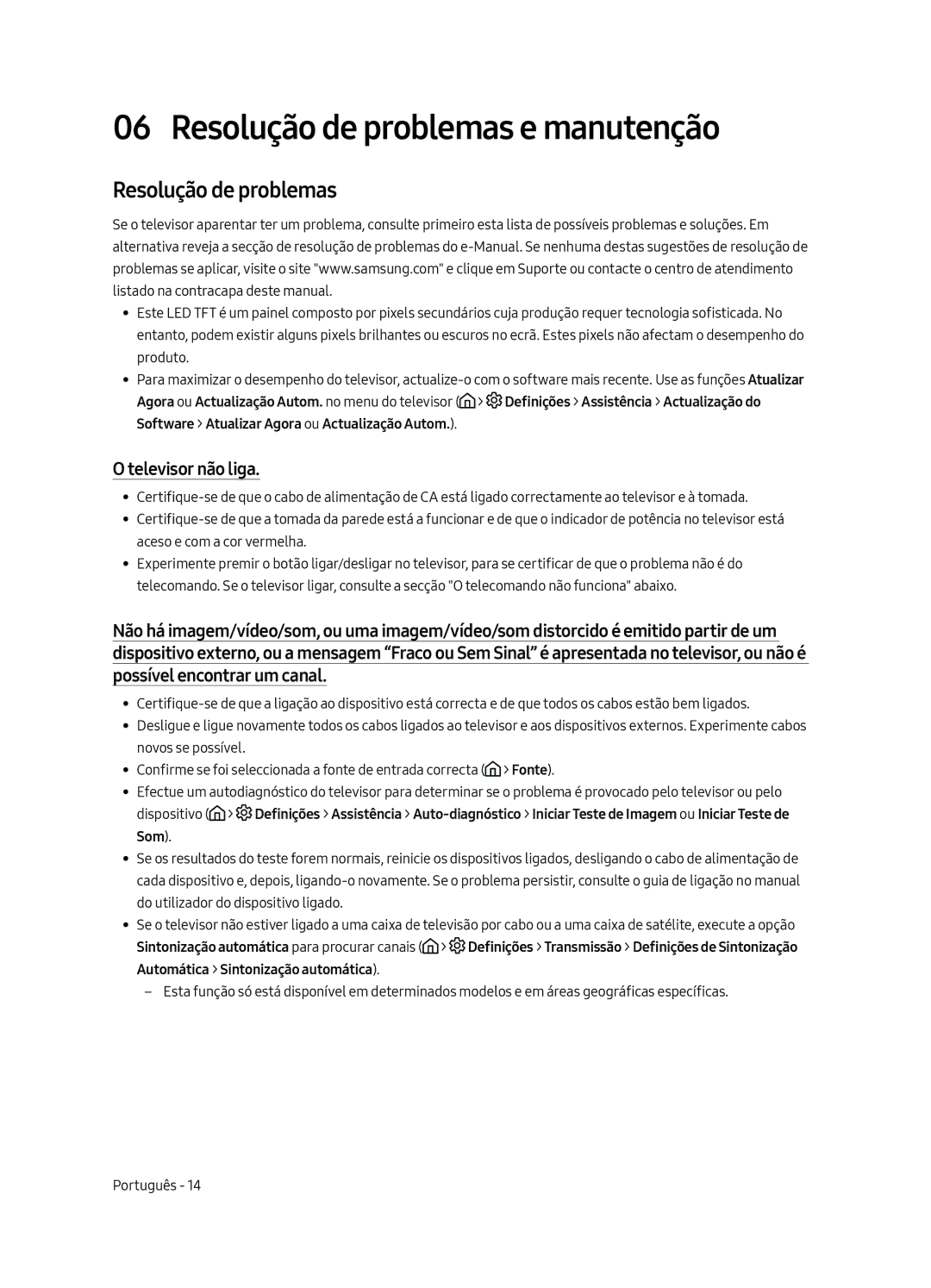UE49MU6225KXXC, UE65MU6225KXXC, UE55MU6225KXXC specifications
The Samsung UE55MU6225KXXC, UE65MU6225KXXC, and UE49MU6225KXXC are a trio of Ultra HD 4K televisions that stand out in the competitive landscape of home entertainment. These models combine cutting-edge technology with sleek designs, catering to a growing audience seeking high-quality viewing experiences.One of the standout features of the MU6225 series is its 4K resolution. With four times the pixel density of Full HD, viewers can expect incredibly sharp images and enhanced detail in every scene. Whether you are watching movies, sports, or playing video games, the clarity this resolution offers elevates the viewing experience, bringing images to life with remarkable vibrancy.
The televisions are equipped with HDR (High Dynamic Range) technology, which enhances the contrast between the brightest whites and the darkest blacks. This feature allows for a more dynamic range of colors, making scenes appear more realistic. The result is a captivating visual experience that captures the creator's intent more accurately than standard dynamic range displays.
Another noteworthy aspect is the Smart TV capabilities of the UE55MU6225KXXC, UE65MU6225KXXC, and UE49MU6225KXXC. With Samsung's Tizen operating system, users have access to a vast array of apps and streaming services, making it easy to enjoy their favorite shows and movies from platforms like Netflix, YouTube, and Amazon Prime Video. The intuitive interface and seamless navigation enhance usability, allowing viewers to find content quickly and efficiently.
In terms of design, these televisions boast a modern aesthetic with minimal bezels that maximize the screen-to-body ratio. This allows for an immersive viewing experience, as the focus remains on the picture rather than the frame. Each model is designed to fit seamlessly into any living space, whether wall-mounted or placed atop a stand.
In addition to their impressive displays, the Samsung MU6225 series offers superior sound quality. With integrated speakers designed for optimal audio performance, viewers can expect clearer dialogue and a richer soundstage that complements the stunning visuals. For those seeking even better sound, the TVs are compatible with external audio systems, offering greater flexibility.
Whether you opt for the 49-inch, 55-inch, or 65-inch model, the Samsung UE55MU6225KXXC, UE65MU6225KXXC, and UE49MU6225KXXC deliver a versatile and captivating home entertainment solution. With advanced technology, stunning visuals, and robust smart features, these TVs are designed to meet the demands of modern viewing while providing endless entertainment possibilities.