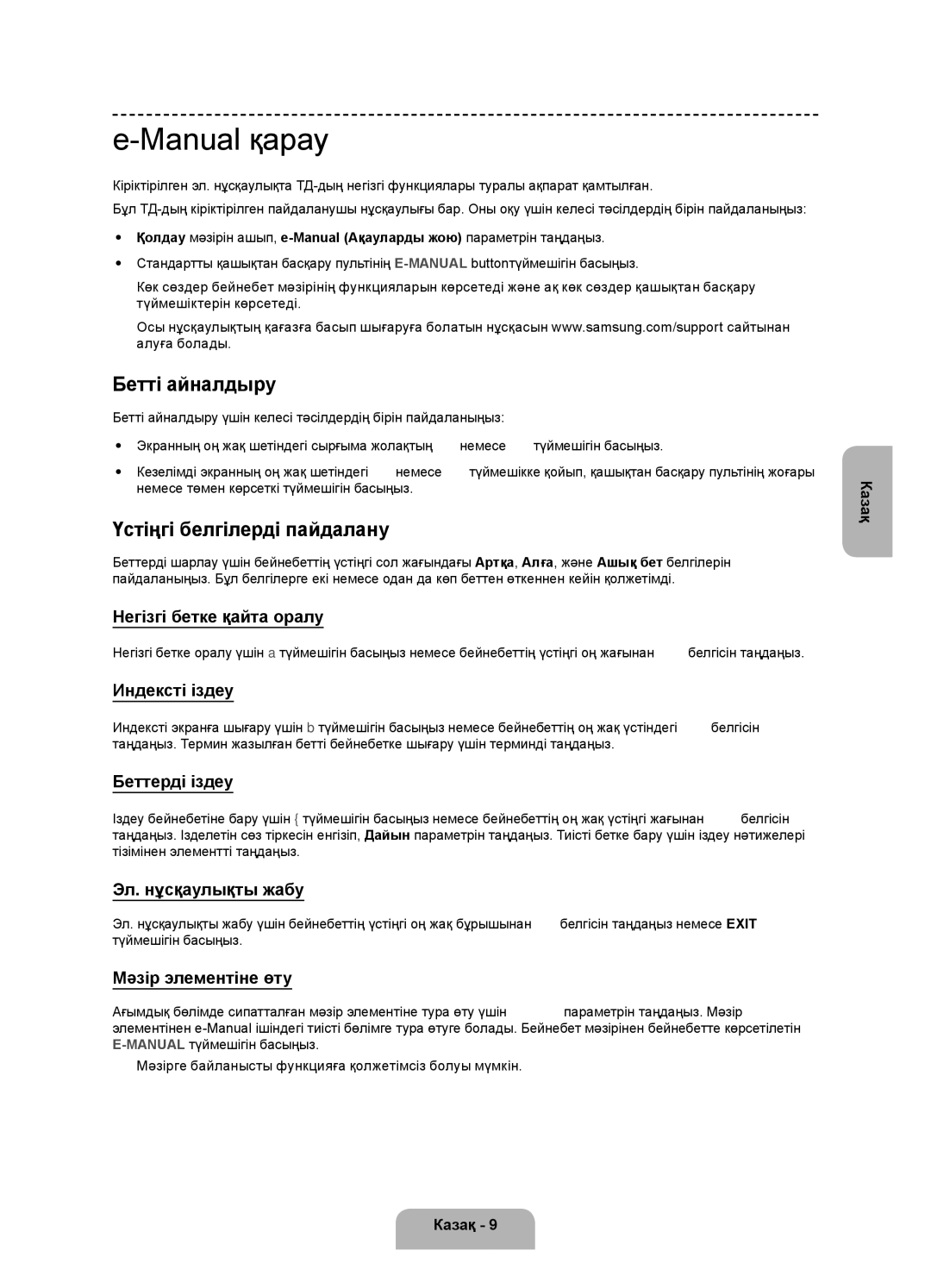UE75F6300AKXRU specifications
The Samsung UE75F6300AKXRU is a premium television model that epitomizes innovation and advanced technology. Being part of Samsung’s flagship series, this LED TV stands out with its impressive display capabilities and a vast range of smart features that enhance the overall viewing experience.One of the notable features of the UE75F6300AKXRU is its 75-inch screen, which delivers an expansive viewing canvas perfect for home theater enthusiasts. The Ultra Clear Panel technology prevents glare and reflections, ensuring a vivid picture quality even in bright environments. With full HD resolution of 1920 x 1080 pixels, users can enjoy sharp, detailed images with rich colors that bring content to life.
The television is powered by Samsung's advanced Micro Dimming feature, which optimizes contrast by adjusting the brightness of specific areas of the screen. This technology significantly enhances picture quality by providing deeper blacks and brighter whites, resulting in a more lifelike viewing experience.
When it comes to audio quality, the UE75F6300AKXRU does not disappoint. It is equipped with a powerful, integrated sound system that can fill large rooms with rich, immersive sound. Users can also take advantage of the DTS Studio Sound technology that offers a surround sound experience without the need for external speakers.
In terms of smart capabilities, the UE75F6300AKXRU features Samsung’s Smart Hub, which allows users to access a wide range of streaming services and applications. With its user-friendly interface, navigating through platforms like Netflix, YouTube, and other apps is effortless. Additionally, the Smart View feature enables seamless screen mirroring from compatible smart devices, making it easier than ever to share content with friends and family.
Connectivity options are robust, with multiple HDMI ports, USB inputs, and built-in Wi-Fi, allowing users to connect various devices and enjoy their favorite media effortlessly.
With its sleek and modern design, the Samsung UE75F6300AKXRU complements any home décor. The ultra-slim profile and narrow bezel make it an attractive centerpiece for any living space.
In conclusion, the Samsung UE75F6300AKXRU offers a powerful combination of impressive display technology, smart features, and stylish design. For those seeking an extraordinary home entertainment experience, this television model stands out as an excellent choice.