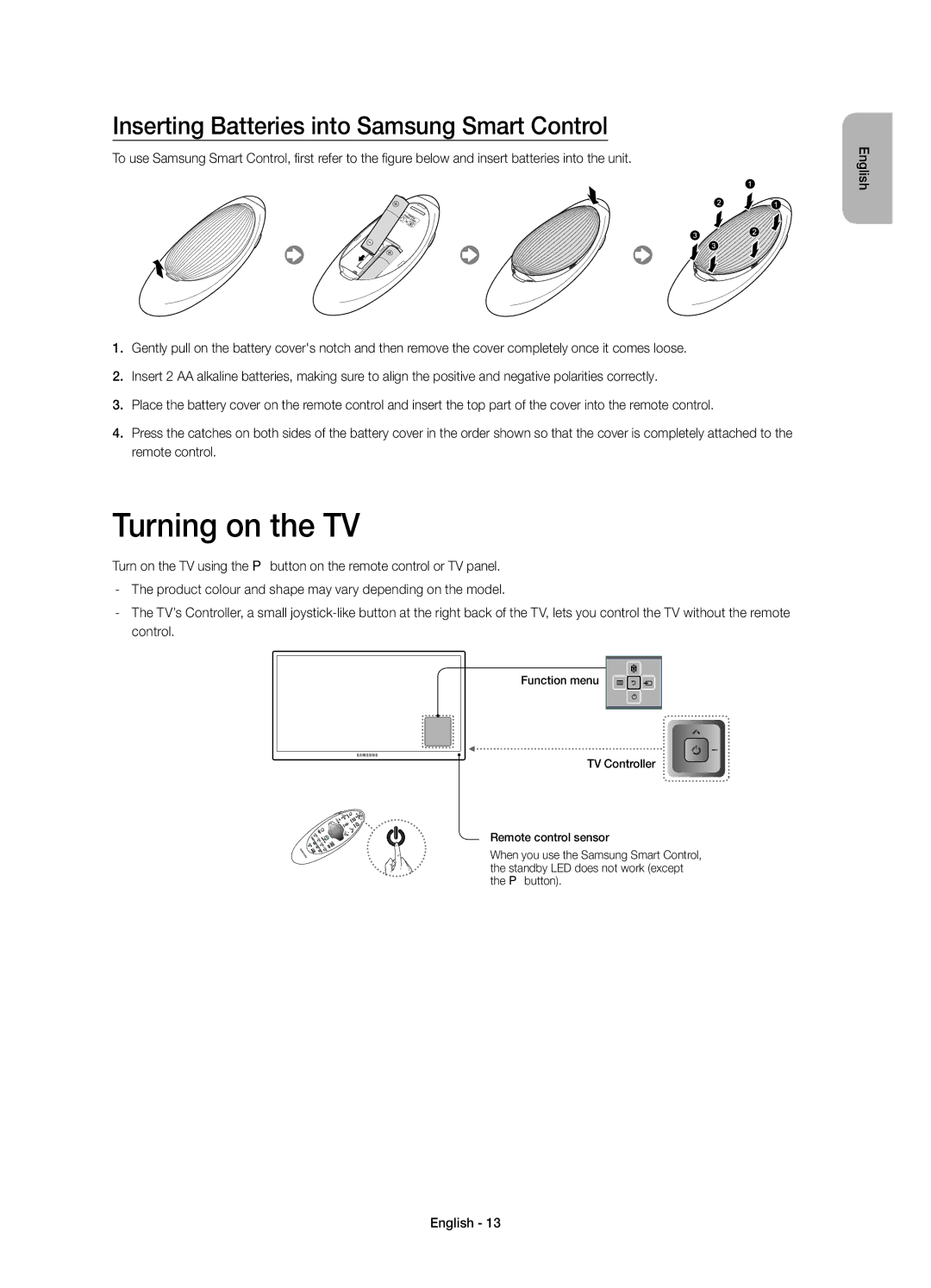UE78HU8500ZXZT specifications
The Samsung UE78HU8500ZXZT is a remarkable piece of technology that redefines the viewing experience through its impressive array of features. As a part of Samsung's acclaimed HU8500 series, this 78-inch Ultra HD television captures attention with its stunning design and advanced capabilities.One of the standout features of the UE78HU8500 is its 4K resolution, boasting a pixel resolution of 3840 x 2160. This ultra high-definition display provides four times the detail of Full HD, leading to more vibrant images, clearer visuals, and enhanced depth. Whether you are watching movies, sports, or playing video games, the lifelike image quality transports viewers directly into the action.
The panel technology utilized in this model is Advanced Clear Motion Rate, which is Samsung's proprietary motion technology designed to provide smoother and clearer images during fast-paced scenes. This is particularly beneficial while watching live sports or high-octane action movies, eliminating blurring and improving the viewing experience.
The UE78HU8500 incorporates Samsung’s Micro Dimming Ultimate technology, which enhances contrast and allows for deeper blacks and brighter whites. This technology works by analyzing the content on screen in real-time, adjusting each pixel to deliver spectacular contrast levels and superior picture quality.
Additionally, the television features a robust Smart TV platform, enabling access to a wide range of streaming services, including Netflix, YouTube, and more. The intuitive user interface makes navigation effortless, offering personalized recommendations based on viewing habits.
The built-in Tizen operating system enhances connectivity options, allowing users to enjoy content from various devices seamlessly. With support for multiple HDMI ports and USB connections, users can easily connect gaming consoles, Blu-ray players, and sound systems.
Moreover, the design of the UE78HU8500 is sleek and modern, with a slim bezel that maximizes the screen size while minimizing distractions. The television can be mounted on a wall or placed on a stand, fitting effortlessly into any home décor.
The Samsung UE78HU8500ZXZT stands out as a technologically advanced television, combining stunning visual performance with a user-friendly Smart TV experience. Its combination of high-resolution imaging, advanced motion and contrast technologies, and comprehensive connectivity make it a compelling choice for anyone seeking to elevate their home entertainment setup.