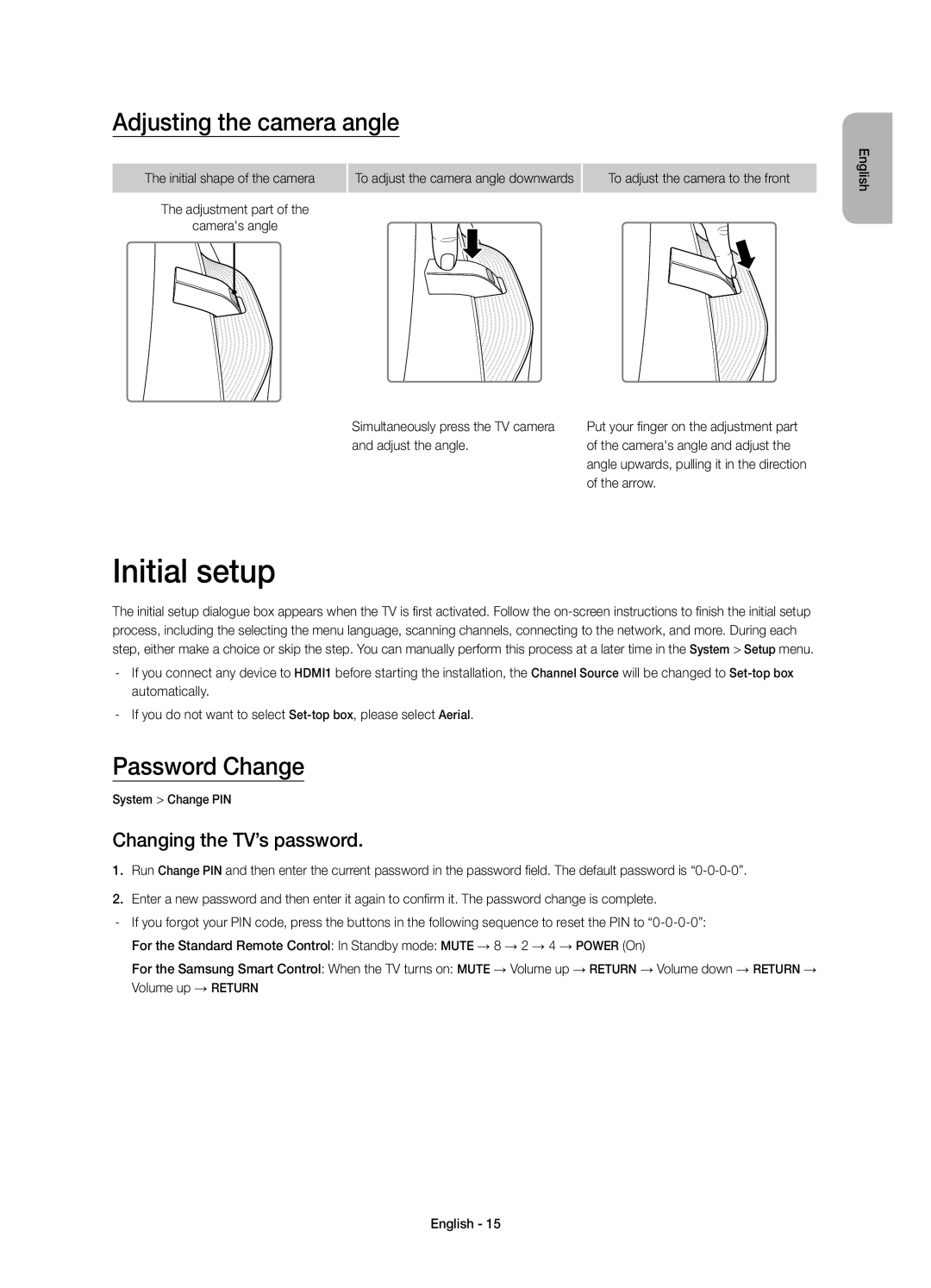Adjusting the camera angle
The initial shape of the camera
The adjustment part of the
camera's angle
To adjust the camera angle downwards
Simultaneously press the TV camera and adjust the angle.
To adjust the camera to the front
Put your finger on the adjustment part of the camera's angle and adjust the angle upwards, pulling it in the direction of the arrow.
English
Initial setup
The initial setup dialogue box appears when the TV is first activated. Follow the
Password Change
System > Change PIN
Changing the TV’s password.
1.Run Change PIN and then enter the current password in the password field. The default password is
2.Enter a new password and then enter it again to confirm it. The password change is complete.
For the Standard Remote Control: In Standby mode: MUTE → 8 → 2 → 4 → POWER (On)
For the Samsung Smart Control: When the TV turns on: MUTE → Volume up → RETURN → Volume down → RETURN → Volume up → RETURN
English - 15