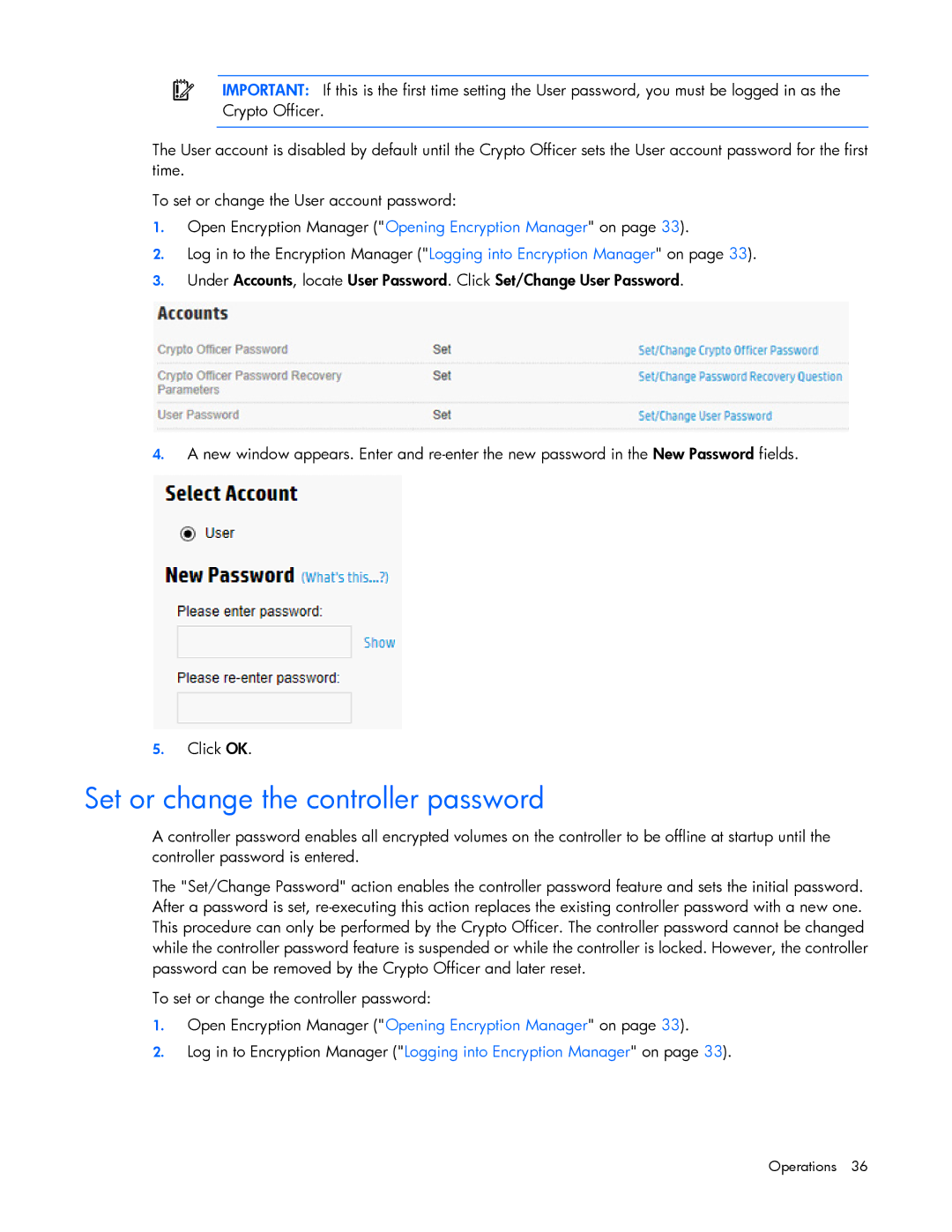IMPORTANT: If this is the first time setting the User password, you must be logged in as the Crypto Officer.
The User account is disabled by default until the Crypto Officer sets the User account password for the first time.
To set or change the User account password:
1.Open Encryption Manager ("Opening Encryption Manager" on page 33).
2.Log in to the Encryption Manager ("Logging into Encryption Manager" on page 33).
3.Under Accounts, locate User Password. Click Set/Change User Password.
4.A new window appears. Enter and
5.Click OK.
Set or change the controller password
A controller password enables all encrypted volumes on the controller to be offline at startup until the controller password is entered.
The "Set/Change Password" action enables the controller password feature and sets the initial password. After a password is set,
To set or change the controller password:
1.Open Encryption Manager ("Opening Encryption Manager" on page 33).
2.Log in to Encryption Manager ("Logging into Encryption Manager" on page 33).
Operations 36