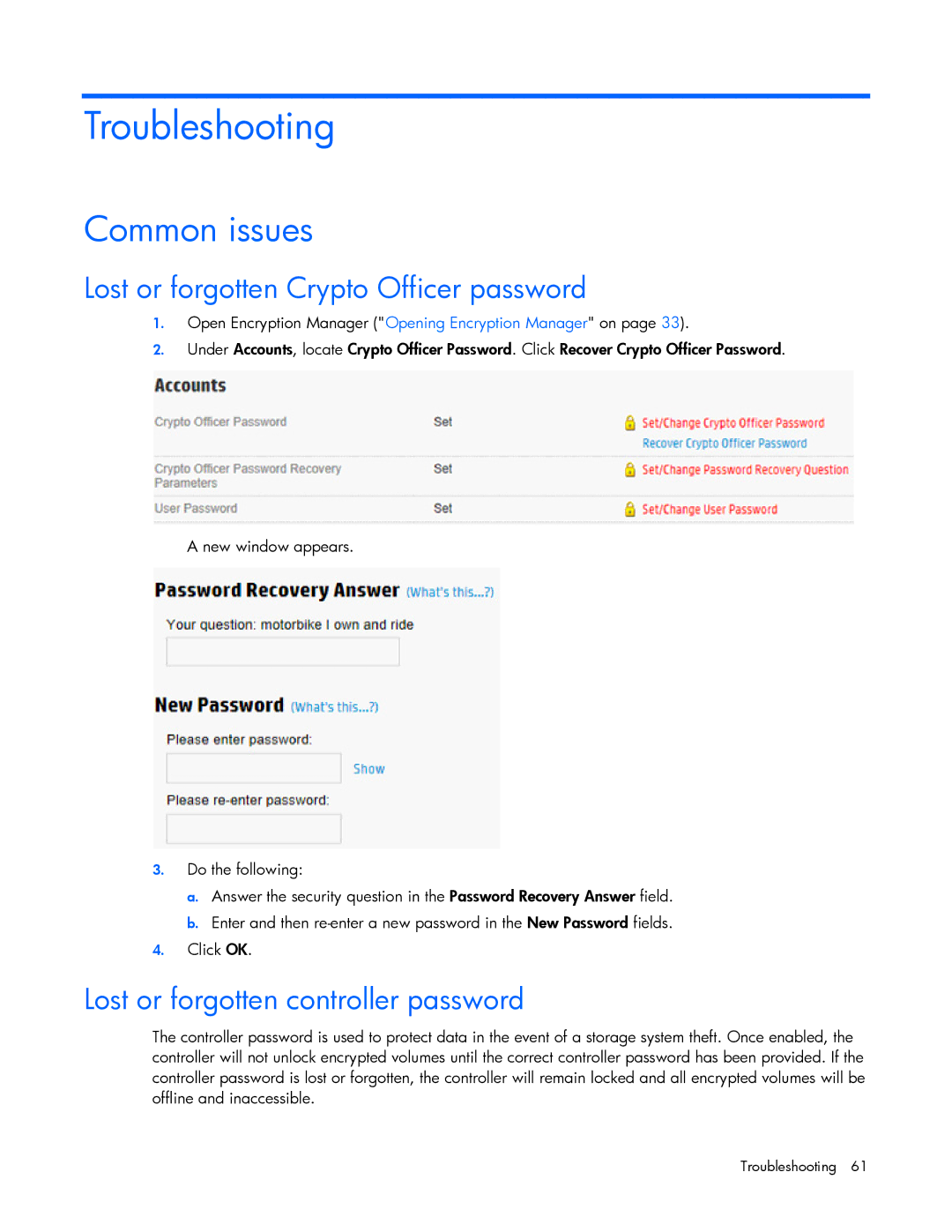Troubleshooting
Common issues
Lost or forgotten Crypto Officer password
1.Open Encryption Manager ("Opening Encryption Manager" on page 33).
2.Under Accounts, locate Crypto Officer Password. Click Recover Crypto Officer Password.
A new window appears.
3.Do the following:
a.Answer the security question in the Password Recovery Answer field.
b.Enter and then
4.Click OK.
Lost or forgotten controller password
The controller password is used to protect data in the event of a storage system theft. Once enabled, the controller will not unlock encrypted volumes until the correct controller password has been provided. If the controller password is lost or forgotten, the controller will remain locked and all encrypted volumes will be offline and inaccessible.
Troubleshooting 61