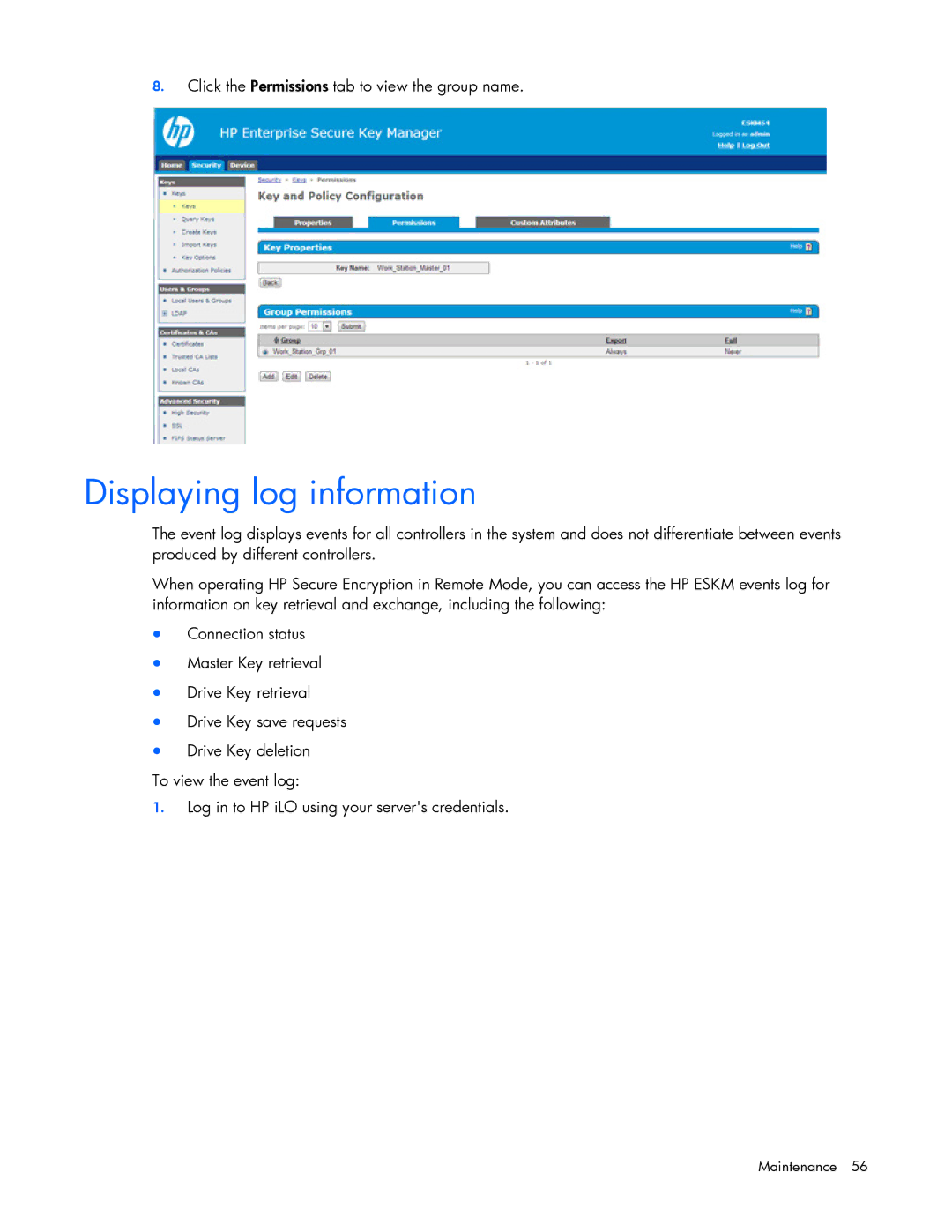8.Click the Permissions tab to view the group name.
Displaying log information
The event log displays events for all controllers in the system and does not differentiate between events produced by different controllers.
When operating HP Secure Encryption in Remote Mode, you can access the HP ESKM events log for information on key retrieval and exchange, including the following:
•Connection status
•Master Key retrieval
•Drive Key retrieval
•Drive Key save requests
•Drive Key deletion
To view the event log:
1.Log in to HP iLO using your server's credentials.