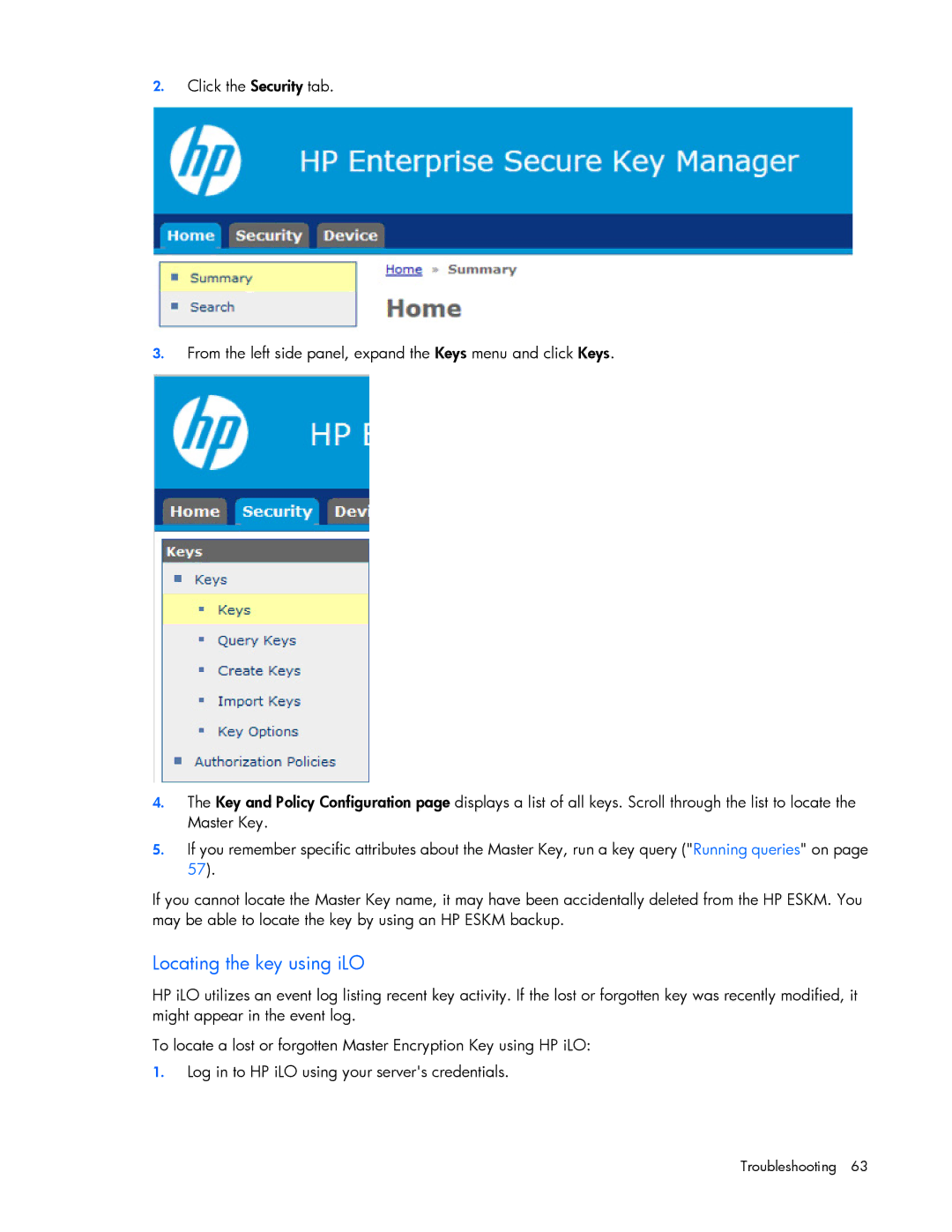2.Click the Security tab.
3.From the left side panel, expand the Keys menu and click Keys.
4.The Key and Policy Configuration page displays a list of all keys. Scroll through the list to locate the Master Key.
5.If you remember specific attributes about the Master Key, run a key query ("Running queries" on page 57).
If you cannot locate the Master Key name, it may have been accidentally deleted from the HP ESKM. You may be able to locate the key by using an HP ESKM backup.
Locating the key using iLO
HP iLO utilizes an event log listing recent key activity. If the lost or forgotten key was recently modified, it might appear in the event log.
To locate a lost or forgotten Master Encryption Key using HP iLO:
1.Log in to HP iLO using your server's credentials.
Troubleshooting 63