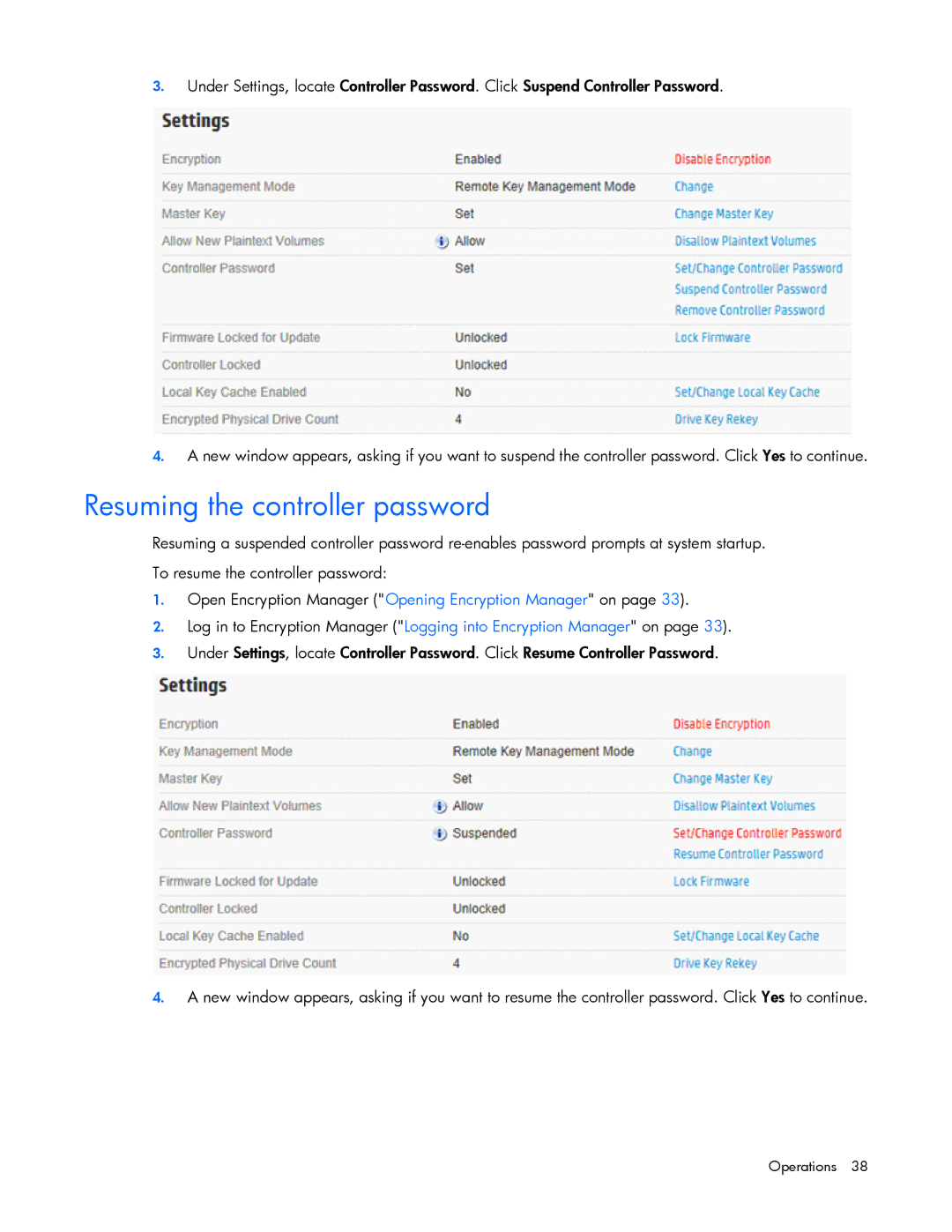3.Under Settings, locate Controller Password. Click Suspend Controller Password.
4.A new window appears, asking if you want to suspend the controller password. Click Yes to continue.
Resuming the controller password
Resuming a suspended controller password
1.Open Encryption Manager ("Opening Encryption Manager" on page 33).
2.Log in to Encryption Manager ("Logging into Encryption Manager" on page 33).
3.Under Settings, locate Controller Password. Click Resume Controller Password.
4.A new window appears, asking if you want to resume the controller password. Click Yes to continue.
Operations 38