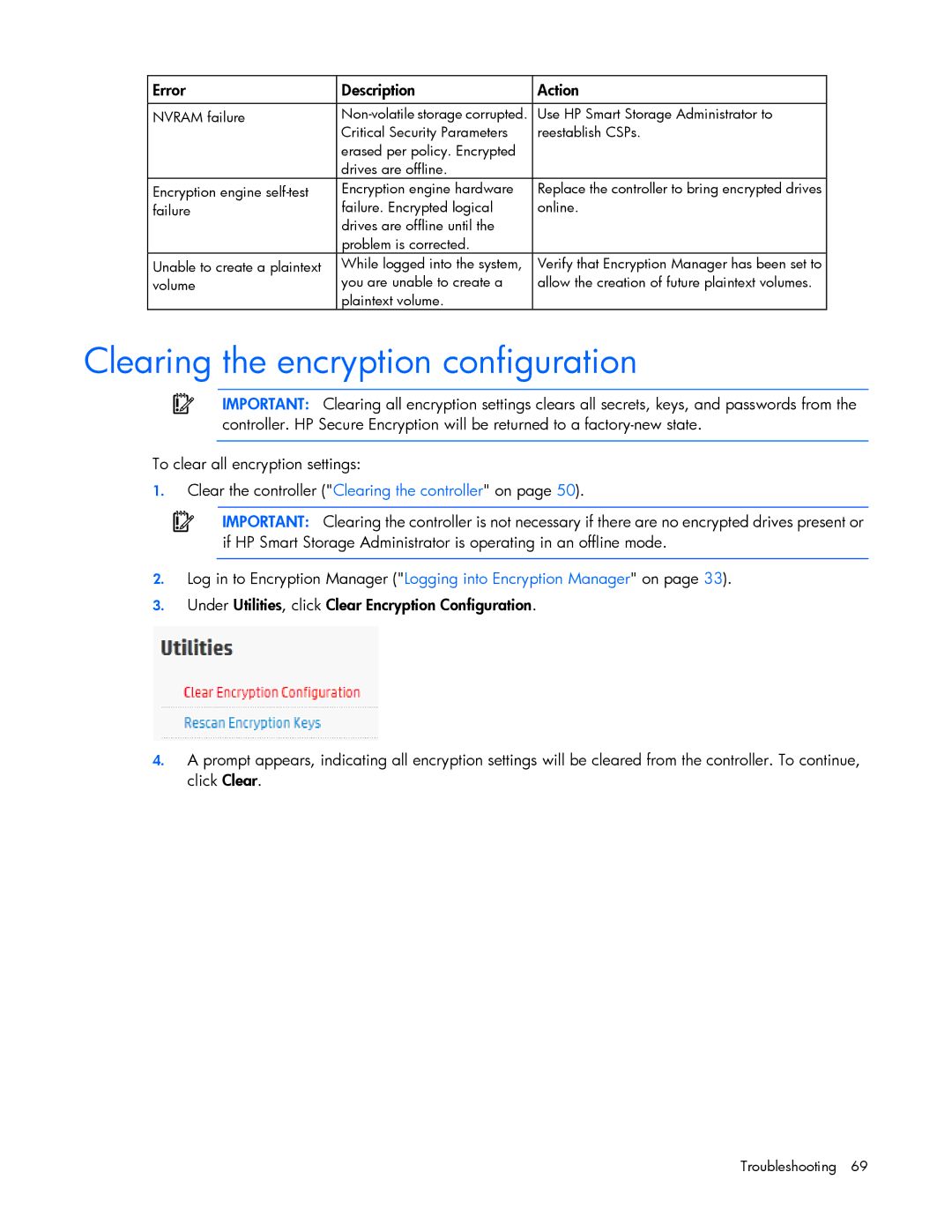Error | Description | Action |
|
|
|
NVRAM failure | Use HP Smart Storage Administrator to | |
| Critical Security Parameters | reestablish CSPs. |
| erased per policy. Encrypted |
|
| drives are offline. |
|
Encryption engine | Encryption engine hardware | Replace the controller to bring encrypted drives |
failure | failure. Encrypted logical | online. |
| drives are offline until the |
|
| problem is corrected. |
|
Unable to create a plaintext | While logged into the system, | Verify that Encryption Manager has been set to |
volume | you are unable to create a | allow the creation of future plaintext volumes. |
| plaintext volume. |
|
Clearing the encryption configuration
IMPORTANT: Clearing all encryption settings clears all secrets, keys, and passwords from the controller. HP Secure Encryption will be returned to a
To clear all encryption settings:
1.Clear the controller ("Clearing the controller" on page 50).
IMPORTANT: Clearing the controller is not necessary if there are no encrypted drives present or if HP Smart Storage Administrator is operating in an offline mode.
2.Log in to Encryption Manager ("Logging into Encryption Manager" on page 33).
3.Under Utilities, click Clear Encryption Configuration.
4.A prompt appears, indicating all encryption settings will be cleared from the controller. To continue, click Clear.
Troubleshooting 69