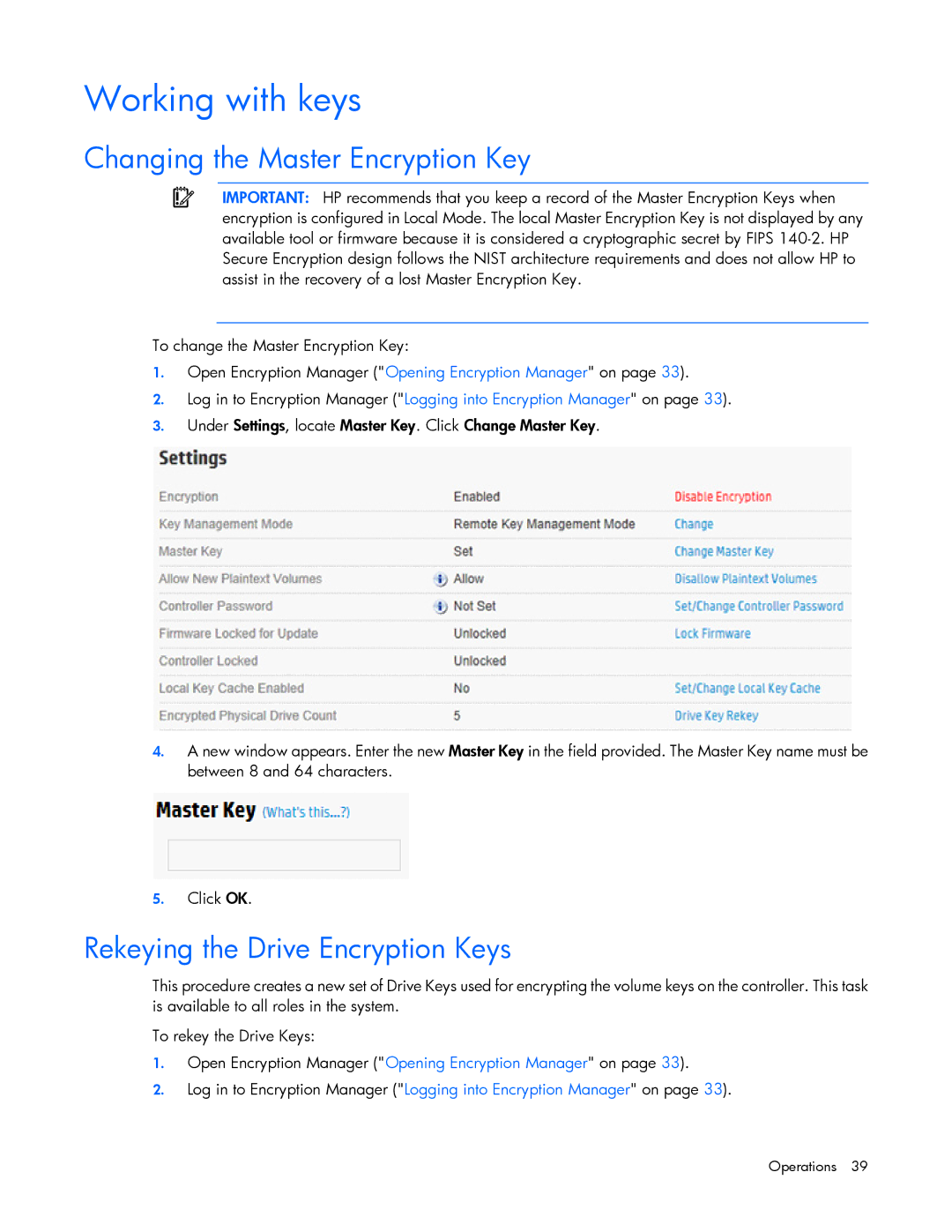Working with keys
Changing the Master Encryption Key
IMPORTANT: HP recommends that you keep a record of the Master Encryption Keys when encryption is configured in Local Mode. The local Master Encryption Key is not displayed by any available tool or firmware because it is considered a cryptographic secret by FIPS
To change the Master Encryption Key:
1.Open Encryption Manager ("Opening Encryption Manager" on page 33).
2.Log in to Encryption Manager ("Logging into Encryption Manager" on page 33).
3.Under Settings, locate Master Key. Click Change Master Key.
4.A new window appears. Enter the new Master Key in the field provided. The Master Key name must be between 8 and 64 characters.
5.Click OK.
Rekeying the Drive Encryption Keys
This procedure creates a new set of Drive Keys used for encrypting the volume keys on the controller. This task is available to all roles in the system.
To rekey the Drive Keys:
1.Open Encryption Manager ("Opening Encryption Manager" on page 33).
2.Log in to Encryption Manager ("Logging into Encryption Manager" on page 33).
Operations 39