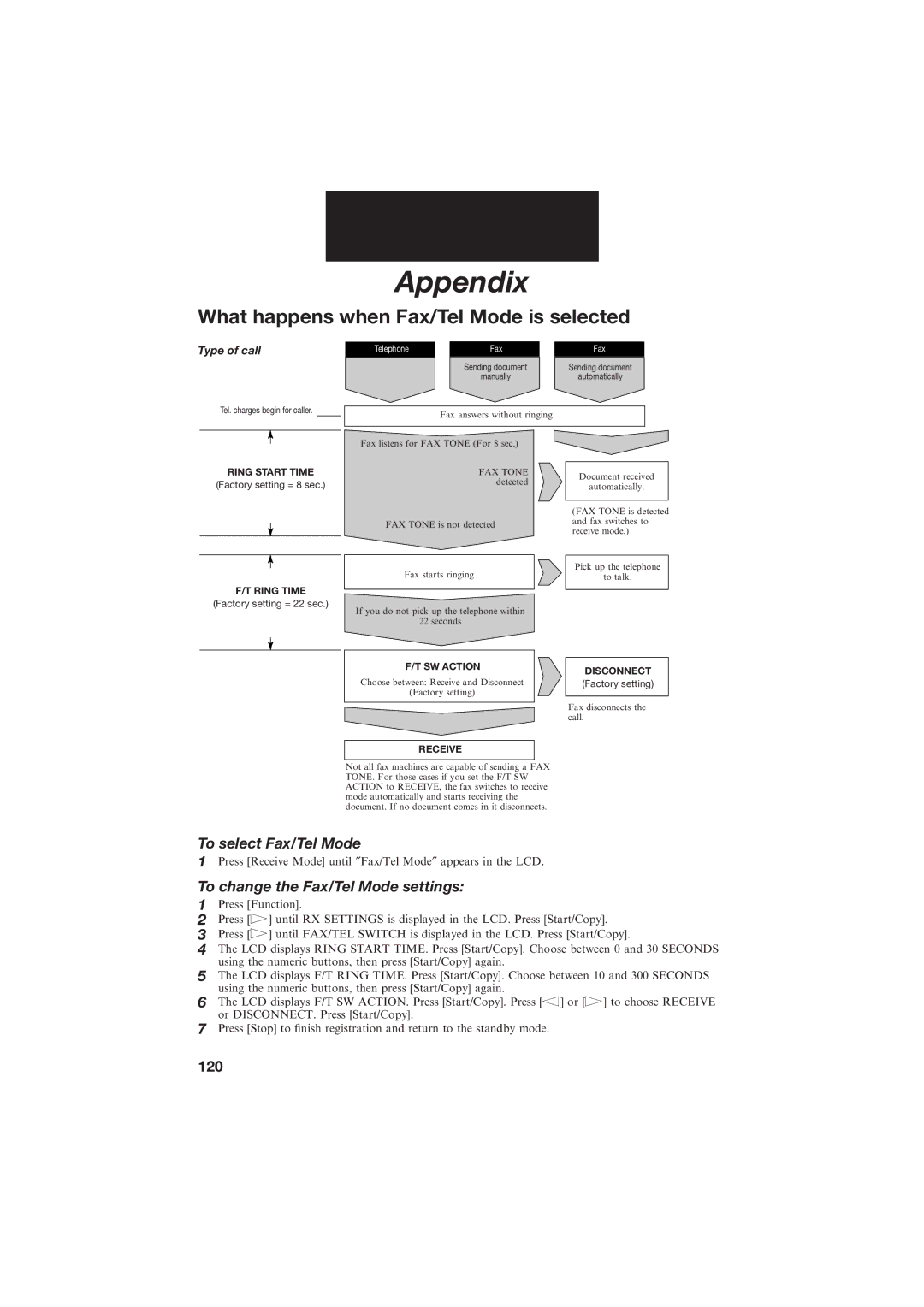Appendix
What happens when Fax/Tel Mode is selected
Type of call
Tel. charges begin for caller.
RING START TIME
(Factory setting = 8 sec.)
F/T RING TIME
(Factory setting = 22 sec.)
Telephone |
| Fax |
| Fax |
|
| Sending document |
| Sending document |
|
| manually |
| automatically |
Fax answers without ringing
Fax listens for FAX TONE (For 8 sec.)
FAX TONE | Document received | |
detected | ||
automatically. | ||
| ||
|
|
(FAX TONE is detected
FAX TONE is not detectedand fax switches to receive mode.)
Fax starts ringing |
| Pick up the telephone |
| to talk. | |
|
|
|
If you do not pick up the telephone within
22 seconds
F/T SW ACTION
Choose between: Receive and Disconnect
(Factory setting)
DISCONNECT
(Factory setting)
Fax disconnects the call.
RECEIVE
Not all fax machines are capable of sending a FAX TONE. For those cases if you set the F/T SW ACTION to RECEIVE, the fax switches to receive mode automatically and starts receiving the document. If no document comes in it disconnects.
To select Fax/Tel Mode
1Press [Receive Mode] until ″Fax/Tel Mode″ appears in the LCD.
To change the Fax/Tel Mode settings:
1Press [Function].
2Press [![]() ] until RX SETTINGS is displayed in the LCD. Press [Start/Copy].
] until RX SETTINGS is displayed in the LCD. Press [Start/Copy].
3Press [![]() ] until FAX/TEL SWITCH is displayed in the LCD. Press [Start/Copy].
] until FAX/TEL SWITCH is displayed in the LCD. Press [Start/Copy].
4The LCD displays RING START TIME. Press [Start/Copy]. Choose between 0 and 30 SECONDS using the numeric buttons, then press [Start/Copy] again.
5The LCD displays F/T RING TIME. Press [Start/Copy]. Choose between 10 and 300 SECONDS using the numeric buttons, then press [Start/Copy] again.
6The LCD displays F/T SW ACTION. Press [Start/Copy]. Press [![]() ] or [
] or [![]() ] to choose RECEIVE or DISCONNECT. Press [Start/Copy].
] to choose RECEIVE or DISCONNECT. Press [Start/Copy].
7Press [Stop] to ®nish registration and return to the standby mode.