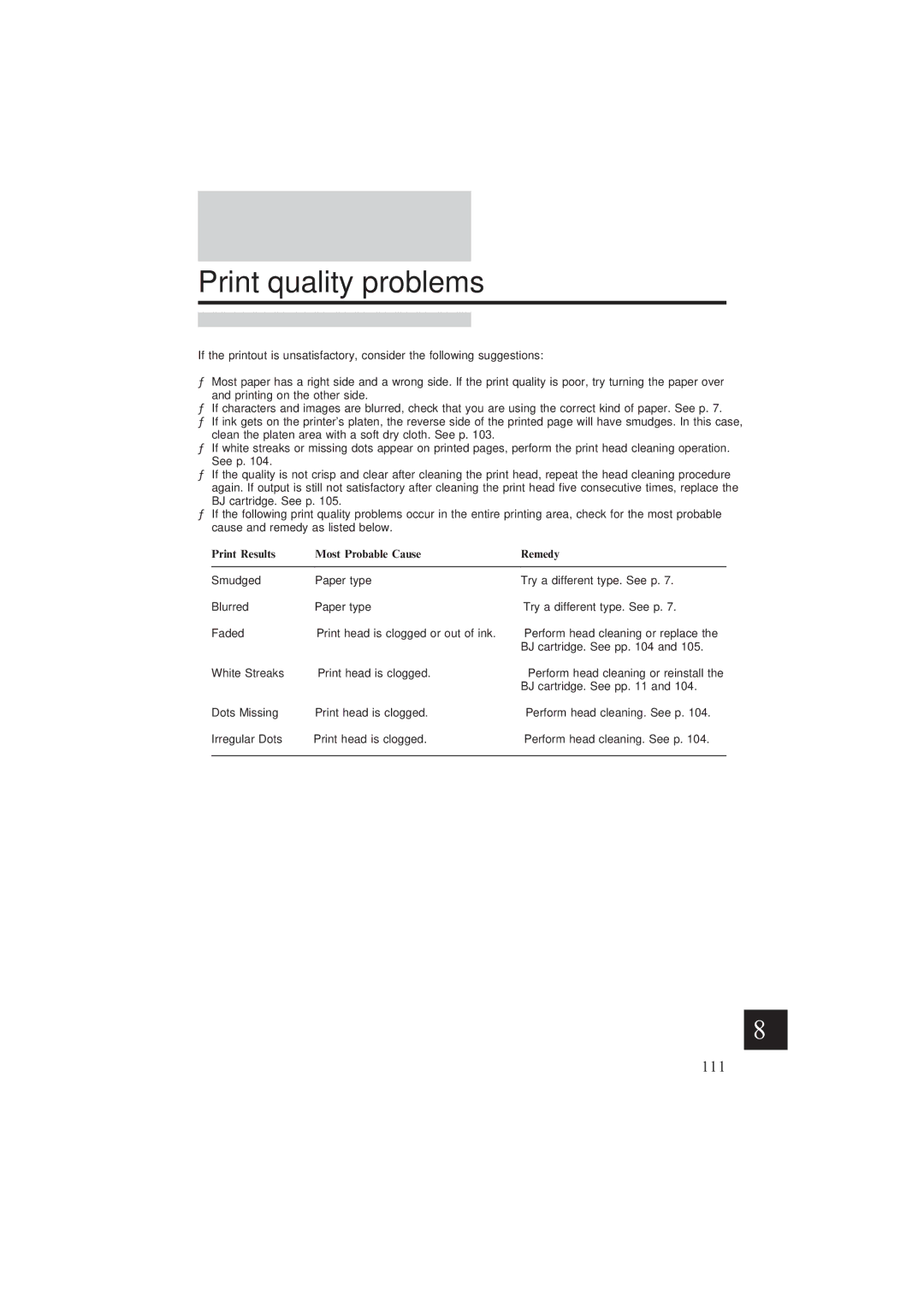Print quality problems
If the printout is unsatisfactory, consider the following suggestions:
¦Most paper has a right side and a wrong side. If the print quality is poor, try turning the paper over and printing on the other side.
¦If characters and images are blurred, check that you are using the correct kind of paper. See p. 7.
¦If ink gets on the printer's platen, the reverse side of the printed page will have smudges. In this case, clean the platen area with a soft dry cloth. See p. 103.
¦If white streaks or missing dots appear on printed pages, perform the print head cleaning operation. See p. 104.
¦If the quality is not crisp and clear after cleaning the print head, repeat the head cleaning procedure again. If output is still not satisfactory after cleaning the print head ®ve consecutive times, replace the BJ cartridge. See p. 105.
¦If the following print quality problems occur in the entire printing area, check for the most probable cause and remedy as listed below.
Print Results | Most Probable Cause | Remedy |
|
|
|
Smudged | Paper type | Try a different type. See p. 7. |
Blurred | Paper type | Try a different type. See p. 7. |
Faded | Print head is clogged or out of ink. | Perform head cleaning or replace the |
|
| BJ cartridge. See pp. 104 and 105. |
White Streaks | Print head is clogged. | Perform head cleaning or reinstall the |
|
| BJ cartridge. See pp. 11 and 104. |
Dots Missing | Print head is clogged. | Perform head cleaning. See p. 104. |
Irregular Dots | Print head is clogged. | Perform head cleaning. See p. 104. |
|
|
|
8