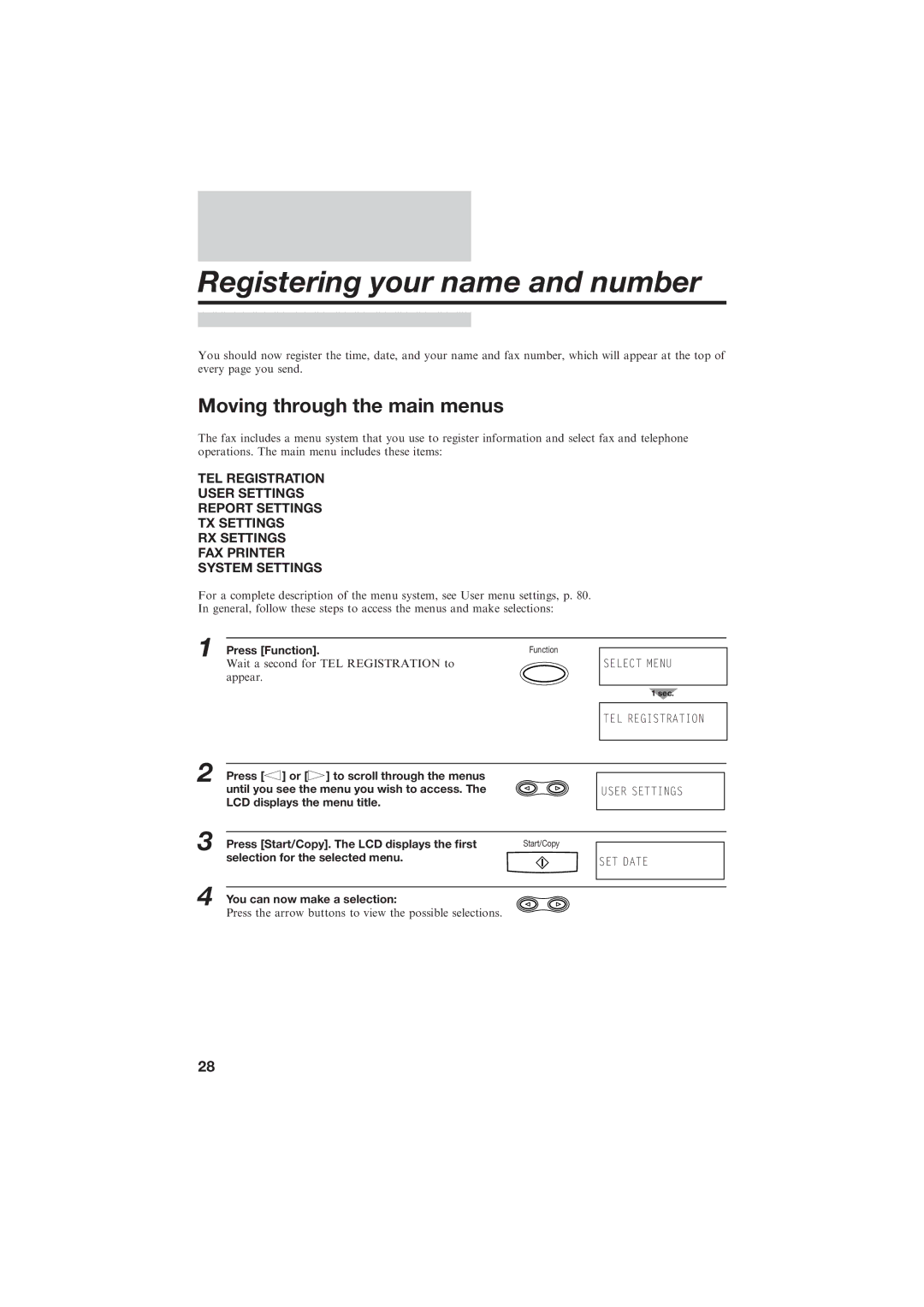Registering your name and number
You should now register the time, date, and your name and fax number, which will appear at the top of every page you send.
Moving through the main menus
The fax includes a menu system that you use to register information and select fax and telephone operations. The main menu includes these items:
TEL REGISTRATION
USER SETTINGS
REPORT SETTINGS
TX SETTINGS
RX SETTINGS
FAX PRINTER
SYSTEM SETTINGS
For a complete description of the menu system, see User menu settings, p. 80.
In general, follow these steps to access the menus and make selections:
1 Press [Function].
Function
Wait a second for TEL REGISTRATION to appear.
SELECT MENU
1 sec.
TEL REGISTRATION
2
3
4
Press [![]() ] or [
] or [![]() ] to scroll through the menus
] to scroll through the menus
until you see the menu you wish to access. The ![]()
![]() USER SETTINGS
USER SETTINGS
LCD displays the menu title.
Press [Start/Copy]. The LCD displays the ®rst | Start/Copy |
|
selection for the selected menu. |
| SET DATE |
|
| |
|
|
|
|
|
|
You can now make a selection:
Press the arrow buttons to view the possible selections.
28