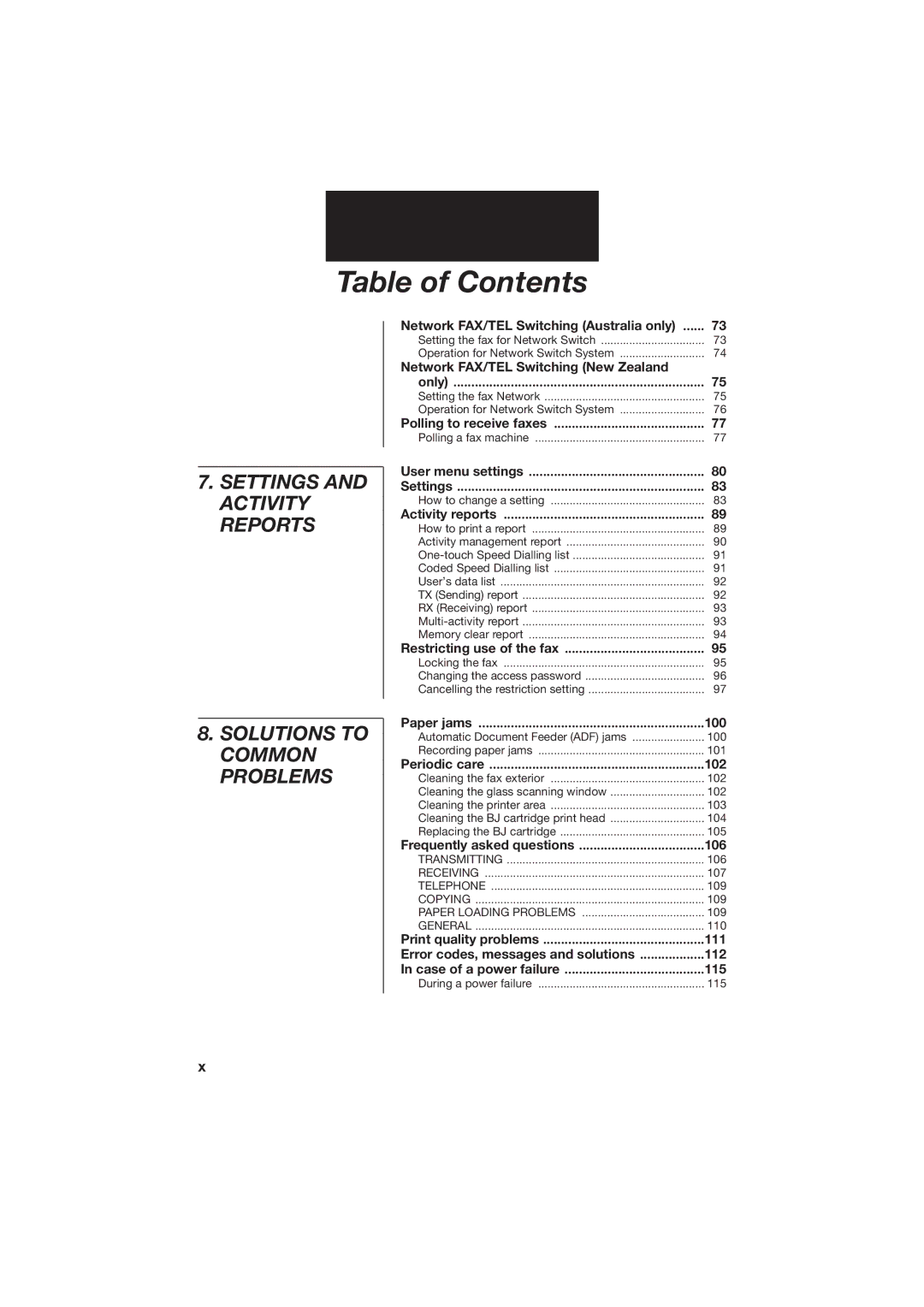Table of Contents
7.SETTINGS AND ACTIVITY REPORTS
Network FAX/TEL Switching (Australia only) | 73 |
Setting the fax for Network Switch | 73 |
Operation for Network Switch System | 74 |
Network FAX/TEL Switching (New Zealand |
|
only) | 75 |
Setting the fax Network | 75 |
Operation for Network Switch System | 76 |
Polling to receive faxes | 77 |
Polling a fax machine | 77 |
User menu settings | 80 |
Settings | 83 |
How to change a setting | 83 |
Activity reports | 89 |
How to print a report | 89 |
Activity management report | 90 |
91 | |
Coded Speed Dialling list | 91 |
User's data list | 92 |
TX (Sending) report | 92 |
RX (Receiving) report | 93 |
93 | |
Memory clear report | 94 |
Restricting use of the fax | 95 |
Locking the fax | 95 |
Changing the access password | 96 |
Cancelling the restriction setting | 97 |
8.SOLUTIONS TO COMMON PROBLEMS
Paper jams | 100 |
Automatic Document Feeder (ADF) jams | 100 |
Recording paper jams | 101 |
Periodic care | 102 |
Cleaning the fax exterior | 102 |
Cleaning the glass scanning window | 102 |
Cleaning the printer area | 103 |
Cleaning the BJ cartridge print head | 104 |
Replacing the BJ cartridge | 105 |
Frequently asked questions | 106 |
TRANSMITTING | 106 |
RECEIVING | 107 |
TELEPHONE | 109 |
COPYING | 109 |
PAPER LOADING PROBLEMS | 109 |
GENERAL | 110 |
Print quality problems | 111 |
Error codes, messages and solutions | 112 |
In case of a power failure | 115 |
During a power failure | 115 |
x