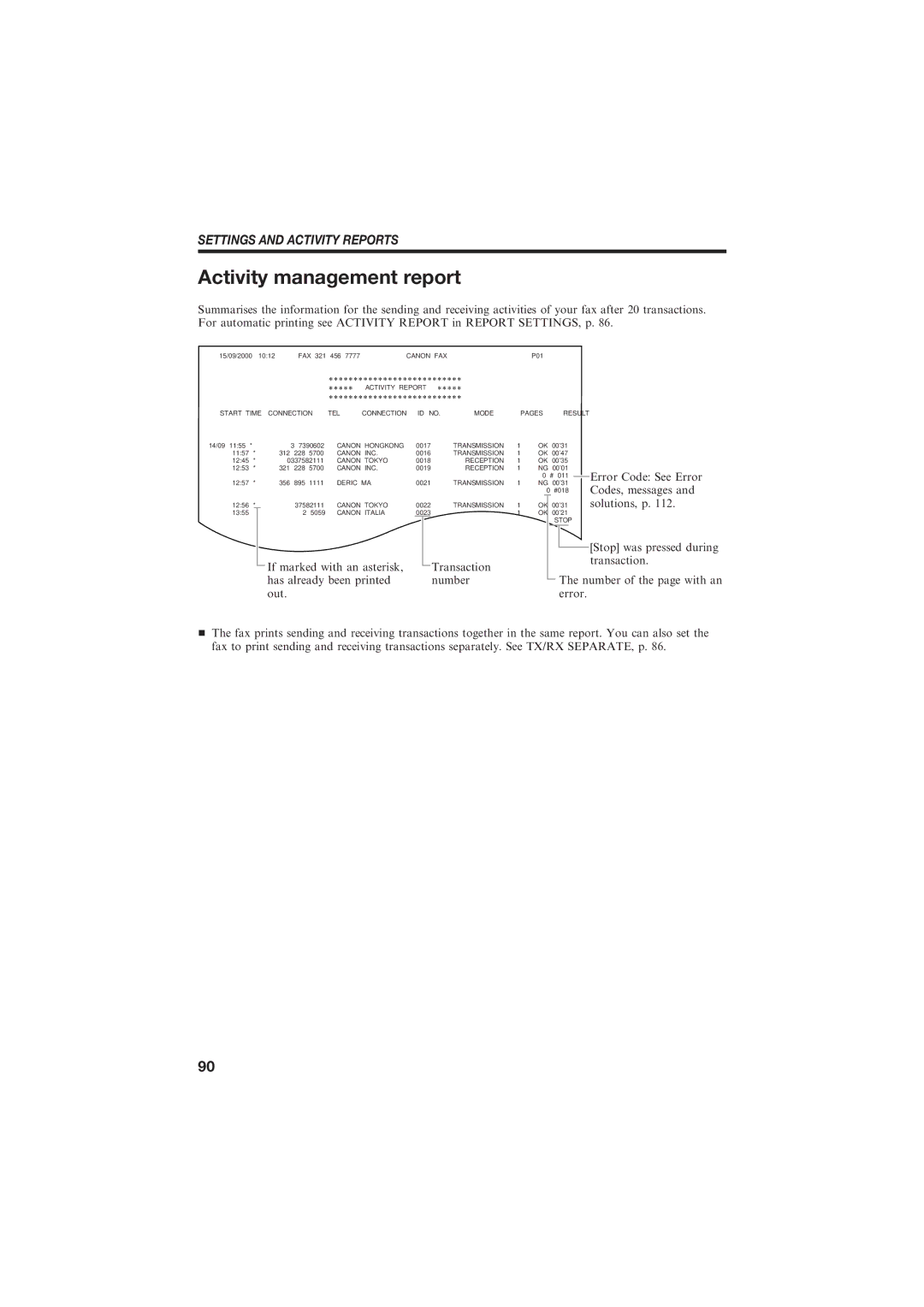SETTINGS AND ACTIVITY REPORTS
Activity management report
Summarises the information for the sending and receiving activities of your fax after 20 transactions. For automatic printing see ACTIVITY REPORT in REPORT SETTINGS, p. 86.
15/09/2000 | 10:12 | FAX 321 456 7777 |
| CANON FAX |
| P01 |
|
| |||||||||||||
|
|
|
|
|
| ACTIVITY REPORT |
|
|
|
|
|
|
|
|
|
| |||||
START TIME |
| CONNECTION | TEL | CONNECTION | ID NO. | MODE | PAGES |
| RESULT |
|
| ||||||||||
14/09 11:55 * | 3 7390602 | CANON HONGKONG | 0017 | TRANSMISSION | 1 | OK 00'31 |
|
| |||||||||||||
11:57 * | 312 228 5700 | CANON INC. | 0016 | TRANSMISSION | 1 | OK 00'47 |
|
| |||||||||||||
12:45 * | 0337582111 | CANON TOKYO | 0018 | RECEPTION | 1 | OK 00'35 |
|
| |||||||||||||
12:53 * | 321 228 5700 | CANON INC. | 0019 | RECEPTION | 1 | NG 00'01 |
| Error Code: See Error | |||||||||||||
|
|
|
|
|
|
|
|
|
|
|
|
|
| 0 # 011 |
|
| |||||
12:57 * | 356 895 1111 | DERIC MA | 0021 | TRANSMISSION | 1 | NG 00'31 |
| Codes, messages and | |||||||||||||
|
|
|
|
|
|
|
|
|
|
|
|
|
|
| 0 #018 |
|
| ||||
|
|
|
|
|
|
|
|
|
|
|
|
|
|
|
|
|
|
| solutions, p. 112. | ||
12:56 |
| * | 37582111 | CANON TOKYO | 0022 | TRANSMISSION | 1 | OK | 00'31 |
|
| ||||||||||
13:55 |
|
| 2 5059 | CANON ITALIA | 0023 |
| 1 | OK | 00'21 |
|
|
| |||||||||
|
|
|
|
|
|
|
|
|
|
|
|
|
|
| STOP |
| [Stop] was pressed during | ||||
|
|
|
|
|
|
|
|
|
|
|
|
|
|
|
|
|
|
|
|
| |
|
|
|
|
|
|
|
|
|
|
|
|
|
|
|
|
|
|
|
| ||
|
|
|
| If marked with an asterisk, |
|
|
|
| Transaction |
|
|
|
|
|
|
|
| transaction. | |||
|
|
|
|
|
|
|
|
|
|
|
| The number of the page with an | |||||||||
|
|
|
| has already been printed |
|
|
|
| number |
|
|
|
| ||||||||
|
|
|
|
|
|
| |||||||||||||||
|
|
|
| out. |
|
|
|
|
|
|
|
|
|
|
|
| error. |
|
| ||
¦The fax prints sending and receiving transactions together in the same report. You can also set the fax to print sending and receiving transactions separately. See TX/RX SEPARATE, p. 86.
90