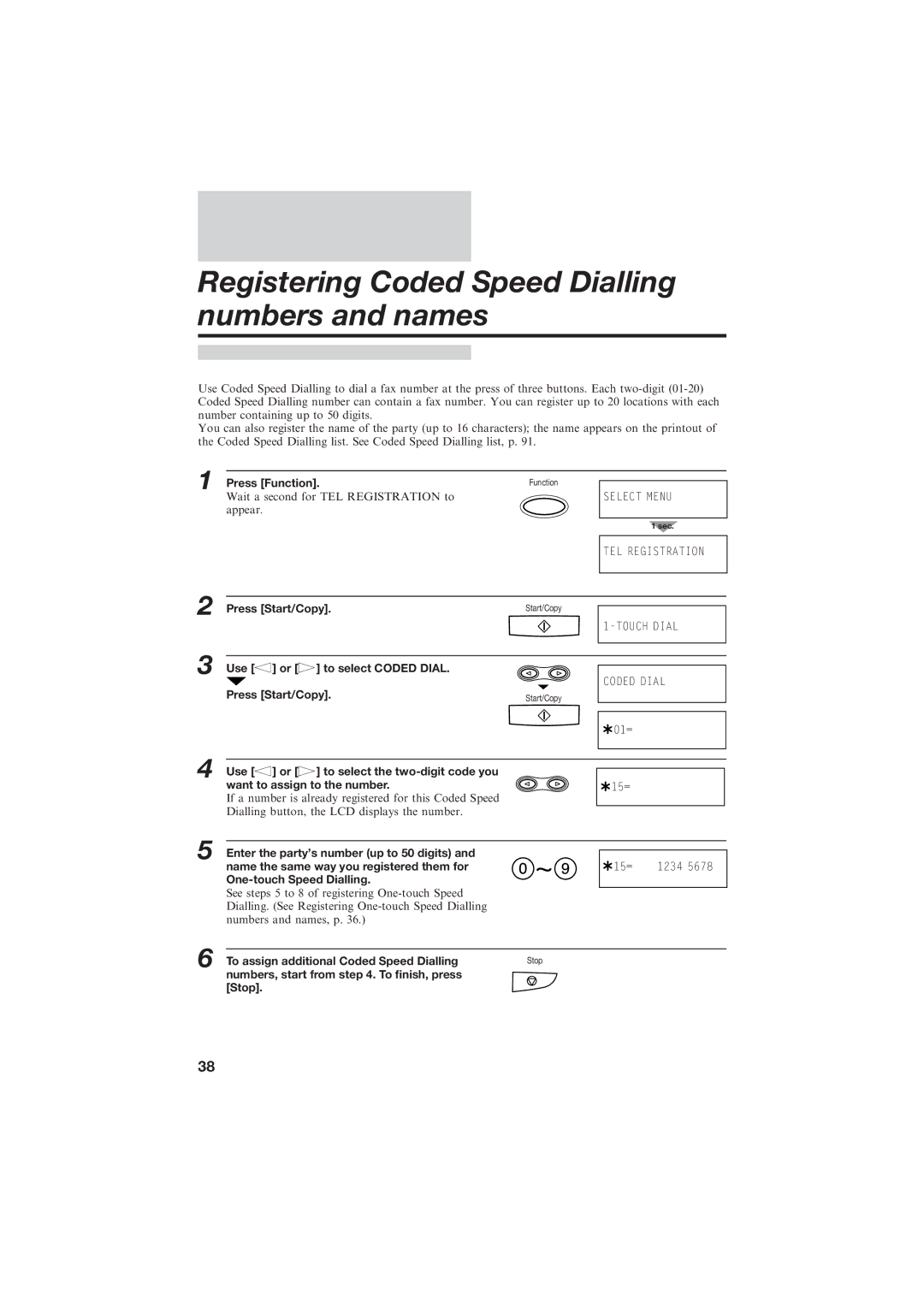Registering Coded Speed Dialling numbers and names
Use Coded Speed Dialling to dial a fax number at the press of three buttons. Each
You can also register the name of the party (up to 16 characters); the name appears on the printout of the Coded Speed Dialling list. See Coded Speed Dialling list, p. 91.
1 Press [Function].
Function
Wait a second for TEL REGISTRATION to appear.
SELECT MENU
1 sec.
TEL REGISTRATION
2
3
Press [Start/Copy]. | Start/Copy |
Use [ ] or [
] or [ ] to select CODED DIAL.
] to select CODED DIAL.
CODED DIAL
Press [Start/Copy]. | Start/Copy |
![]() 01=
01=
4
5
Use [ ] or [ ] to select the |
|
want to assign to the number. | 15= |
If a number is already registered for this Coded Speed |
|
Dialling button, the LCD displays the number. |
|
Enter the party's number (up to 50 digits) and
name the same way you registered them for ![]()
![]()
![]()
![]() 15= 1234 5678
15= 1234 5678
See steps 5 to 8 of registering
6 To assign additional Coded Speed Dialling
Stop
numbers, start from step 4. To ®nish, press [Stop].
38