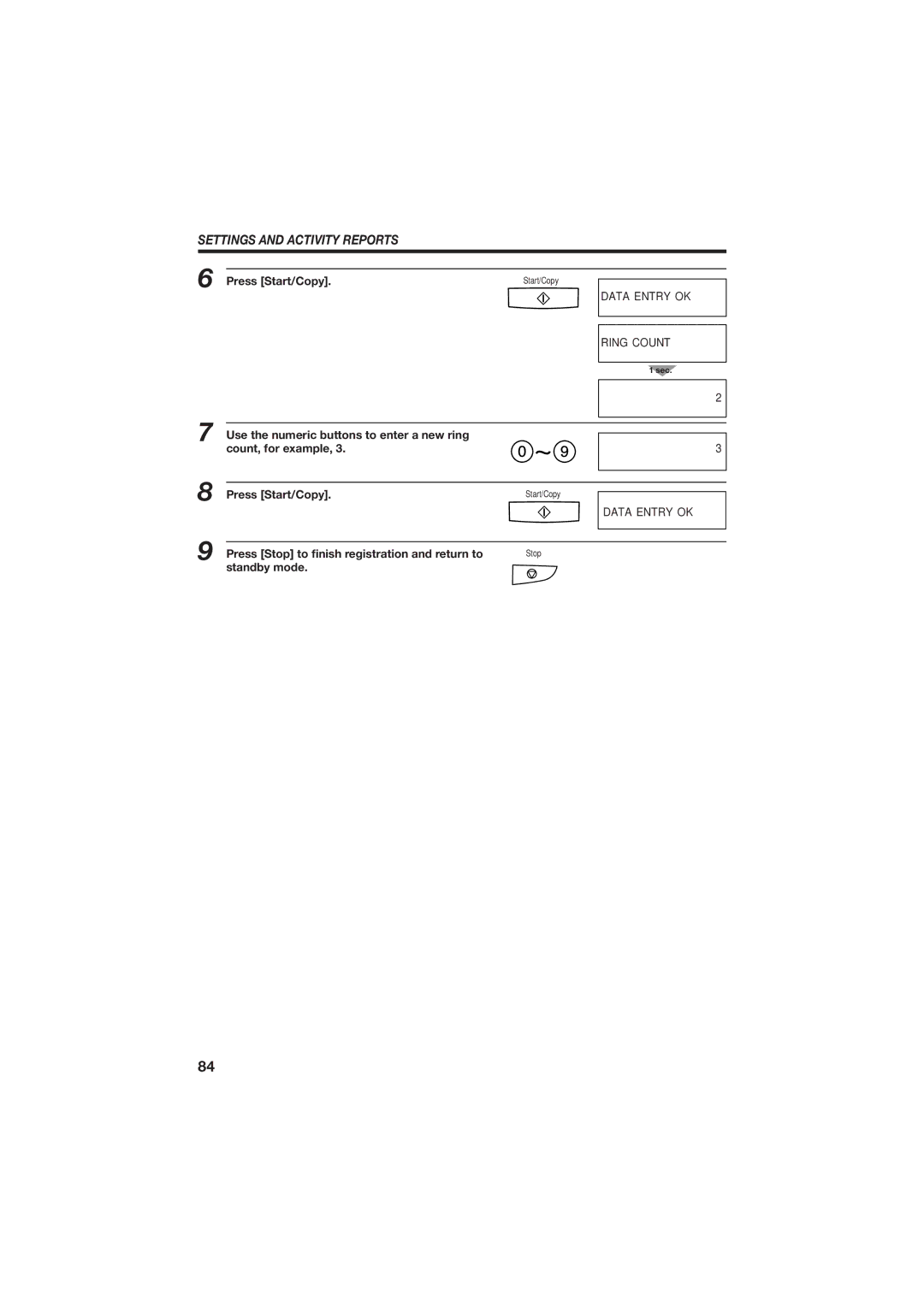SETTINGS AND ACTIVITY REPORTS
6 | Press [Start/Copy]. | Start/Copy |
|
|
DATA ENTRY OK
RING COUNT
7
Use the numeric buttons to enter a new ring count, for example, 3.
1 sec.
2
3
8
9
Press [Start/Copy]. | Start/Copy | DATA ENTRY OK |
|
| |
|
|
|
|
|
|
Press [Stop] to ®nish registration and return to | Stop | |
standby mode. |
|
|
84