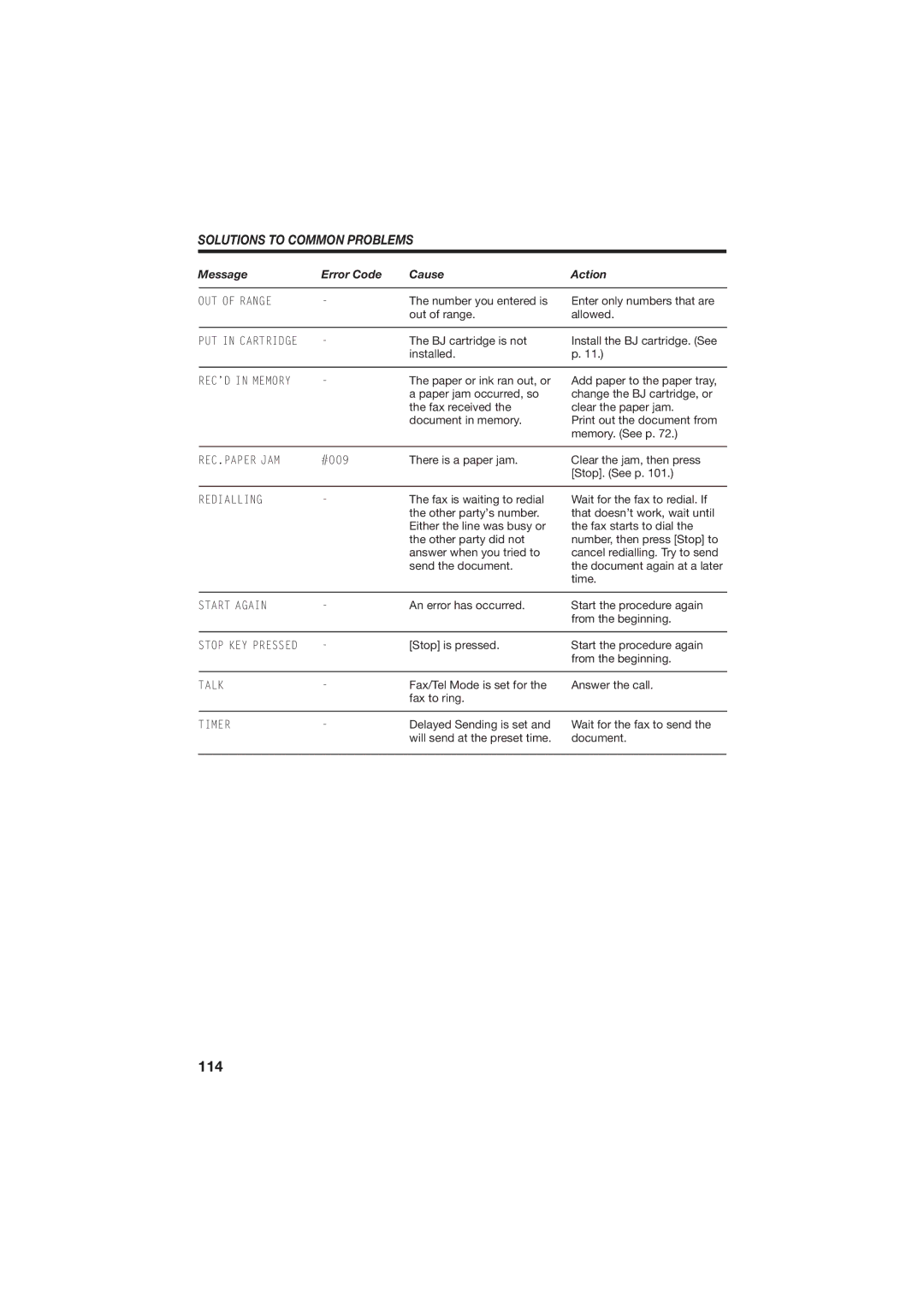SOLUTIONS TO COMMON PROBLEMS
Message | Error Code | Cause | Action |
|
|
|
|
OUT OF RANGE | - | The number you entered is |
|
| out of range. |
Enter only numbers that are allowed.
PUT IN CARTRIDGE | - | The BJ cartridge is not |
|
| installed. |
Install the BJ cartridge. (See p. 11.)
REC'D IN MEMORY | - | The paper or ink ran out, or |
|
| a paper jam occurred, so |
|
| the fax received the |
|
| document in memory. |
Add paper to the paper tray, change the BJ cartridge, or clear the paper jam.
Print out the document from memory. (See p. 72.)
REC.PAPER JAM | #009 | There is a paper jam. |
Clear the jam, then press [Stop]. (See p. 101.)
REDIALLING | - | The fax is waiting to redial |
|
| the other party's number. |
|
| Either the line was busy or |
|
| the other party did not |
|
| answer when you tried to |
|
| send the document. |
Wait for the fax to redial. If that doesn't work, wait until the fax starts to dial the number, then press [Stop] to cancel redialling. Try to send the document again at a later time.
START AGAIN | - | An error has occurred. | Start the procedure again |
|
|
| from the beginning. |
|
|
|
|
STOP KEY PRESSED | - | [Stop] is pressed. | Start the procedure again |
|
|
| from the beginning. |
|
|
|
|
TALK | - | Fax/Tel Mode is set for the | Answer the call. |
|
| fax to ring. |
|
|
|
|
|
TIMER | - | Delayed Sending is set and |
|
| will send at the preset time. |
Wait for the fax to send the document.