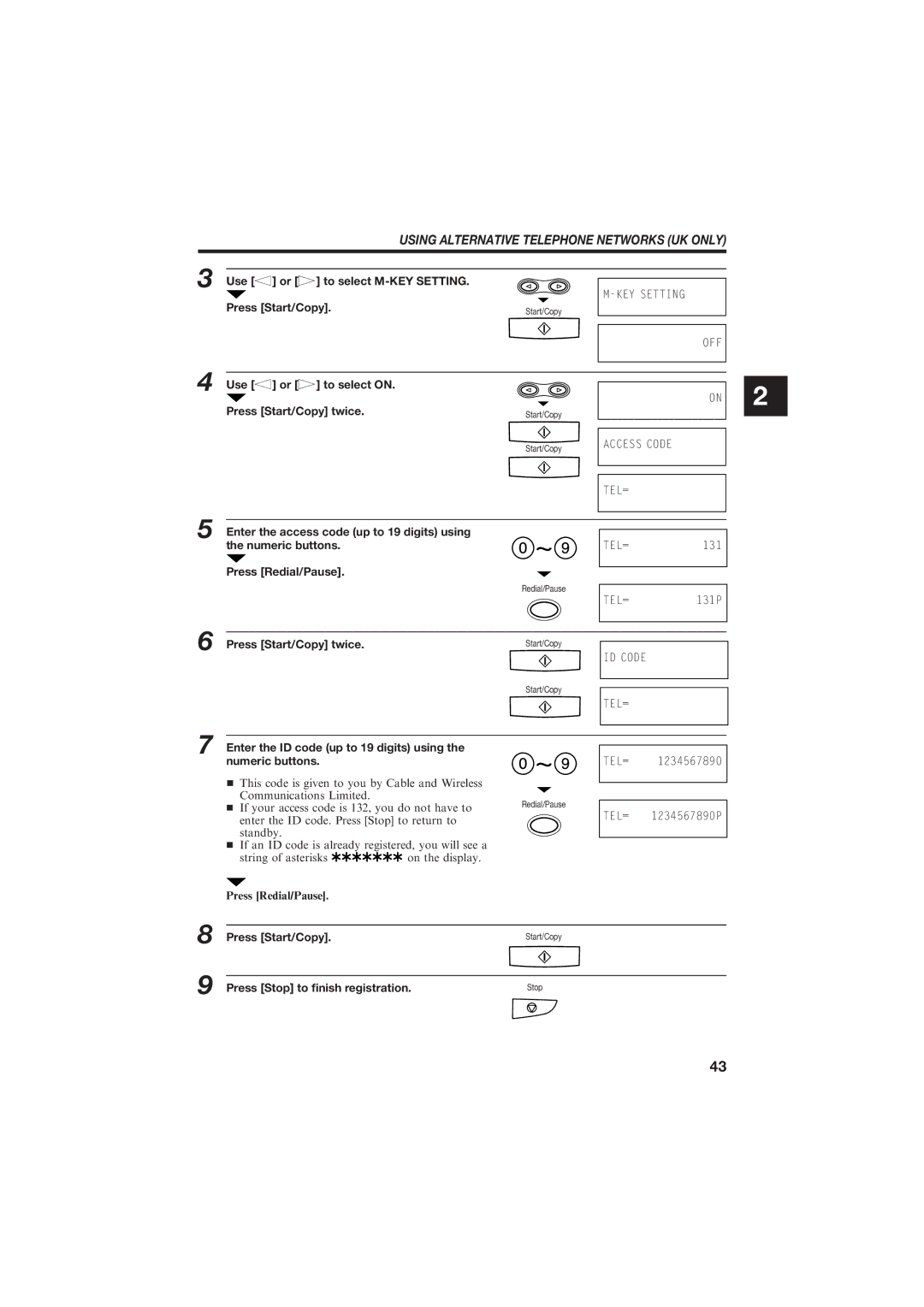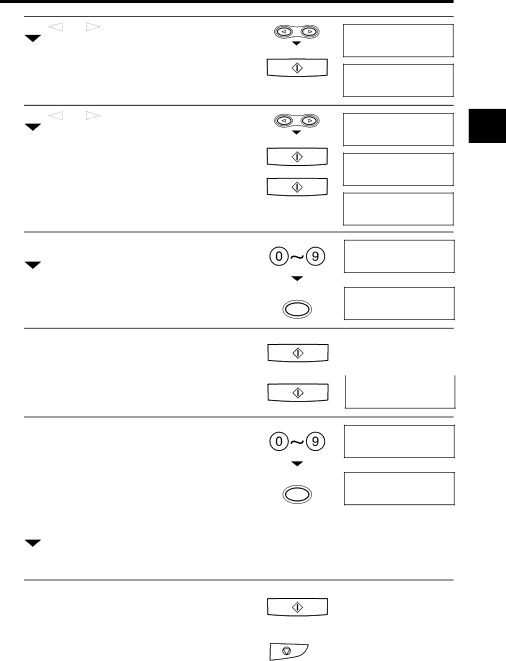
USING ALTERNATIVE TELEPHONE NETWORKS (UK ONLY)
3 Use [ ] or [ ] to select |
|
Press [Start/Copy]. | Start/Copy |
OFF
4 Use [ ] or [ ] to select ON. |
|
Press [Start/Copy] twice. | Start/Copy |
| Start/Copy |
ON
ACCESS CODE
2
TEL=
5 Enter the access code (up to 19 digits) using the numeric buttons.
Press [Redial/Pause].
Redial/Pause
TEL=131
TEL= 131P
6
Press [Start/Copy] twice. | Start/Copy | ID CODE |
|
| |
| Start/Copy |
|
|
| |
|
|
TEL=
7
Enter the ID code (up to 19 digits) using the numeric buttons.
¦This code is given to you by Cable and Wireless
Communications Limited. | Redial/Pause |
¦ If your access code is 132, you do not have to | |
enter the ID code. Press [Stop] to return to |
|
standby. |
|
¦If an ID code is already registered, you will see a
string of asterisks ![]() on the display.
on the display.
TEL= 1234567890
TEL= 1234567890P
8
9
Press [Redial/Pause].
Press [Start/Copy]. | Start/Copy |
|
|
Press [Stop] to ®nish registration. | Stop |
43