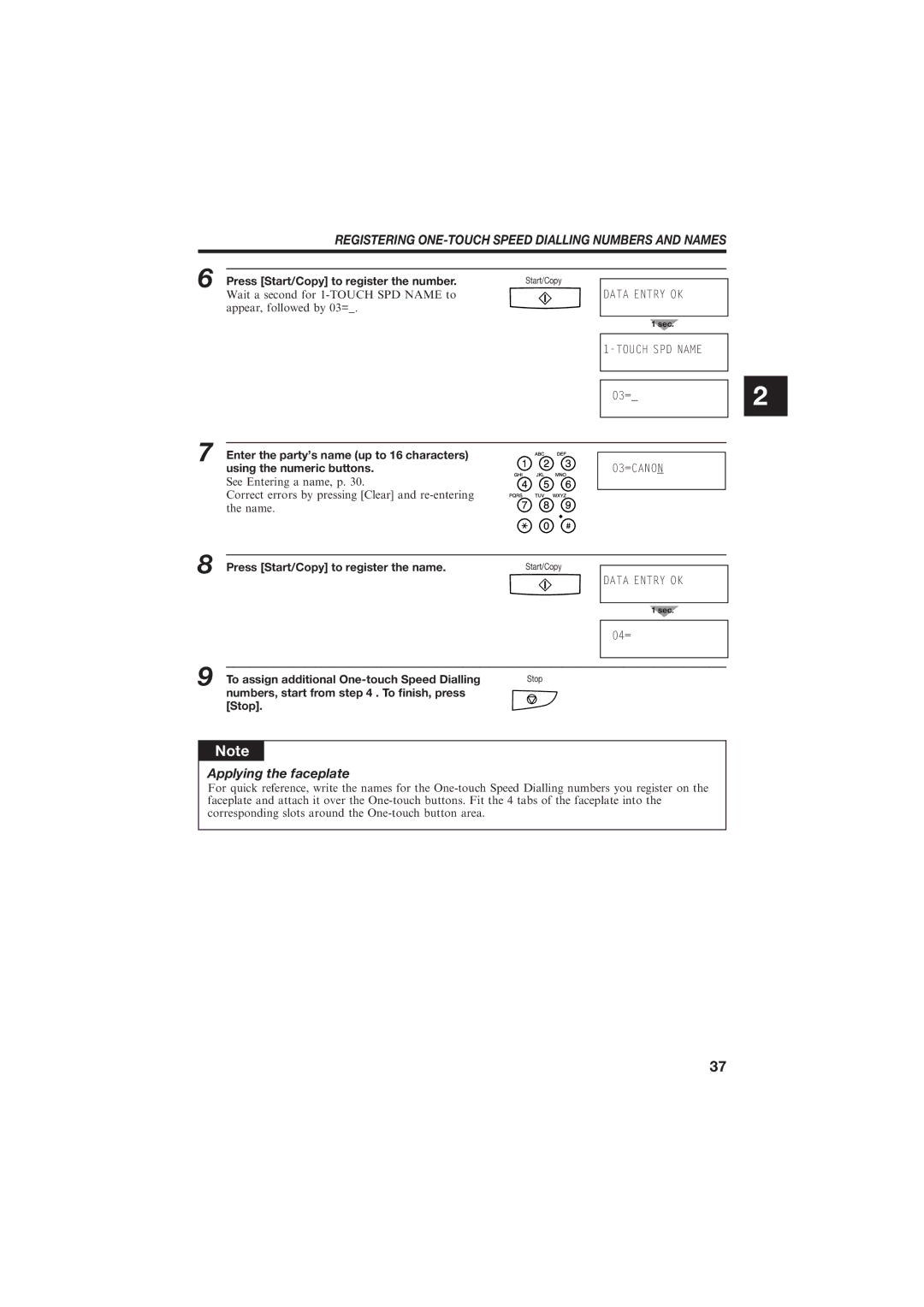REGISTERING ONE-TOUCH SPEED DIALLING NUMBERS AND NAMES
6 |
| Press [Start/Copy] to register the number. | Start/Copy |
|
| Wait a second for |
| DATA ENTRY OK | |
| appear, followed by 03=_. |
|
| |
|
|
|
| 1 sec. |
|
|
|
|
|
|
|
|
| |
|
|
|
|
|
|
|
|
|
|
|
|
|
| 03=_ |
7 |
|
|
|
|
|
|
|
| |
| Enter the party's name (up to 16 characters) |
|
| |
|
| 03=CANON | ||
|
| using the numeric buttons. |
| |
|
| See Entering a name, p. 30. |
|
|
|
| Correct errors by pressing [Clear] and |
|
|
|
| the name. |
|
|
8 |
|
|
|
|
| Press [Start/Copy] to register the name. | Start/Copy |
| |
|
|
| DATA ENTRY OK | |
|
|
|
| |
|
|
|
|
|
|
|
|
| 1 sec. |
|
|
|
| |
|
|
|
| 04= |
9 |
|
|
|
|
|
|
|
| |
| To assign additional | Stop | ||
|
|
| ||
numbers, start from step 4 . To ®nish, press [Stop].
Note
Applying the faceplate
For quick reference, write the names for the
2
37