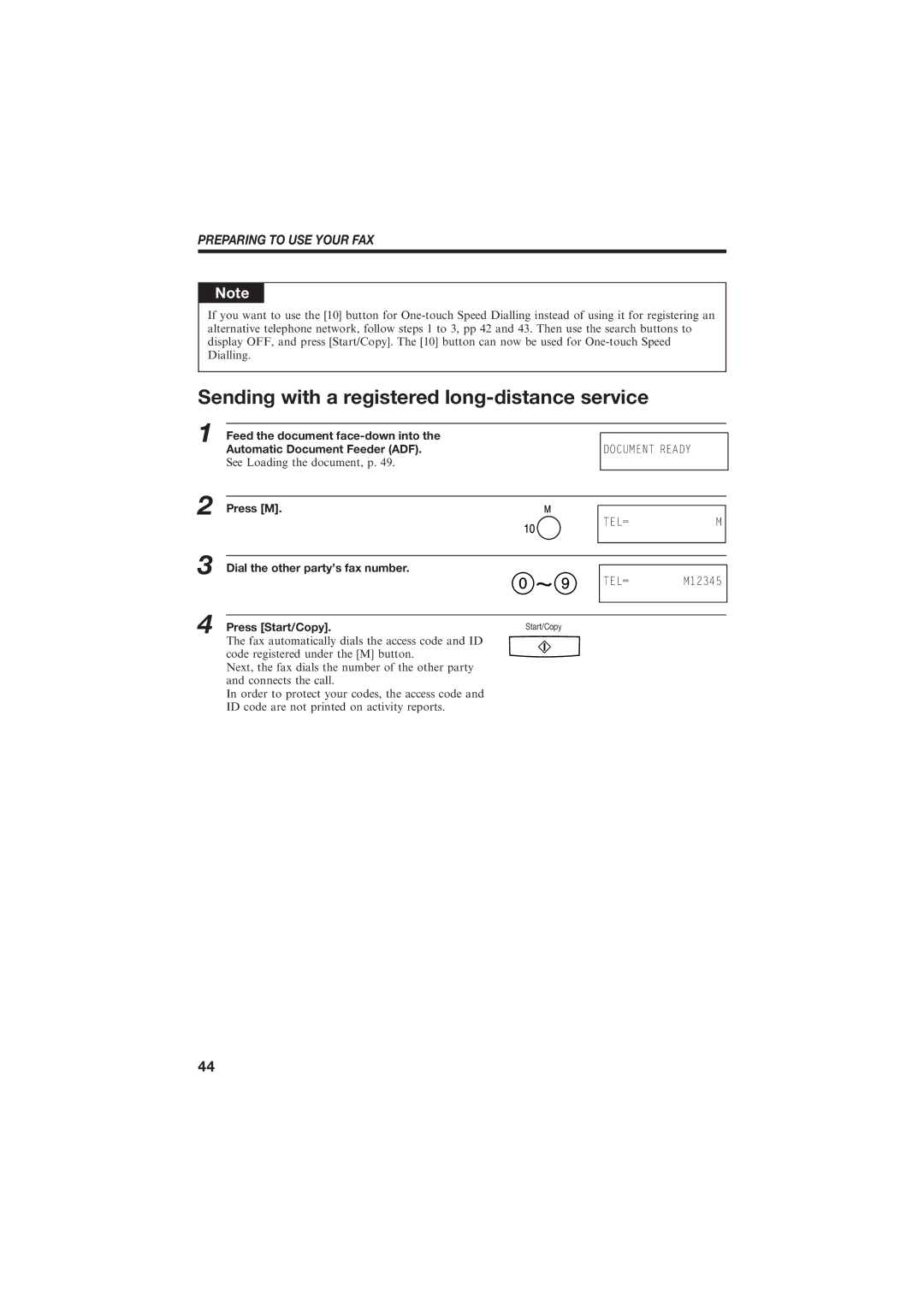PREPARING TO USE YOUR FAX
Note
If you want to use the [10] button for
Sending with a registered long-distance service
1
2
3
4
Feed the document
Automatic Document Feeder (ADF).DOCUMENT READY See Loading the document, p. 49.
Press [M].
TEL=M
Dial the other party's fax number.
TEL= M12345
Press [Start/Copy]. | Start/Copy |
The fax automatically dials the access code and ID code registered under the [M] button.
Next, the fax dials the number of the other party and connects the call.
In order to protect your codes, the access code and ID code are not printed on activity reports.
44