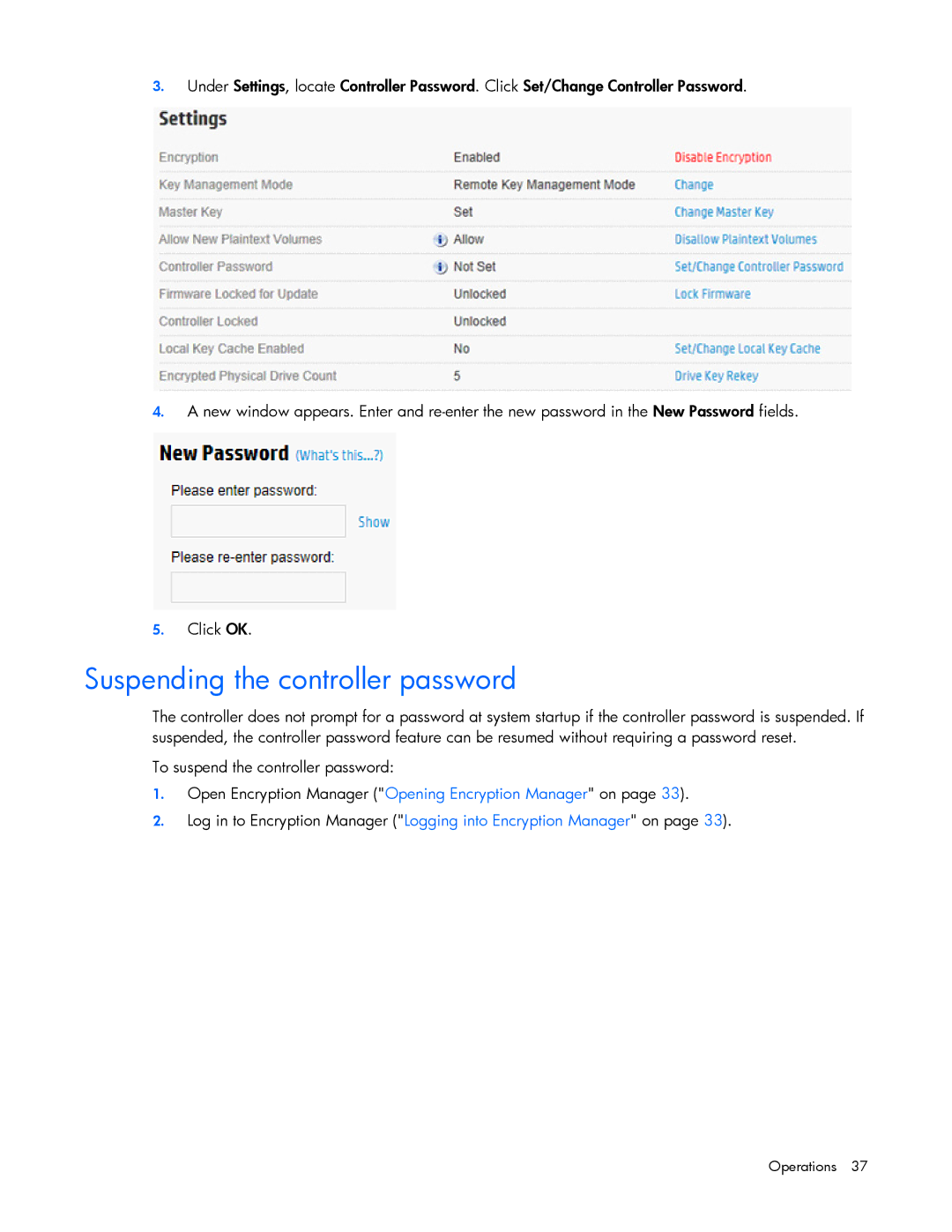3.Under Settings, locate Controller Password. Click Set/Change Controller Password.
4.A new window appears. Enter and
5.Click OK.
Suspending the controller password
The controller does not prompt for a password at system startup if the controller password is suspended. If suspended, the controller password feature can be resumed without requiring a password reset.
To suspend the controller password:
1.Open Encryption Manager ("Opening Encryption Manager" on page 33).
2.Log in to Encryption Manager ("Logging into Encryption Manager" on page 33).
Operations 37