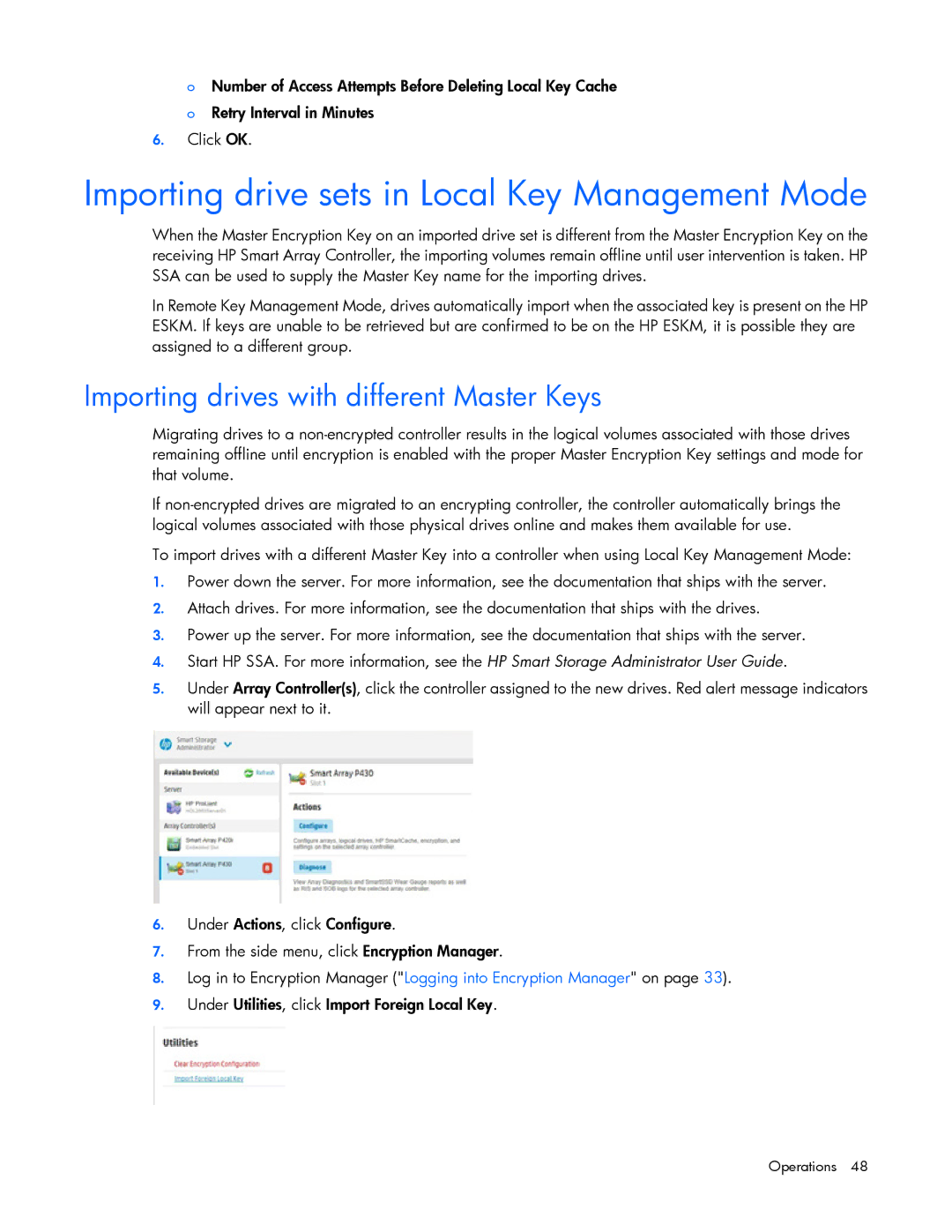o Number of Access Attempts Before Deleting Local Key Cache o Retry Interval in Minutes
6.Click OK.
Importing drive sets in Local Key Management Mode
When the Master Encryption Key on an imported drive set is different from the Master Encryption Key on the receiving HP Smart Array Controller, the importing volumes remain offline until user intervention is taken. HP SSA can be used to supply the Master Key name for the importing drives.
In Remote Key Management Mode, drives automatically import when the associated key is present on the HP ESKM. If keys are unable to be retrieved but are confirmed to be on the HP ESKM, it is possible they are assigned to a different group.
Importing drives with different Master Keys
Migrating drives to a
If
To import drives with a different Master Key into a controller when using Local Key Management Mode:
1.Power down the server. For more information, see the documentation that ships with the server.
2.Attach drives. For more information, see the documentation that ships with the drives.
3.Power up the server. For more information, see the documentation that ships with the server.
4.Start HP SSA. For more information, see the HP Smart Storage Administrator User Guide.
5.Under Array Controller(s), click the controller assigned to the new drives. Red alert message indicators will appear next to it.
6.Under Actions, click Configure.
7.From the side menu, click Encryption Manager.
8.Log in to Encryption Manager ("Logging into Encryption Manager" on page 33).
9.Under Utilities, click Import Foreign Local Key.