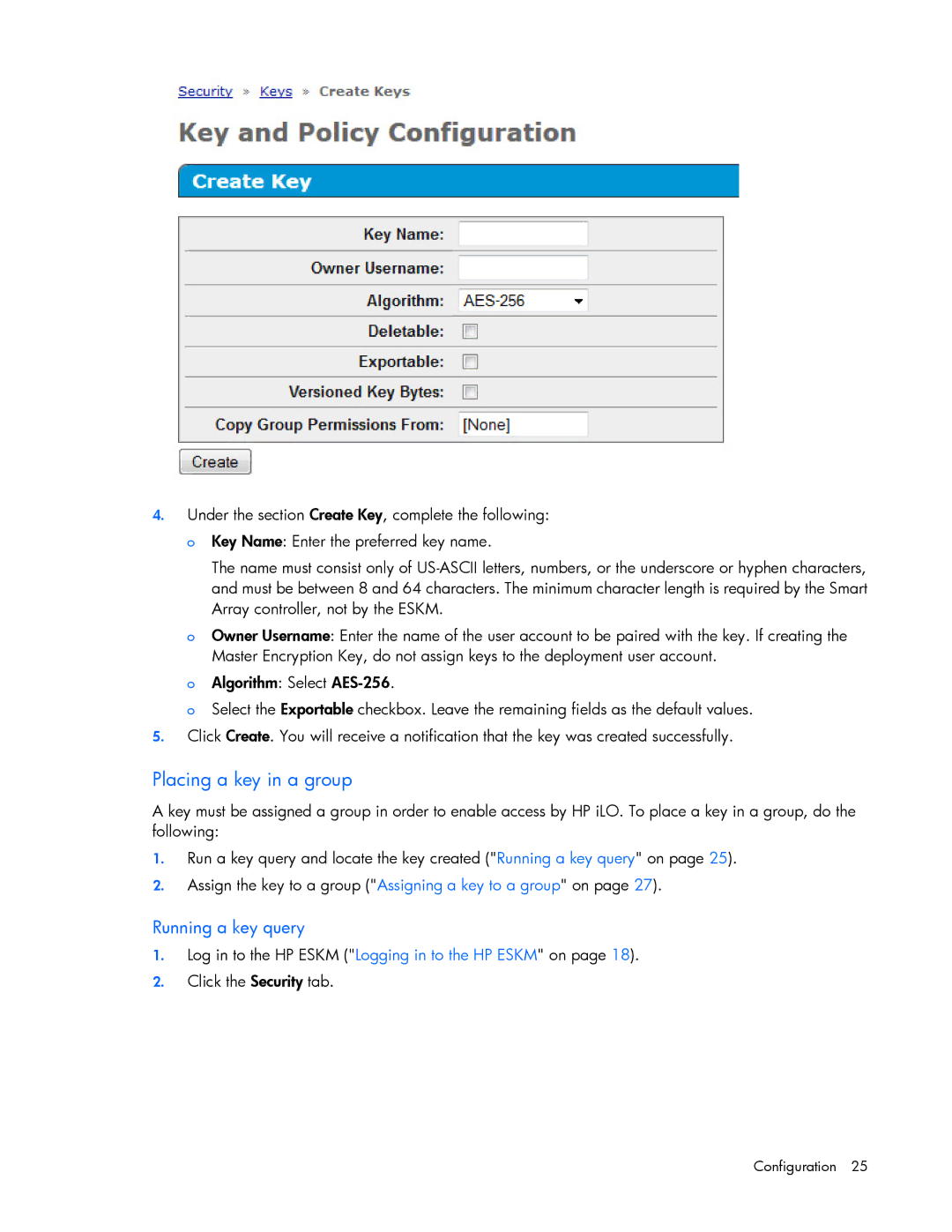4.Under the section Create Key, complete the following:
oKey Name: Enter the preferred key name.
The name must consist only of
oOwner Username: Enter the name of the user account to be paired with the key. If creating the Master Encryption Key, do not assign keys to the deployment user account.
oAlgorithm: Select
o Select the Exportable checkbox. Leave the remaining fields as the default values.
5.Click Create. You will receive a notification that the key was created successfully.
Placing a key in a group
A key must be assigned a group in order to enable access by HP iLO. To place a key in a group, do the following:
1.Run a key query and locate the key created ("Running a key query" on page 25).
2.Assign the key to a group ("Assigning a key to a group" on page 27).
Running a key query
1.Log in to the HP ESKM ("Logging in to the HP ESKM" on page 18).
2.Click the Security tab.