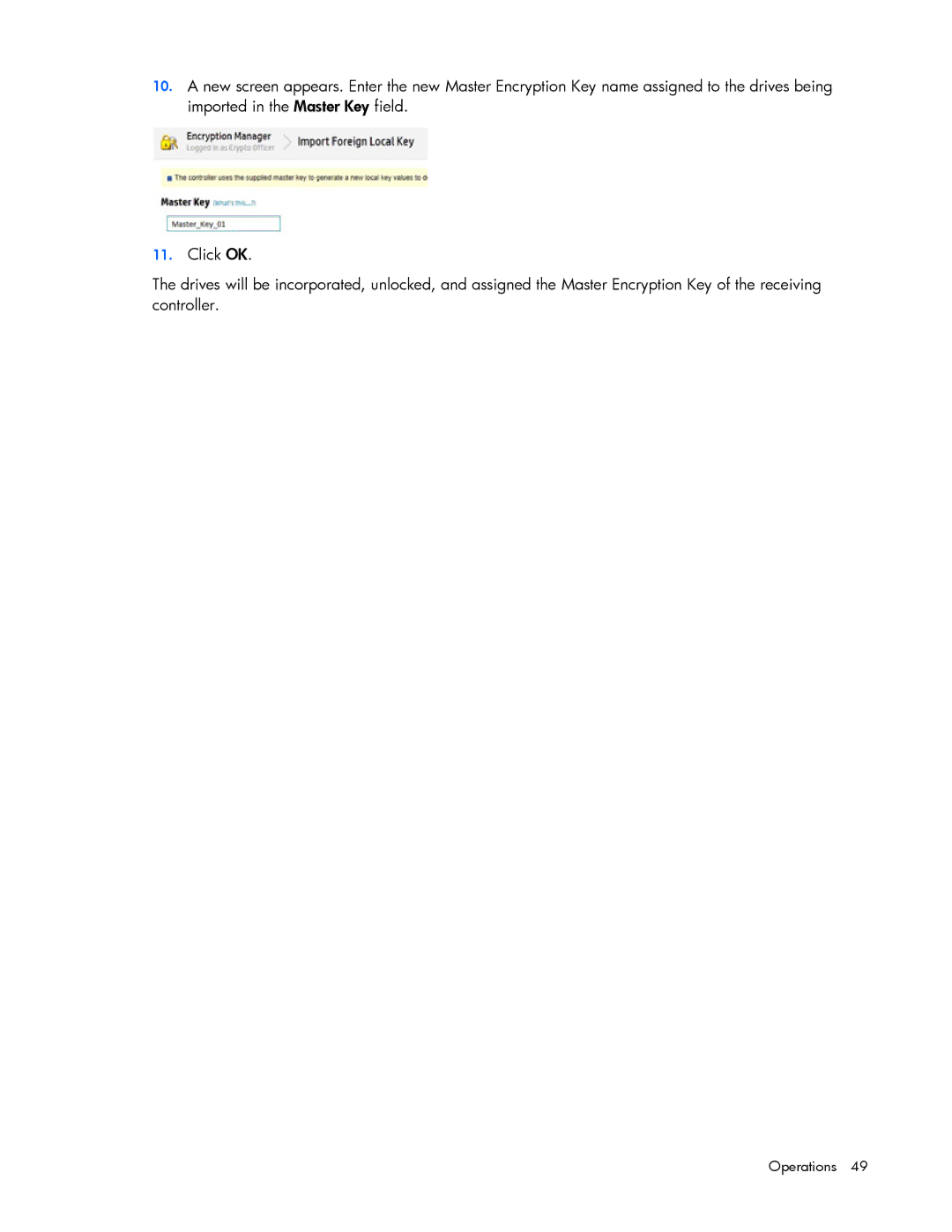10.A new screen appears. Enter the new Master Encryption Key name assigned to the drives being imported in the Master Key field.
11.Click OK.
The drives will be incorporated, unlocked, and assigned the Master Encryption Key of the receiving controller.