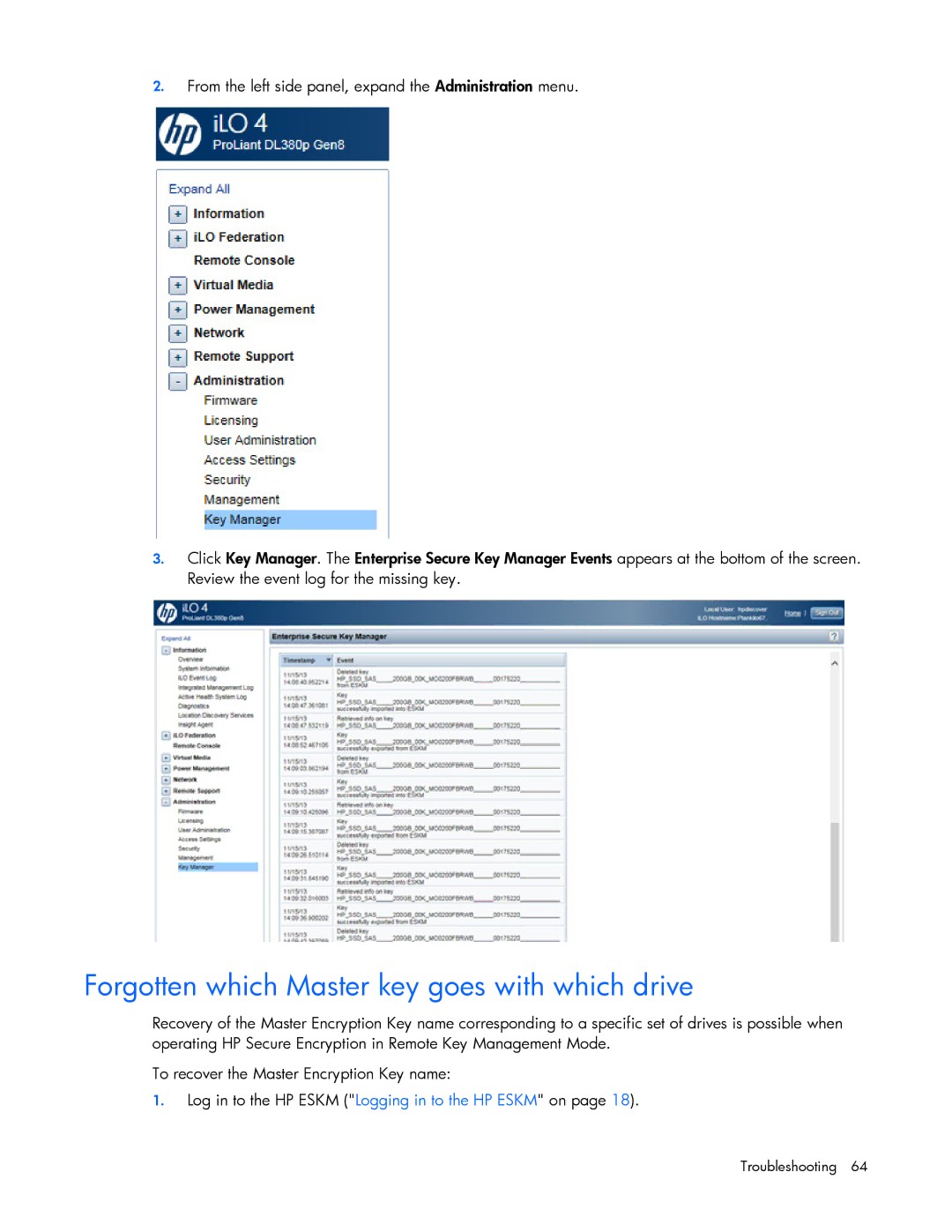2.From the left side panel, expand the Administration menu.
3.Click Key Manager. The Enterprise Secure Key Manager Events appears at the bottom of the screen. Review the event log for the missing key.
Forgotten which Master key goes with which drive
Recovery of the Master Encryption Key name corresponding to a specific set of drives is possible when operating HP Secure Encryption in Remote Key Management Mode.
To recover the Master Encryption Key name:
1.Log in to the HP ESKM ("Logging in to the HP ESKM" on page 18).
Troubleshooting 64