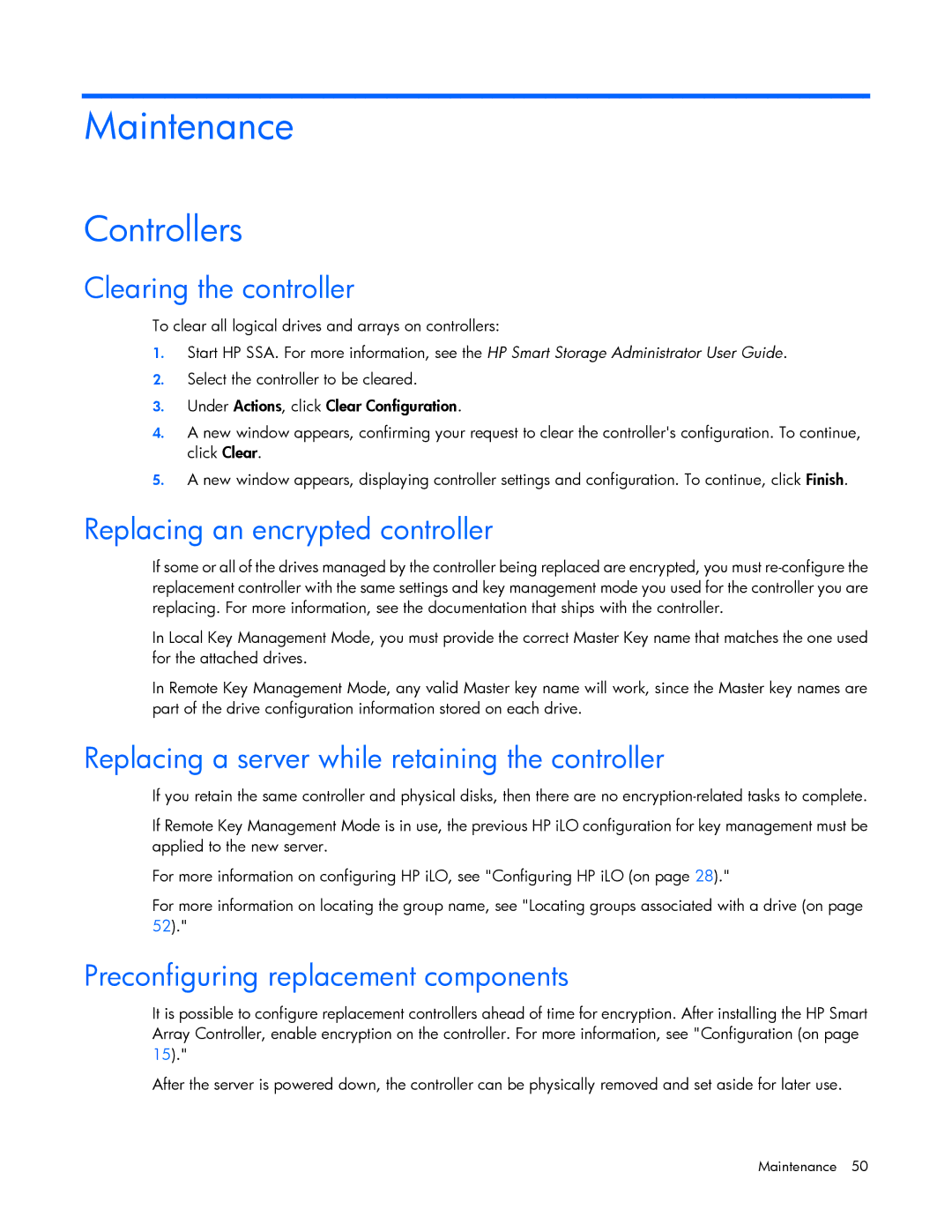Maintenance
Controllers
Clearing the controller
To clear all logical drives and arrays on controllers:
1.Start HP SSA. For more information, see the HP Smart Storage Administrator User Guide.
2.Select the controller to be cleared.
3.Under Actions, click Clear Configuration.
4.A new window appears, confirming your request to clear the controller's configuration. To continue, click Clear.
5.A new window appears, displaying controller settings and configuration. To continue, click Finish.
Replacing an encrypted controller
If some or all of the drives managed by the controller being replaced are encrypted, you must
In Local Key Management Mode, you must provide the correct Master Key name that matches the one used for the attached drives.
In Remote Key Management Mode, any valid Master key name will work, since the Master key names are part of the drive configuration information stored on each drive.
Replacing a server while retaining the controller
If you retain the same controller and physical disks, then there are no
If Remote Key Management Mode is in use, the previous HP iLO configuration for key management must be applied to the new server.
For more information on configuring HP iLO, see "Configuring HP iLO (on page 28)."
For more information on locating the group name, see "Locating groups associated with a drive (on page 52)."
Preconfiguring replacement components
It is possible to configure replacement controllers ahead of time for encryption. After installing the HP Smart Array Controller, enable encryption on the controller. For more information, see "Configuration (on page 15)."
After the server is powered down, the controller can be physically removed and set aside for later use.
Maintenance 50