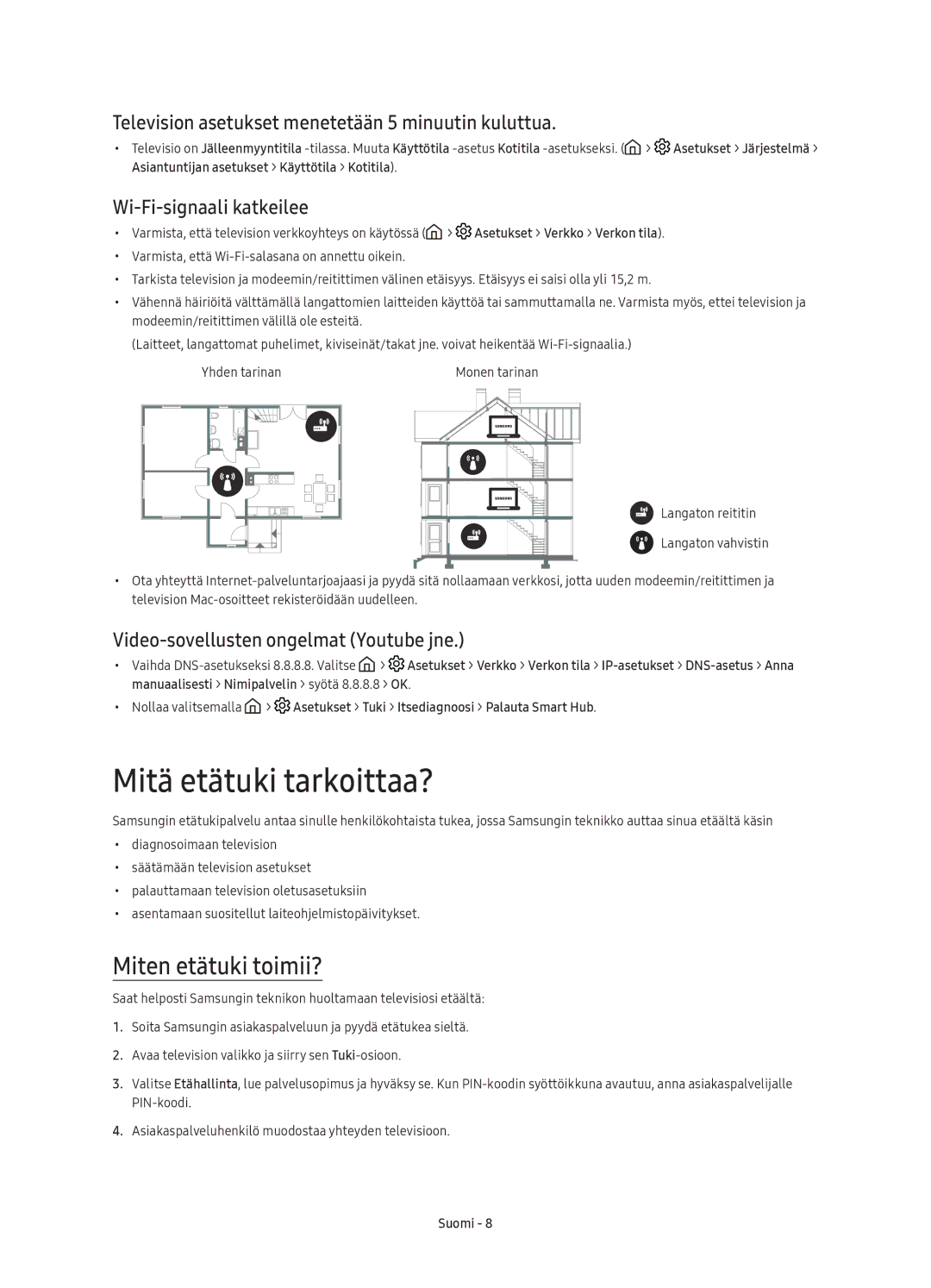UE49KS9005TXXE, UE55KS9005TXXE, UE65KS9005TXXE, UE78KS9005TXXE specifications
Samsung's UE series of televisions, particularly the UE78KS9005TXXE, UE65KS9005TXXE, UE55KS9005TXXE, and UE49KS9005TXXE, represents an exceptional leap in home entertainment technology. These models fall under the premium QLED category and are distinguished for their stunning picture quality, advanced features, and sleek design that enhances any living space.At the heart of these televisions is Samsung's Quantum Dot technology, which delivers unparalleled color accuracy and brightness. The QLED displays offer a wide color gamut, ensuring that every scene is teeming with vibrant hues and deep contrasts. This is further enhanced by the HDR 2000 technology, which provides an immensely dynamic range of brightness levels, allowing viewers to enjoy lifelike images whether in dark or bright settings.
One of the striking features of the UE series is the Ultra HD resolution at 4K quality, delivering four times the detail of Full HD. This resolution makes every viewing experience captivating, especially when enjoying your favorite movies or gaming. The models also support various HDR formats, including HDR10+ and HLG, ensuring consistent and stunning visuals across various content providers.
Samsung's Smart Hub offers a user-friendly interface and access to a plethora of streaming services, enhancing the content options available to viewers. Sports enthusiasts will appreciate the Motion Rate technology, which ensures smooth motion during fast-paced action, ideal for watching sports or action movies.
These models also boast impressive audio capabilities. Equipped with a robust sound system, they provide clear dialogue and rich audio, enhancing the overall viewing experience. For audiophiles, the ability to seamlessly integrate with soundbars and home theater systems is a notable feature.
Design-wise, the UE series is both elegant and functional. The televisions feature an ultra-slim profile and minimal bezels, allowing for a more immersive viewing experience. The Ambient Mode also turns the TV into a piece of art or displays useful information when not in active use.
In conclusion, the Samsung UE78KS9005TXXE, UE65KS9005TXXE, UE55KS9005TXXE, and UE49KS9005TXXE televisions combine advanced technology with stylish design. Their exceptional picture quality, comprehensive smart features, and stellar sound make them a compelling choice for anyone looking to elevate their home entertainment experience. True to Samsung's reputation, these models continue to set the standard for modern television performance.