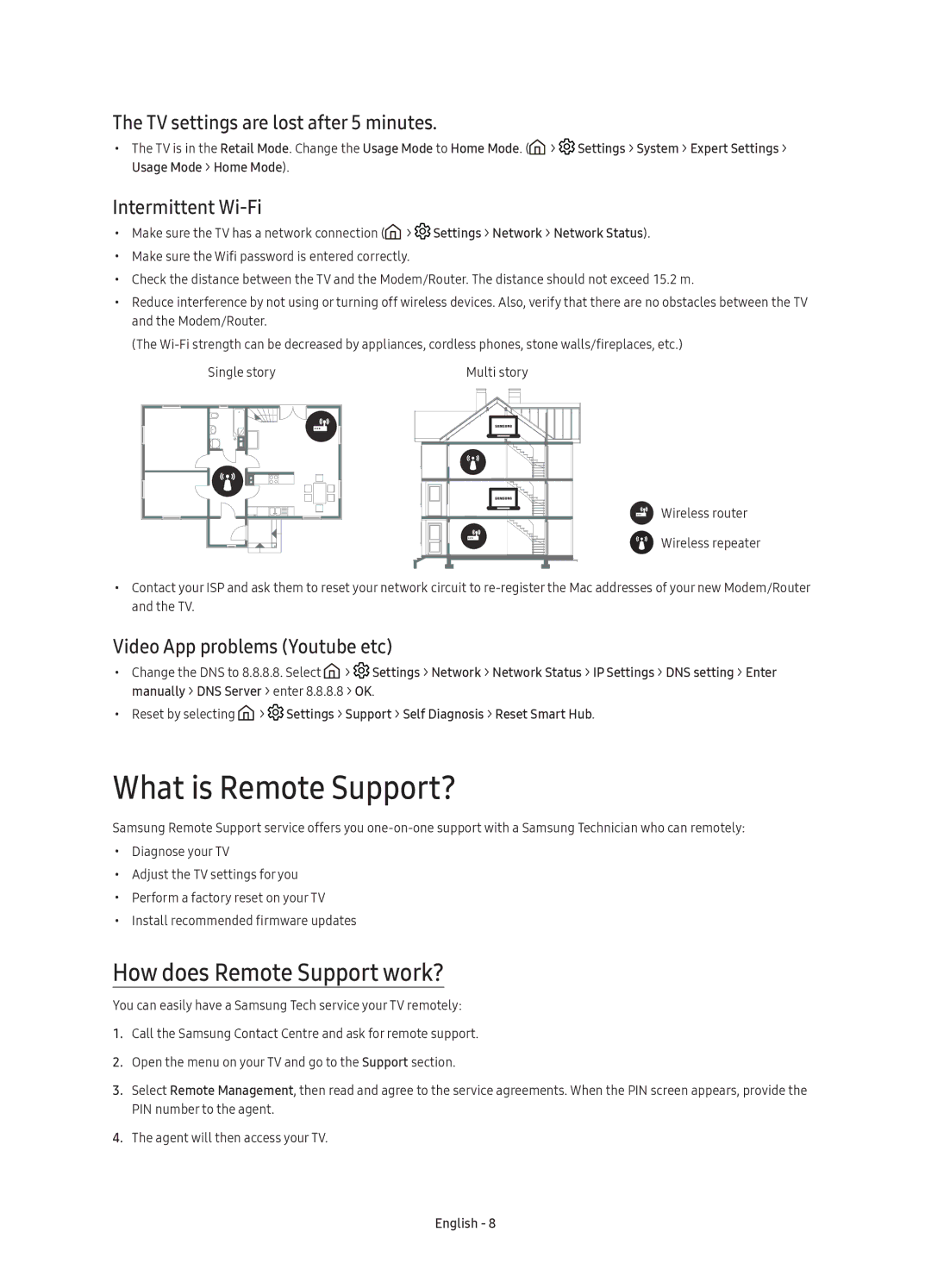UE78KU6500UXRU specifications
The Samsung UE78KU6500UXRU is a standout model in the world of large-screen televisions, offering a combination of impressive display technology and smart features that cater to the modern viewer's needs. This 78-inch ultra-high-definition (UHD) television belongs to Samsung's KU6500 series and is designed to deliver an immersive viewing experience with stunning clarity and vibrant colors.One of the highlight features of the UE78KU6500UXRU is its 4K resolution, providing four times the pixel density of full HD televisions. This results in crisper images, with more detail that enhances every scene, making it ideal for watching movies, playing video games, or enjoying sports. The UHD Upscaling technology ensures that lower-resolution content is converted to near 4K quality, allowing users to enjoy a wide range of content at optimal clarity.
The curved screen design of the UE78KU6500UXRU not only offers a unique aesthetic appeal but also enhances the viewing experience by providing a more immersive feel. The curvature helps to create a wider field of view, bringing viewers closer to the action, and reduces reflections from ambient light, resulting in clearer images even in brighter rooms.
Samsung's HDR (High Dynamic Range) technology is another key feature of this model, delivering a wider range of colors and improved contrast. With HDR, viewers can experience more realistic images with improved brightness, allowing details in both the highlights and shadows to be visible. This results in a richer visual experience, enhancing everything from nature documentaries to blockbuster films.
The smart capabilities of the UE78KU6500UXRU also contribute to its appeal. With the Tizen operating system, users can easily access streaming services like Netflix, YouTube, and Hulu, among others. The smart hub interface provides a seamless way to navigate through apps and content, making it user-friendly for all family members.
Moreover, this model comes equipped with a variety of connectivity options, including multiple HDMI and USB ports, allowing users to easily connect gaming consoles, Blu-ray players, and other devices. The built-in Wi-Fi connectivity enables easy access to online content without the need for additional cables.
In summary, the Samsung UE78KU6500UXRU is a remarkable television that combines large-screen dimensions with advanced display technologies. From its stunning 4K resolution and immersive curved design to HDR capabilities and smart features, this television is well-suited for anyone looking to elevate their home entertainment experience.