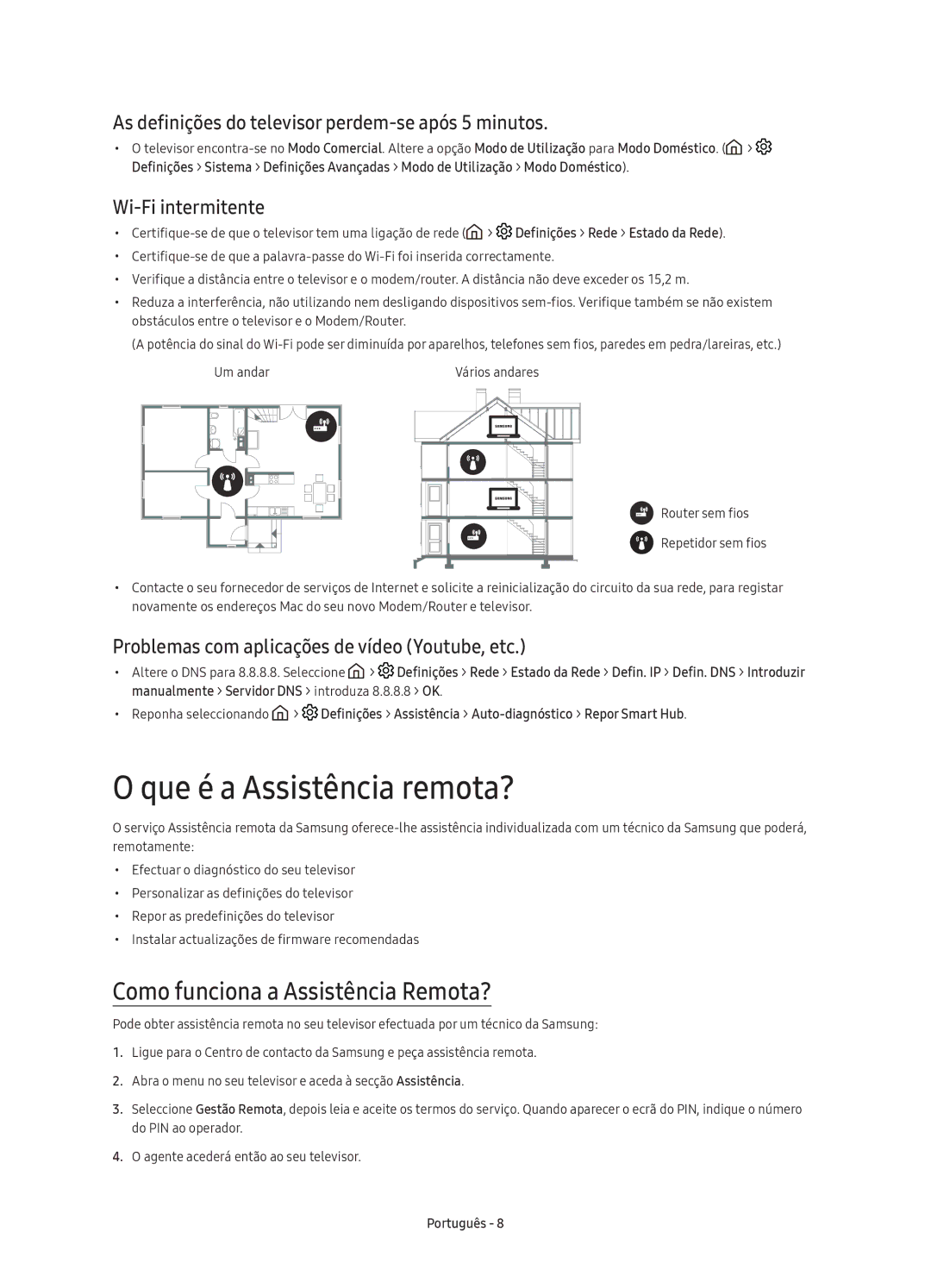UE78KU6500UXXC specifications
The Samsung UE78KU6500 series of televisions is designed to deliver an unparalleled viewing experience, combining innovative technology with sleek aesthetics. Available in multiple variants, including UE78KU6500UXZT, UE78KU6500UXXU, UE78KU6500UXZG, and UE78KU6500UXXC, these models are distinguished primarily by regional features and smart functionalities.One of the standout features of the UE78KU6500 series is its impressive 78-inch Ultra HD display, which offers a resolution of 3840 x 2160 pixels. This ensures that viewers receive stunning detail and clarity in every scene, drastically improving picture quality compared to standard HD resolutions. The use of Samsung's proprietary UHD Upscaling technology further enhances the viewing experience by converting lower resolution content to near-UHD quality, allowing users to enjoy their favorite shows, movies, and games in exceptional detail.
In conjunction with its display, the series incorporates HDR (High Dynamic Range) technology, specifically HDR Premium. This feature enhances the contrast and color range of images, delivering deeper blacks and brighter whites, which results in a more dynamic and lifelike image. The wide color gamut ensures that colors are more vivid and true to life, producing an immersive viewing experience.
The Samsung UE78KU6500 series is equipped with Smart TV capabilities, powered by the Tizen operating system. This provides users with access to a variety of streaming services, applications, and smart functionalities. With built-in Wi-Fi connectivity and a simple interface, navigating through apps like Netflix, Amazon Prime Video, and YouTube is seamless and user-friendly. Additionally, the series supports voice control via compatible smart home assistants, allowing for effortless operation of the TV and connected devices.
Another impressive characteristic is the curved design of the television, which provides a more immersive viewing experience by creating a sense of depth. The curvature allows for improved viewing angles, ensuring that the picture remains vibrant from various positions in the room. Coupled with ultra-slim bezels, the UE78KU6500 series blurs the line between the content and the screen, offering an elegant addition to any living space.
Further enhancing its appeal, the series includes multiple HDMI and USB ports, enabling easy connectivity to various external devices such as gaming consoles, Blu-ray players, and sound systems. The inclusion of tech features like Samsung Connect, which allows for smart home device integration, underscores the versatility of the UE78KU6500 models, making them not just a television but a central hub in the modern smart home ecosystem.
Overall, the Samsung UE78KU6500UXZT, UE78KU6500UXXU, UE78KU6500UXZG, and UE78KU6500UXXC showcase a compelling blend of cutting-edge technology, sleek design, and user-friendly features, making them an excellent choice for those looking to elevate their home entertainment experience.