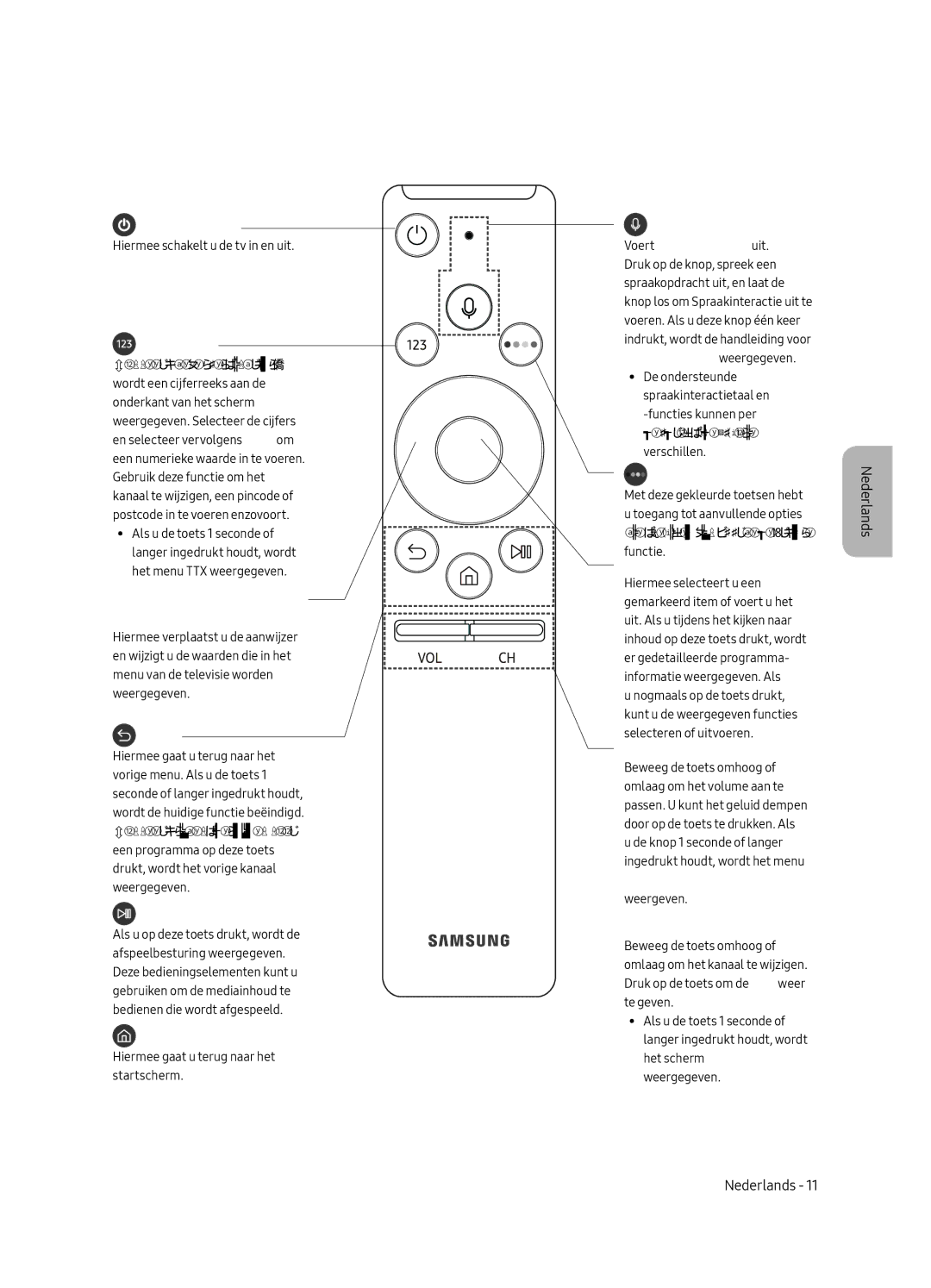UE49MU7000LXXN, UE75MU7000LXXN, UE55MU7000LXXN, UE65MU7000LXXN, UE82MU7000LXXN specifications
The Samsung UE7000 series consists of high-performance UHD Smart LED televisions that promise an exceptional viewing experience. This series includes various models, such as the UE82MU7000LXXN, UE65MU7000LXXN, UE55MU7000LXXN, UE75MU7000LXXN, and UE49MU7000LXXN, catering to a wide range of screen size preferences from 49 to 82 inches.One of the standout features of these TVs is their 4K resolution. With four times the resolution of Full HD, the UE7000 series offers stunning picture clarity and detail. The Ultra HD display reveals the intricacies of images and brings colors to life, making it perfect for watching movies, sports, or playing video games.
The Color Dynamic Range technology enhances the visual experience by delivering vivid and rich colors. Paired with HDR (High Dynamic Range), the UE7000 series showcases a greater contrast of light and dark shades, allowing viewers to appreciate the subtleties in shadow and highlight. This is particularly noticeable in scenes where both darkness and brightness coexist, providing a richer viewing experience.
Samsung's Smart TV platform is another significant highlight of this series. Users can navigate through a wide selection of apps, streaming services, and games with ease. The intuitive user interface allows for seamless access to popular platforms like Netflix, YouTube, and Amazon Prime Video, ensuring there’s always something to watch. Additionally, voice control features and compatibility with smart home devices provide added convenience and functionality.
The design of the UE7000 series is sleek and modern, with thin bezels that maximize the viewing area, allowing the TV to seamlessly integrate into any living space. The stand is thoughtfully designed, providing excellent stability while adding to the overall aesthetic appeal.
Moreover, the series includes advanced connectivity options. With multiple HDMI and USB ports, users can effortlessly connect gaming consoles, sound systems, or external storage devices, making it a hub for all entertainment needs.
In summary, the Samsung UE7000 series is characterized by its stunning picture quality, vibrant colors, smart features, and modern design. Whether you choose the massive 82 inches or the compact 49 inches, you can expect an immersive experience that elevates your entertainment to new heights.