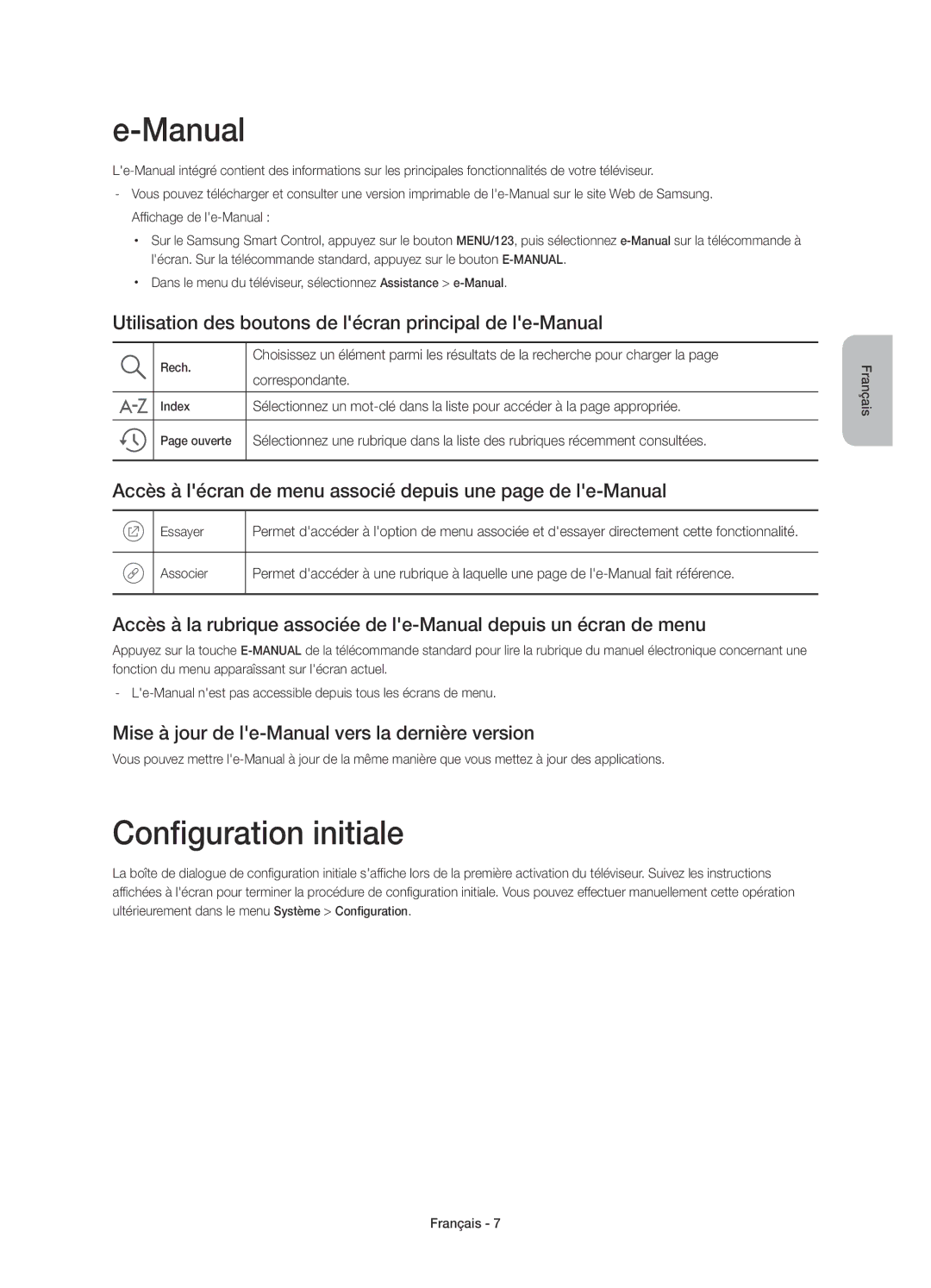UE75JU7080TXZG, UE85JU7090TXZG, UE40JU7090TXZG, UE48JU7090TXZG, UE40JU7080TXZG specifications
Samsung's JU7000 and JU7080 series are a range of Ultra HD 4K TVs that deliver stunning picture quality and advanced technologies, catering to a diverse array of viewing preferences. Among the notable models are the UE55JU7000LXXN, UE85JU7080TXZG, UE40JU7000LXXH, UE55JU7090TXZG, and UE48JU7000LXXH. These televisions not only enhance the home viewing experience but also integrate modern features for smart entertainment.One of the standout features of these models is their impressive 4K Ultra HD resolution. With four times the resolution of Full HD, viewers can enjoy sharper details and vibrant colors, making every scene more lifelike. The UHD Upscaling technology employed in these TVs enhances lower-resolution content by optimizing it to near 4K quality, ensuring a superior viewing experience across all types of media.
Samsung’s PurColor technology is also a key characteristic of these units. This technology allows for a wider color spectrum, enabling the TVs to produce more vivid and realistic colors, ensuring that all visual content appears as intended by creators. Furthermore, with High Dynamic Range (HDR) support, these TVs can display a more significant contrast ratio, allowing for deeper blacks and brighter whites, contributing to a more dynamic image.
Smart functionality is another hallmark of the JU7000 and JU7080 series. The Tizen operating system allows users to effortlessly navigate through apps, streaming services, and online content. With built-in access to popular platforms like Netflix and YouTube, users can easily enjoy their favorite movies and shows with just a few clicks.
These models also incorporate Samsung's Ultra Clear Panel technology, which minimizes reflections and enhances brightness, making them suitable for various lighting environments. Additionally, the Clean Cable Solution provides a tidy setup by concealing unsightly cables, enhancing the overall aesthetic of the home entertainment area.
In terms of design, these TVs feature a sleek and modern look with ultra-thin bezels, making them a stylish addition to any living room. Whether it's the larger UE85JU7080TXZG or the mid-size UE55JU7090TXZG, or even the compact UE40JU7000LXXH, Samsung ensures that there is a model to fit every space and viewing need.
In summary, the Samsung UE55JU7000LXXN, UE85JU7080TXZG, UE40JU7000LXXH, UE55JU7090TXZG, and UE48JU7000LXXH are designed to deliver high-quality visuals, smart capabilities, and an attractive aesthetic, making them excellent choices for anyone looking to elevate their home entertainment experience. With their combination of cutting-edge technology and user-friendly features, these TVs are set to impress.