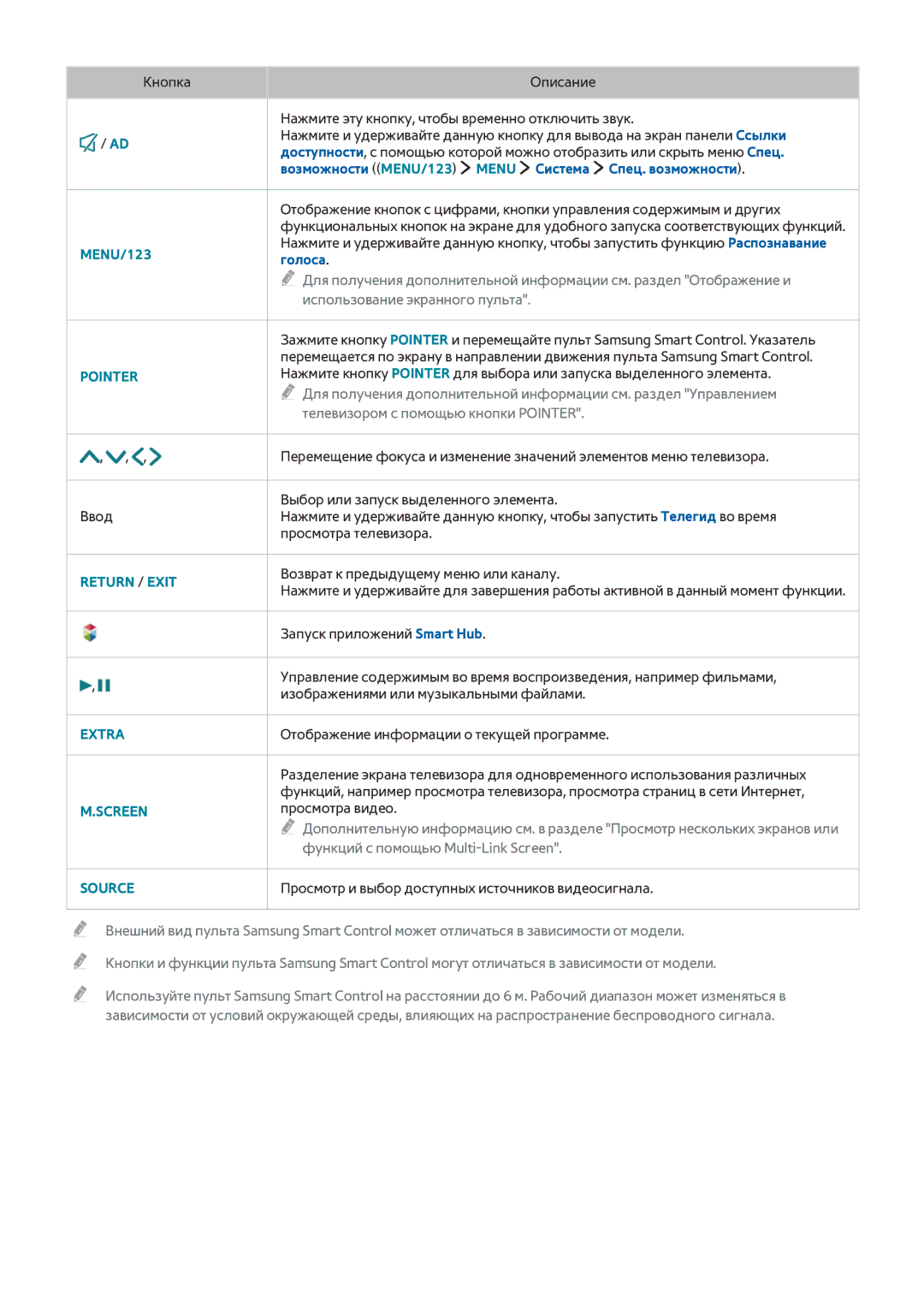UE82S9WATXXH, UE65JS9000TXRU, UE55JS9000TXRU, UE82S9WATXRU, UE88JS9502TXXH specifications
The Samsung UE82S9WATXRU is an impressive 82-inch 4K Ultra HD LED television that combines cutting-edge technology with a sleek, modern design. It embodies Samsung's commitment to delivering high-quality viewing experiences that cater to the needs of discerning consumers.At the heart of the UE82S9WATXRU is its Crystal UHD display, offering stunning picture quality with a resolution of 3840 x 2160 pixels. This high-resolution screen ensures that every detail is vividly rendered, making every viewing experience immersive. With HDR (High Dynamic Range) support, the television enhances contrast and color accuracy, bringing out the full spectrum of colors and details in both bright and dark scenes.
One of the standout features of the UE82S9WATXRU is its Smart TV capabilities. Powered by Samsung's Tizen operating system, users have access to a wide range of streaming services, apps, and content. The user-friendly interface allows for easy navigation, enabling viewers to find their favorite shows and movies quickly. Additionally, the television supports voice control, making it easy to search for content and control playback hands-free.
The television is equipped with advanced sound technology, including Object Tracking Sound technology, which creates an immersive audio experience by aligning sound with the action on-screen. This ensures that viewers enjoy not just stunning visuals but also rich, cinematic sound that enhances the overall experience.
In terms of connectivity, the UE82S9WATXRU offers multiple HDMI and USB ports, allowing users to connect various devices such as gaming consoles, Blu-ray players, and external storage. It also supports wireless connectivity options, including Wi-Fi and Bluetooth, simplifying the process of linking the TV to other devices.
The ultra-slim design of the UE82S9WATXRU adds an element of sophistication to any living space. Its minimal bezels and elegant stand make it a beautiful centerpiece for home entertainment setups.
In conclusion, the Samsung UE82S9WATXRU is a top-tier television that excels in both performance and aesthetics. With its impressive 4K resolution, Smart TV features, and immersive sound technology, it delivers an unbeatable viewing experience, making it an excellent choice for anyone looking to upgrade their home entertainment system.