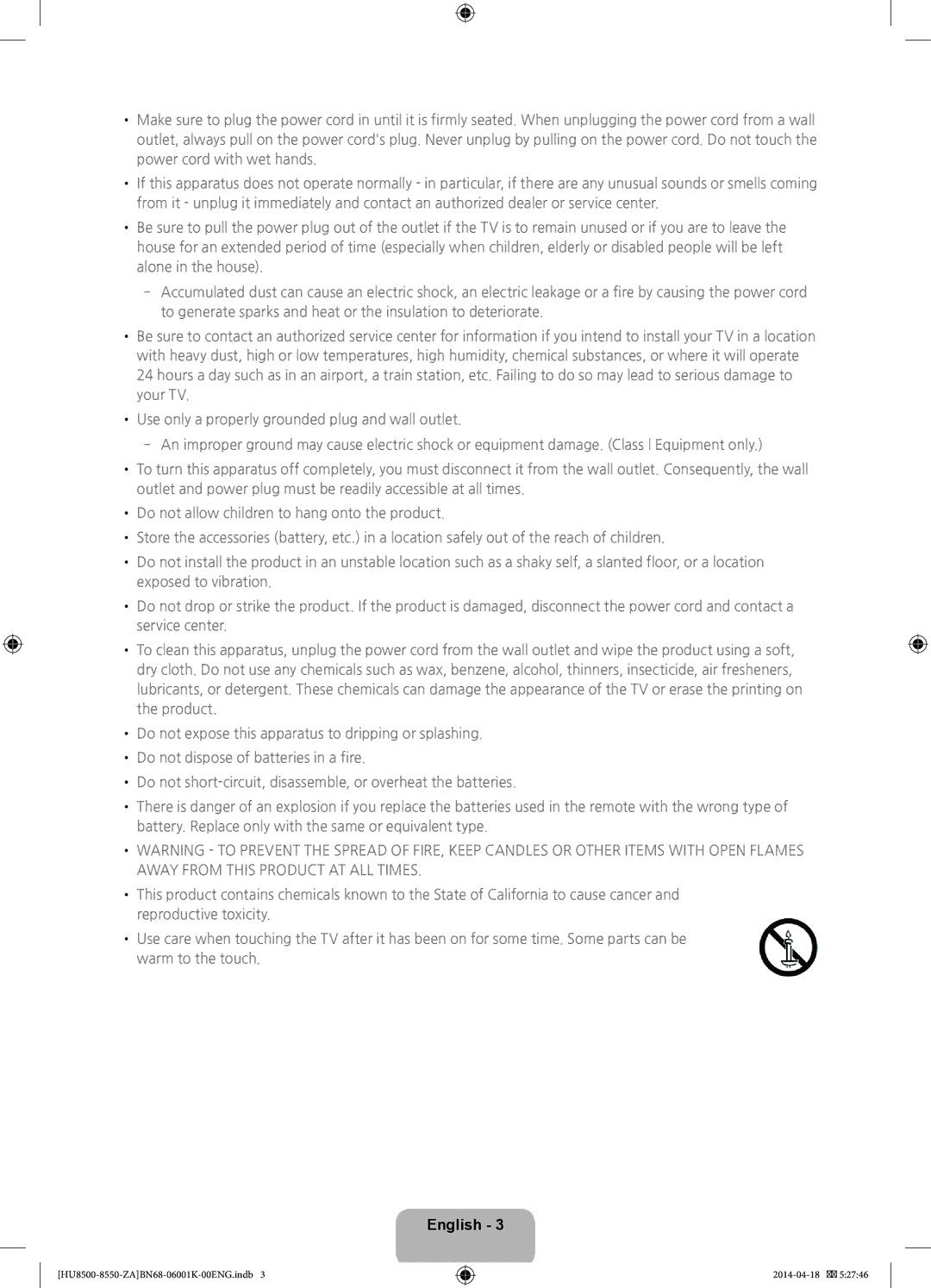UN75HU8550, UN85HU8550 specifications
The Samsung UN85HU8550 and UN75HU8550 are part of the renowned HU8550 Series of Ultra HD 4K TVs, designed to deliver an exceptional viewing experience. These models are distinguished by their impressive screen sizes, with the UN85HU8550 boasting an expansive 85 inches and the UN75HU8550 offering a more compact 75 inches, both suitable for a variety of room sizes and viewing preferences.One of the standout features of the HU8550 series is its Ultra HD resolution, which provides four times the pixel density of standard 1080p Full HD. This results in remarkably crisp and detailed images, allowing viewers to appreciate the finer details in their favorite content. The high resolution, combined with Samsung's proprietary UHD upscaling technology, ensures that even lower-resolution media is enhanced, making it look closer to 4K quality.
Samsung's Precision Black technology further enhances the picture quality by improving contrast levels, delivering deeper blacks and brighter whites for an improved dynamic range. Additionally, Ultra Clear Panel technology minimizes reflections and distractions from ambient light, ensuring that the viewing experience remains engaging regardless of the lighting in the room.
For connectivity, both models come equipped with a variety of ports, including multiple HDMI and USB connections, allowing users to connect their favorite devices. The inclusion of Samsung's Smart Hub provides access to a wide array of streaming services, apps, and games, making it easier for users to browse and enjoy content. Furthermore, the built-in Wi-Fi enables seamless connectivity to the internet for streaming and browsing.
Audio quality is also a consideration with the HU8550 series. Both models feature advanced audio technologies that enhance the sound experience, such as DTS Premium Sound, which adjusts the audio output depending on the type of content being viewed.
In terms of design, the UN85HU8550 and UN75HU8550 are sleek and modern, featuring a slim profile that allows them to blend seamlessly into any home decor. Their minimalist design is complemented by the thin bezel, which maximizes the screen-to-body ratio and provides an immersive viewing experience.
In summary, the Samsung UN85HU8550 and UN75HU8550 are exemplary models in the premium ultra HD market, featuring cutting-edge technologies and impressive screen sizes that cater to a wide range of viewing needs. With their stunning visuals, smart connectivity, and superior audio, these TVs are built to elevate the home entertainment experience.