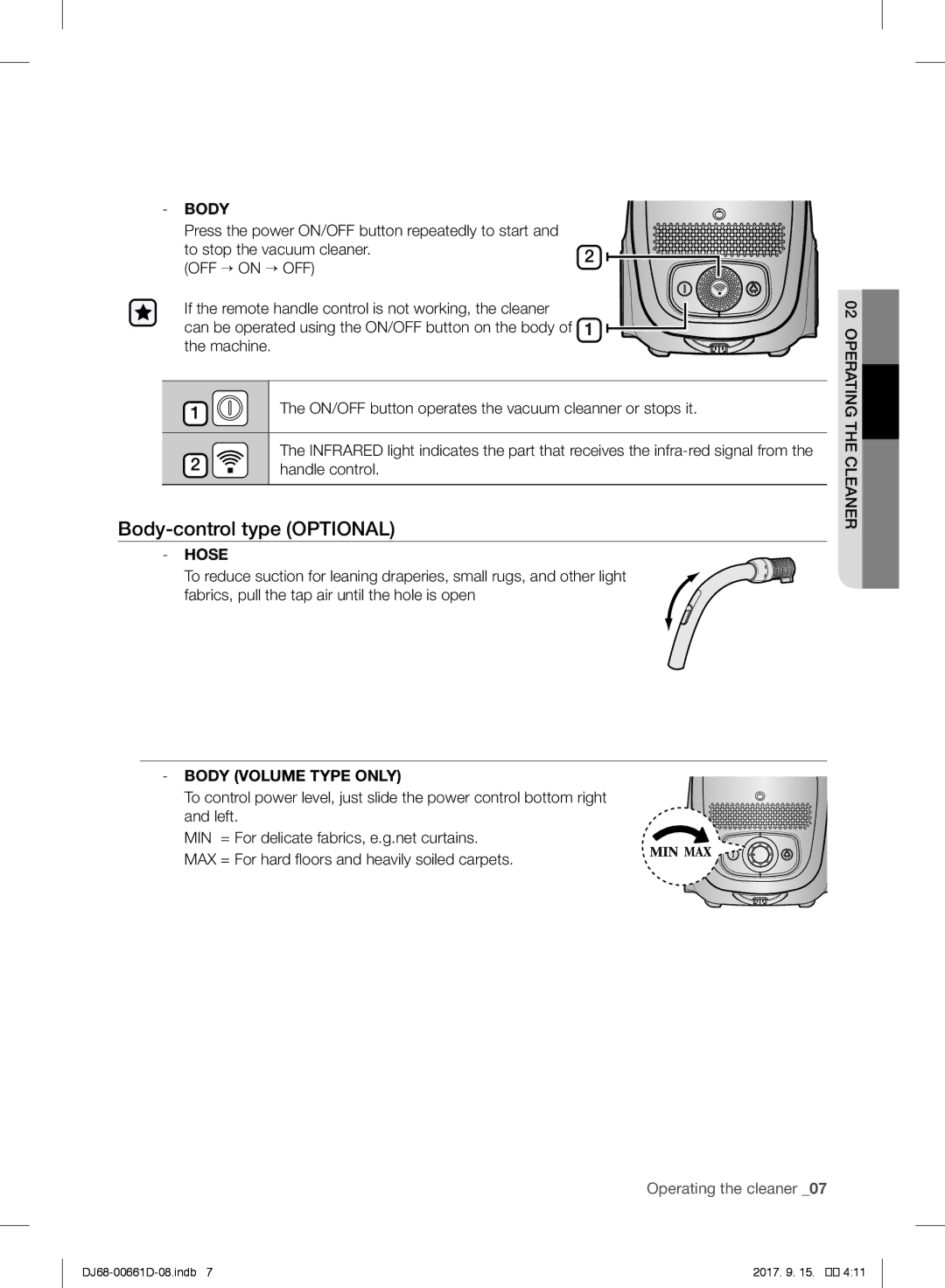-- BODY
Press the power ON/OFF button repeatedly to start and
to stop the vacuum cleaner.2 (OFF → ON → OFF)
If the remote handle control is not working, the cleaner
can be operated using the ON/OFF button on the body of 1 the machine.
| 1 | The ON/OFF button operates the vacuum cleanner or stops it. | |||||||||
|
|
|
|
|
|
|
|
|
|
|
|
2 | The INFRARED light indicates the part that receives the | ||||||||||
handle control. | |||||||||||
|
|
|
|
|
|
|
|
|
|
|
|
|
|
|
|
|
|
|
|
|
|
|
|
|
|
|
|
|
|
|
|
|
|
|
|
|
|
|
|
|
|
|
|
|
|
|
|
|
|
|
|
|
|
|
|
|
|
|
|
|
|
|
|
|
|
|
|
|
|
|
|
|
|
|
|
|
|
|
|
|
|
|
|
|
|
|
|
|
|
|
|
|
|
|
|
|
|
|
|
|
|
|
|
|
|
|
|
thecleaner 02 Operating![]()
-- HOSE
To reduce suction for leaning draperies, small rugs, and other light fabrics, pull the tap air until the hole is open
-- BODY (VOLUME TYPE ONLY)
To control power level, just slide the power control bottom right and left.
MIN = For delicate fabrics, e.g.net curtains. MAX = For hard floors and heavily soiled carpets.
Operating the cleaner _07
2017. 9. 15. �� 4:11 |