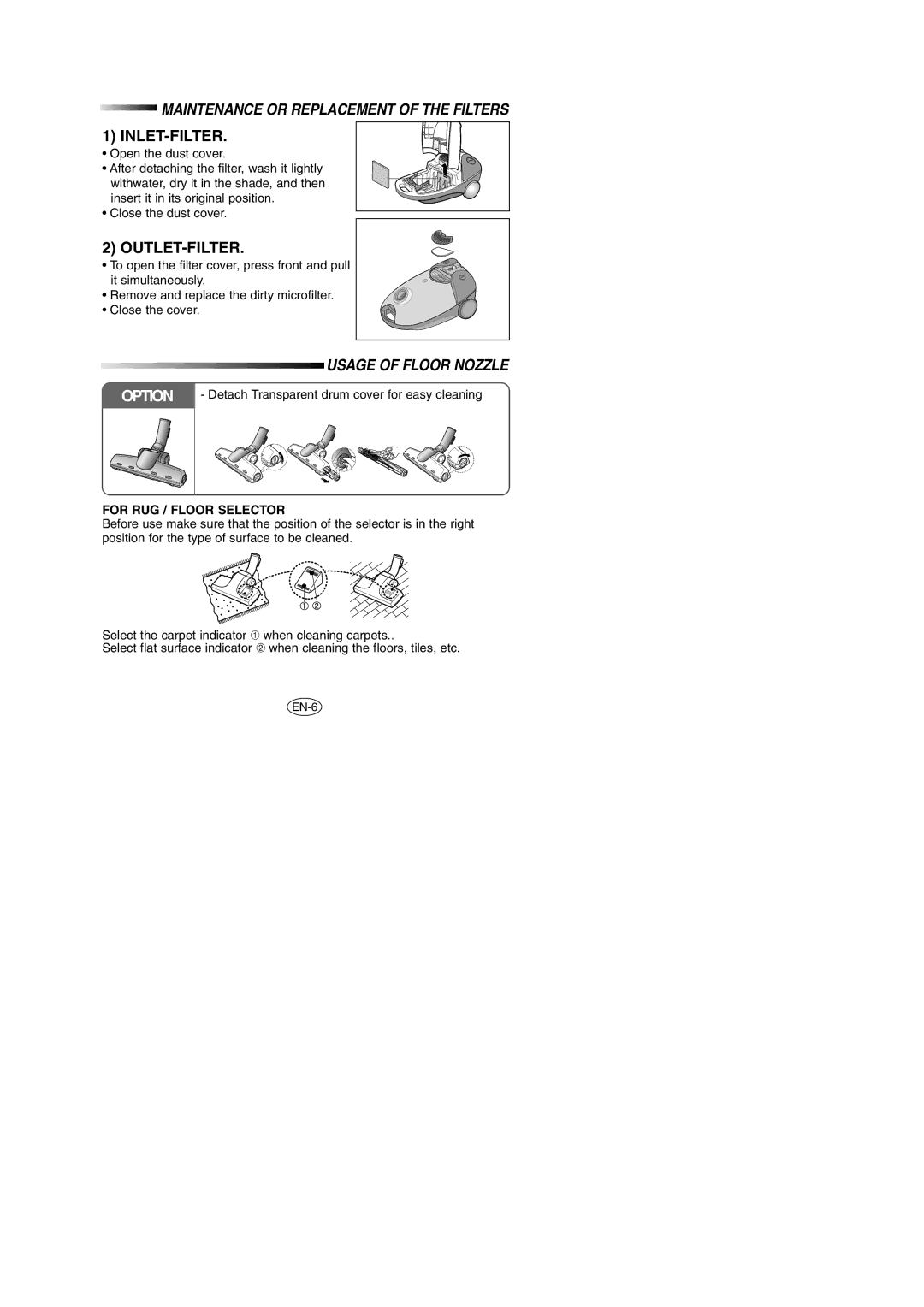MAINTENANCE OR REPLACEMENT OF THE FILTERS
MAINTENANCE OR REPLACEMENT OF THE FILTERS
1) INLET-FILTER.
• Open the dust cover.
• After detaching the filter, wash it lightly withwater, dry it in the shade, and then insert it in its original position.
• Close the dust cover.
2) OUTLET-FILTER.
• To open the filter cover, press front and pull it simultaneously.
• Remove and replace the dirty microfilter.
• Close the cover.
USAGE OF FLOOR NOZZLE
OPTION | - Detach Transparent drum cover for easy cleaning |
FOR RUG / FLOOR SELECTOR
Before use make sure that the position of the selector is in the right position for the type of surface to be cleaned.
Select the carpet indicator ➀ when cleaning carpets..
Select flat surface indicator ➁ when cleaning the floors, tiles, etc.