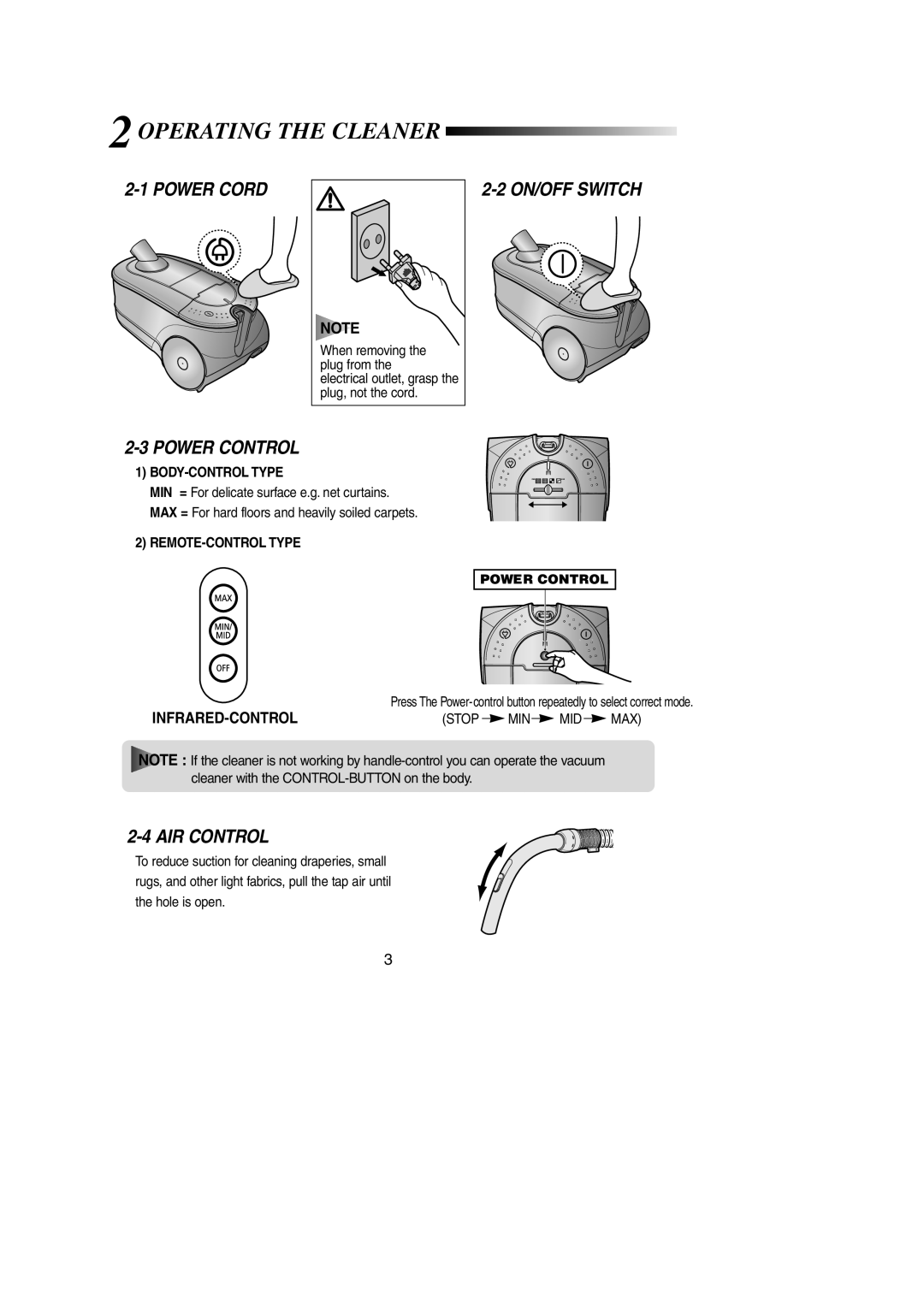VCC7830V3G/LIB, VCC7820V3G/BOL, VCC7850V3B/XEF, VCC7850V3N/XEH, VCC7850V3B/XEV specifications
Samsung has established itself as a prominent player in the electronic devices market, continuously innovating and showcasing advanced technology in its products. Among its notable offerings are the Samsung VCC7870V3N/XEF and VCC7850V3B/XEF vacuum cleaners, which have garnered significant attention for their performance and features.The VCC7870V3N/XEF model stands out with its powerful suction capability, offering an impressive motor performance that easily tackles dust and debris across various surfaces. This vacuum cleaner is equipped with the CycloneForce technology, which enhances airflow and suction power, preventing clogging and maintaining strong performance over time. The design of the VCC7870 also emphasizes user convenience, featuring a lightweight body that enhances maneuverability, making it easy to carry and operate in different areas of the home.
On the other hand, the VCC7850V3B/XEF model showcases a sleek and modern design, balancing aesthetic appeal with practicality. It also incorporates Samsung’s advanced filtration system, which effectively captures fine particles and allergens, making it an ideal choice for households with allergy sufferers. The HEPA filter ensures that even microscopic allergens are trapped, promoting cleaner air quality within the living environment.
Both models feature a bagless design, eliminating the need for disposable bags and simplifying the maintenance process. The dust canister is easy to remove and empty, allowing users to manage dirt and debris without the mess associated with traditional vacuum bags. Additionally, the ergonomic handle and adjustable height settings of these vacuum cleaners contribute to enhanced user comfort during operation.
The VCC7870V3N/XEF and VCC7850V3B/XEF are also designed with a range of attachments, including crevice tools and brushes, making them versatile for cleaning various surfaces, from carpets to hardwood floors. The multi-surface cleaning capabilities ensure that they can effectively handle different cleaning tasks around the home.
In summary, Samsung's VCC7870V3N/XEF and VCC7850V3B/XEF vacuum cleaners combine cutting-edge technology with user-friendly features. Their powerful suction, advanced filtration systems, and ergonomic designs make them excellent choices for consumers seeking efficient cleaning solutions that cater to modern living spaces. With these models, Samsung continues to push the envelope in home cleaning technology, ensuring that households can maintain a clean and healthy environment with ease.