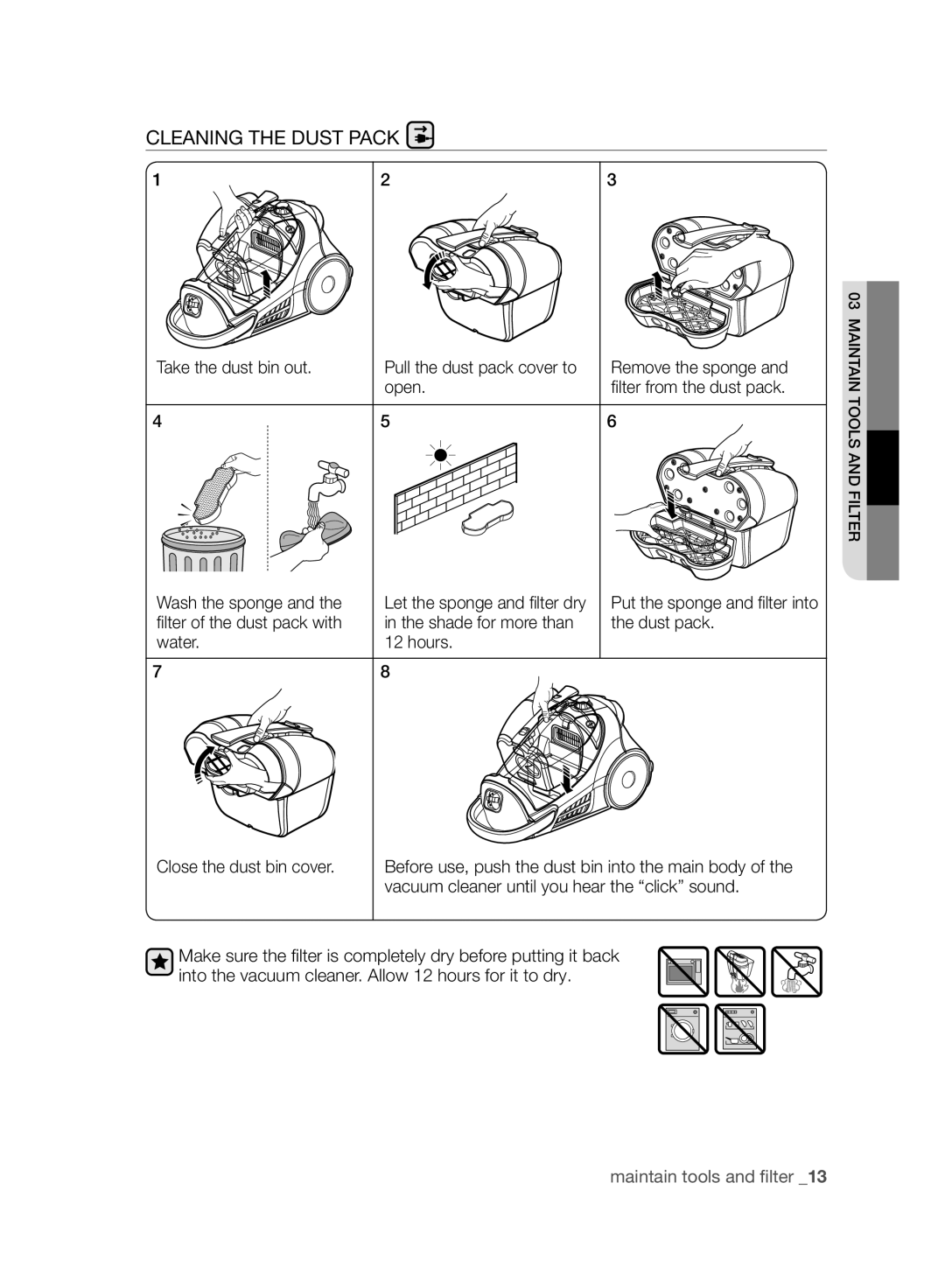CLEANING THE DUST PACK 
1 | 2 | 3 | |
|
|
|
|
|
|
|
|
Take the dust bin out. | Pull the dust pack cover to | Remove the sponge and | |||||||
| open. | fi lter from the dust pack. | |||||||
|
|
|
|
|
|
|
|
|
|
4 | 5 |
|
|
|
|
|
|
| 6 |
|
|
|
|
|
|
|
|
|
|
|
|
|
|
|
|
|
|
|
|
|
|
|
|
|
|
|
|
|
|
Wash the sponge and the | Let the sponge and fi lter dry | Put the sponge and fi lter into |
fi lter of the dust pack with | in the shade for more than | the dust pack. |
water. | 12 hours. |
|
|
|
|
7 | 8 |
|
Close the dust bin cover. | Before use, push the dust bin into the main body of the |
| vacuum cleaner until you hear the “click” sound. |
Make sure the fi lter is completely dry before putting it back into the vacuum cleaner. Allow 12 hours for it to dry.
03 MAINTAIN TOOLS AND FILTER![]()
maintain tools and filter _13