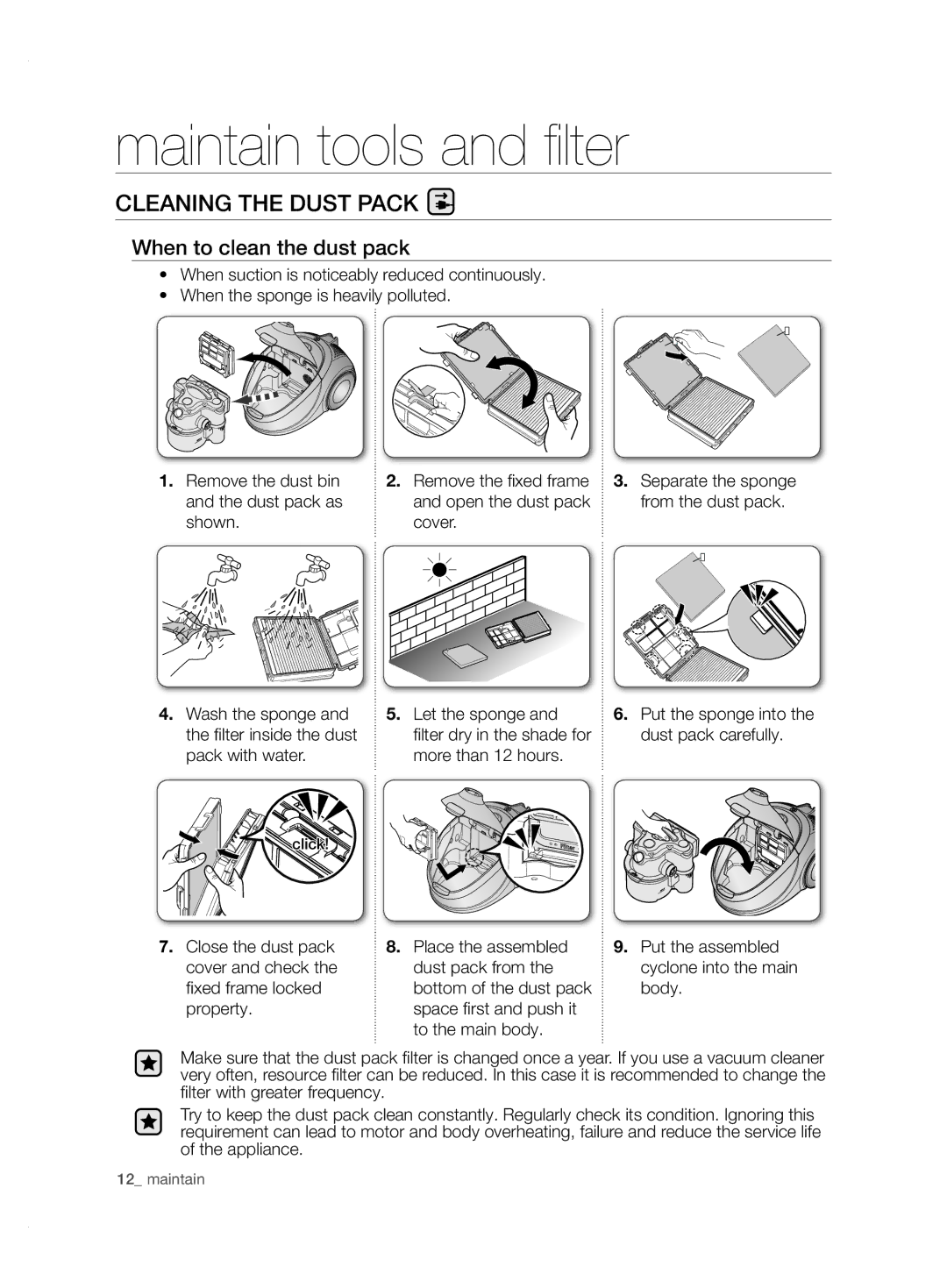maintain tools and filter
Cleaning the dust pack 
When to clean the dust pack
•When suction is noticeably reduced continuously.
•When the sponge is heavily polluted.
1. Remove the dust bin | 2. Remove the fixed frame | 3. Separate the sponge |
and the dust pack as | and open the dust pack | from the dust pack. |
shown. | cover. |
|
4. Wash the sponge and | 5. Let the sponge and | 6. Put the sponge into the |
the filter inside the dust | filter dry in the shade for | dust pack carefully. |
pack with water. | more than 12 hours. |
|
click! |
|
|
7. Close the dust pack | 8. Place the assembled | 9. Put the assembled |
cover and check the | dust pack from the | cyclone into the main |
fixed frame locked | bottom of the dust pack | body. |
property. | space first and push it |
|
| to the main body. |
|
Make sure that the dust pack filter is changed once a year. If you use a vacuum cleaner very often, resource filter can be reduced. In this case it is recommended to change the filter with greater frequency.
Try to keep the dust pack clean constantly. Regularly check its condition. Ignoring this requirement can lead to motor and body overheating, failure and reduce the service life of the appliance.
12_ maintain