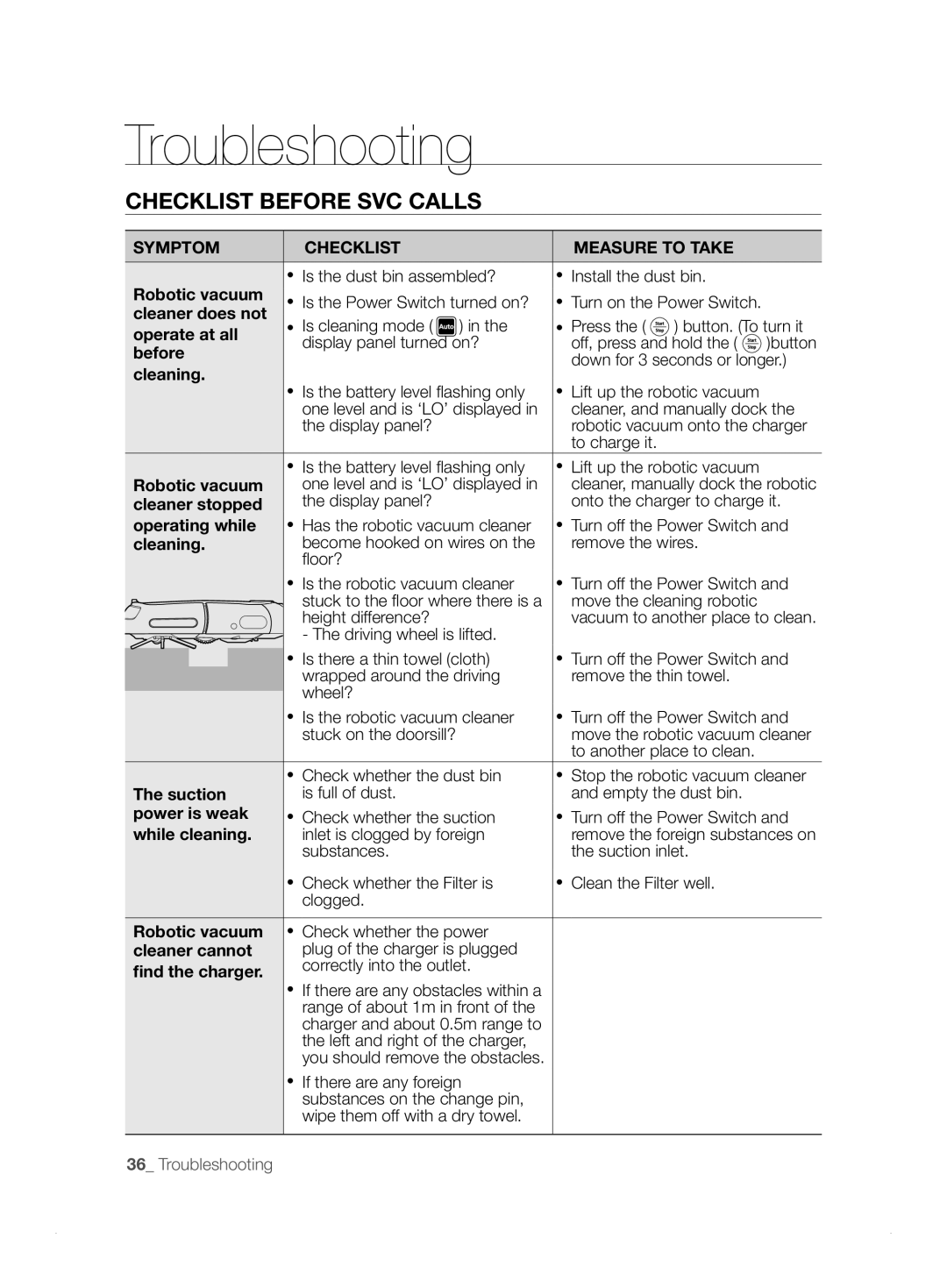Robot aspirapolvere
Informazioni sulla sicurezza
Informazioni Sulla Sicurezza
Simboli DI AVVERTENZA/ATTENZIONE Utilizzati
Altri Simboli Utilizzati
Base DI Ricarica
Informazioni Importanti Sulla Sicurezza
Generale
Robot Aspirapolvere
Indice
Funzionamento
DELL’ASPIRAPOLVERE
Manutenzione
Alimentazione
Prima DELL’USO
Rimuovere eventuali oggetti sparsi sul pavimento prima di
’aspirapolvere può attrarre la loro attenzione
Mantenere la zona sgombra da oggetti
Durante L’USO
’aspirapolvere non è idoneo per la pulizia di tappeti molto
Non collocare oggetti sopra l’aspirapolvere
’apparecchio e chiamare il centro assistenza
Non premere con forza il paracolpi del robot aspirapolvere
Pulizia E Manutenzione
Pulire di tanto in tanto queste zone manualmente
Spazzola
Varie Modalita DI Pulizia
Caratteristiche del prodotto
Pulizia Delicata DI Ogni Angolo
Auto Ricarica
Spazzole Rotative Laterali PER LA Pulizia DEI Bordi
Attraversamento DEI Dislivelli
Anti Urto
Componenti
Spazzola per
Montaggio dellaspirapolvere
Nomenclatura Delle Parti
Base di ricarica Stazione
Parti DEL Display
Tasti
Accensione E Spegnimento
Installazione DEL Robot Aspirapolvere
Ordine DI Installazione
Installazione Della Base DI Ricarica
Installare la base di ricarica su una superficie piana
Ricarica
Una volta allineati i contatti di ricarica del corpo
Principale dell’unità con i contatti presenti sulla
Verificare lo stato della ricarica del robot aspirapolvere
Informazioni Sulla Batteria
USO DEL Robot Aspirapolvere
AVVIARE/INTERROMPERE LA Pulizia
Verifi care l’installazione della base di ricarica
Una volta terminata La pulizia
Pulizia Automatica
Durante la pulizia
Pulizia Spot
Posizionare il robot aspirapolvere nella zona da pulire
Pulizia MAX
Pulizia Bordi
Pulizia Programmata
Pulizia DEL Robot Aspirapolvere
Tenere a Mente I Metodi DI Pulizia E Manutenzione
Pulizia Della Spia DEL Sensore E Della Telecamera
Telecamera
Pulizia Della Vaschetta DI Raccolta Polvere E DEL Filtro
Per prima cosa, svuotare la vaschetta di raccolta
Polvere prima di pulirla
Pulire il filtro e la vaschetta di raccolta polvere
Pulizia Della Spazzola Principale
Aspirare stuzzicadenti o bastoncini di cotone
Nota estranei, effettuarne frequentemente la pulizia
Pulizia Delle Ruote DI Guida
Sintomo Checklist Misura DA Intraprendere
Risoluzione dei problemi
Checklist Prima DI Chiamare L’ASSISTENZA
Risoluzione DEI Problemi Mediante Codici DI Errore
Codice DI Causa Soluzione Errore
Spegnere l’unità premendo il tasto sul
Intrappolato o si è fermato
Mm altezza Mm lunghezza
Specifi che del prodotto
Mm altezza Mm lunghezza Mm larghezza
Classificazione Articolo Dettaglio
Elettriche
Pulizia
Metodo di pulizia
Page
Robo-Sauger
Symbole DER GEFAHREN-/WARNHINWEISE
Weitere Verwendete Symbole
Sicherheitsinformationen
Sicherheitsinformationen
Batterieladegerät
Wichtige Hinweise ZUR Sicherheit
Allgemein
ROBO-SAUGER
Inhalt
Entfernen Sie Schmutz und Wasser vom Netzstecker
Elektrische Sicherheit
Andernfalls besteht die Gefahr von Stromschlägen oder Brand
VOR Inbetriebnahme
Öffnen Sie alle Türen, damit alle Zimmer gesaugt werden
Der Robo-Sauger kann Kinder anfahren, sodass sie umfallen
Verwenden Sie das Ladegerät niemals für andere Zwecke
VOR DER Erstmaligen Verwendung
Dies führt zu schwersten Schäden am Ladegerät
Vorsicht Andernfalls besteht die Möglichkeit von Störungen
IM Einsatz
Stellen Sie keine Gegenstände auf den Robo-Sauger
Reinigung UND Wartung
Reinigen diese Stellen bitte gelegentlich selbst
Drücken Sie nicht mit Kraft gegen die Stoßfänger des Robo
Zusammengebaut werden
Warnung
Verschiedene Reinigungsmodi
Produktmerkmale
Gründliche Eckenreinigung
Automatikbetrieb
Seitlich Rotierende Kantenbürste
Überquerung VON Türschwellen
Kollisionsschutz
Komponenten
Benutzerhandbuch Reinigungsbürste
Bezeichnungen DER Teile
Ladestation
Netzlampe Ladelampe Ladestift Lüftungsschlitze
Anzeigebereich
Tastenbereich
Gerät EIN- UND Ausschalten
Zusammensetzen DES ROBO-SAUGERS
Reihenfolge Beim Inbetriebnahme
Installieren DES Ladegeräts
Gebrauch des Robo-Saugers
Laden
Nachdem Sie den Ladekontakt am Sauger mit
Informationen ZUR Batterie
Verwenden DES ROBO-SAUGERS
STARTEN/STOPPEN DES Staubsaugers
Aufladen
Überprüfen Sie die Aufstellung des Ladegeräts
Automatisches Saugen
Informationen zum Fortsetzen des Reinigens
Punktuelles Saugen
Maximalsaugen
Kanten Reinigung
Startzeitvorwahl
Reinigen DES Sensorfensters UND DER Kamera
Reinigen DES ROBO-SAUGERS
Beachten SIE DIE REINIGUNGS- UND Wartungshinweise
Reinigen DES Staubbehälters UND DES Filters
Entleeren Sie vor dem Reinigen den Staubbehälter
Wischen Sie den Staub vom Filter und Staubbehälter ab
Einsetzen des Filters in den Staubbehälter
Reinigen DER Saugbürste
Saugbürste reinigen
Fremdkörper aufzusaugen
Reinigen DER Seitlichen Drehbürste FÜR DIE Kantenreinigung
Reinigen DES Antriebsrads
Störung Fragen Massnahme
Checkliste ZUR Selbsthilfe
Fehlersuche
Fehlerbehebung UND Fehlercodes
Ursache Lösung
Technische Daten
Mm Höhe Mm Länge Mm Breite
Etwa 0.6 ℓ
Klassifikation Angabe Daten
Elektrisch
Page
Robotic Vacuum Cleaner
Please register your product at
Other Symbols Used
Safety information
Safety Information
General
Important Safety Instructions
Battery Charger
Robotic Vacuum Cleaner
Contents
Power Related
Make sure to remove any dust or water from the power plug
This may result in fi re or electric shock
Do not use multiple plugs in a single socket
Open all doors to clean all rooms
Before USE
Remove objects scattered on the floor before cleaning
Always keep the power cord of the charger plugged into
Clear the area
This will result in critical damage to the charger
Failing to do so may result in fi re or electric shock
This may result in damage when the unit accidentally drops
USE
Cleaning and Maintenance
Power brush
Various Cleaning Modes
Product Features
Delicate Cleaning of Every Corner
EDGE-CLEANING Side Rotating Brush
Safety Device
Auto Charging
Doorsill Crossing
Components
Assembling the cleaner
Cleaning Brush
Name of Each Part
Display Panel Obstacle Sensor Bumper Sensor
Dust Bin Eject Button
Cliff Sensor Side Brush Charge Pin
Power Lamp Charging Lamp Charge Pin Vents
Charger Station
Display Part
Button Part
Operating the cleaner
Installing the Robotic Vacuum Cleaner
Installation Order
Turning the Power Switch on or OFF
Installing the Charger
Arrange the power cord along the wall
After aligning the charge pins of the main unit with
Check the charge status of the robotic vacuum Cleaner
Charging
Charger
About the Battery
You can run or stop all robotic vacuum functions
Using the Robotic Vacuum Cleaner
STARTING/STOPPING Cleaning
Recharging
About the Resume Cleaning function
Auto Cleaning
While cleaning
Spot Cleaning
MAX Cleaning
Complete and starts cleaning again from the beginning
Edge Cleaning
While cleaning When cleaning is Complete
Scheduled Cleaning
Cleaning mode
Cleaning the Robotic Vacuum Cleaner
Please Keep the Cleaning and Maintenance Methods in Mind
Cleaning the Sensor Window and the Camera
Maintain tools and fi lter
Cleaning the Dust BIN and the Filter
First, empty the dust bin before cleaning it
When the noise suddenly increases Filter
Install the Filter into the dust bin
Cleaning the Power Brush
Brush
Vacuum tooth picks or cotton swabs
Cleaning the EDGE-CLEANING Side Rotating Brush
Cleaning the Driving Wheel
Symptom Checklist Measure to Take
Troubleshooting
Checklist Before SVC Calls
Troubleshooting for Error Codes
Error Cause Solution Code
Sensor window
Cloth
Product specifi cation
Mm Height Mm Length Mm Width
Classification Detail
Specifications
About 0.6 ℓ
Main unit button type
Memo
Memo
Page
Robotski sesalnik
Varnostne informacije
Varnostne Informacije
Uporabljena Simbola ZA OPOZORILO/POZOR
Drugi Uporabljeni Simboli
Pomembna Varnostna Navodila
Pred Uporabo Robotskega Sesalnika Preberite VSA Navodila
Splošno
Polnilnik Baterije
Robotski Sesalnik
Kazalo
Napajanje
To lahko povzroči požar ali električni udar
Napajalnega vtiča odstranite morebitni prah ali
Sicer lahko pride do okvare ali električnega udara
Pred Uporabo
Odprite vsa vrata, da posesate vse prostore
Bodo pozorni
Odstranite morebitne predmete
To lahko resno poškoduje polnilnik
Poskrbite, da na polnilni postaji ni tekočine
Polnilnik uporabljajte samo za polnjenje sesalnika
MED Uporabo
Sesalnik lahko pade in se poškoduje
Za hitrejše in natančnejše sesanje stole položite na mizo
Na robotski sesalnik ne postavljajte predmetov
Čiščenje in Vzdrževanje
Alkohol
Na odbijača robotskem sesalniku ne pritiskajte s silo
Redno čistite nečistočo, ki se nabere na senzorjih za ovire
Sicer lahko pride do požara ali električnega udara
Uporaba neoriginalnih baterij povzroči okvaro izdelka
Različni Načini Sesanja
Značilnosti izdelka
Temeljito Sesanje Vseh Vogalov
Samodejno Polnjenje
Stranska Vrtljiva Krtača ZA Sesanje Robov
Prečkanje Praga
Sistem Preprečevanja Trčenj
Čistilna krtača
Sestava sesalnika
Sestavni Deli
IME Posameznega Dela
Polnilnik postaja
Lučka napajanja Lučka polnjenja Vtič za polnjenje
Zaslon
Gumbi
Uporaba sesalnika
Namestitev Robotskega Sesalnika
Vrstni RED Namestitve
Vklop ALI Izklop Stikala ZA Napajanje
Namestitev Polnilnika
Polnjenje
Preverite stanje napolnjenosti robotskega sesalnika
Baterija
Zagon
Uporaba Robotskega Sesalnika
ZAGON/USTAVITEV Sesanja
Polnjenje
Samodejno Sesanje
Ko je sesanje Končano
Sesanje Območja
Maksimalno Sesanje
Sesanje Robov
Sesanje PO Urniku
Čiščenje Okenca Senzorja in Kamere
Čiščenje Robotskega Sesalnika
Upoštevajte Načine Čiščenja in Vzdrževanja
Namestite filter v posodo za prah
Čiščenje Posode ZA Prah in Filtra
Pred čiščenjem posodo najprej izpraznite
Čiščenje Zmogljive Krtače
Preden očistite zmogljivo krtačo, odstranite posodo
Vzdrževanje nastavkov in fi ltra
Čiščenje Stranske Vrtljive Krtače ZA Sesanje Robov
Čiščenje Pogonskega Kolesca
Znak Preverite Rešitev
Odpravljanje težav
KAJ JE Treba PREVERITI, Preden Pokličete Serviserja
Odpravljanje Težav Z Uporabo KOD Napak
Koda Razlog Rešitev Napake
Mm višina Mm dolžina 275 mm širina
Specifi kacije izdelka
Mm višina Mm dolžina 355 mm širina
Klasifikacija Element Podrobnosti
Specifikacije
Beležka
Beležka
Code No. DJ68-00620J REV0.1