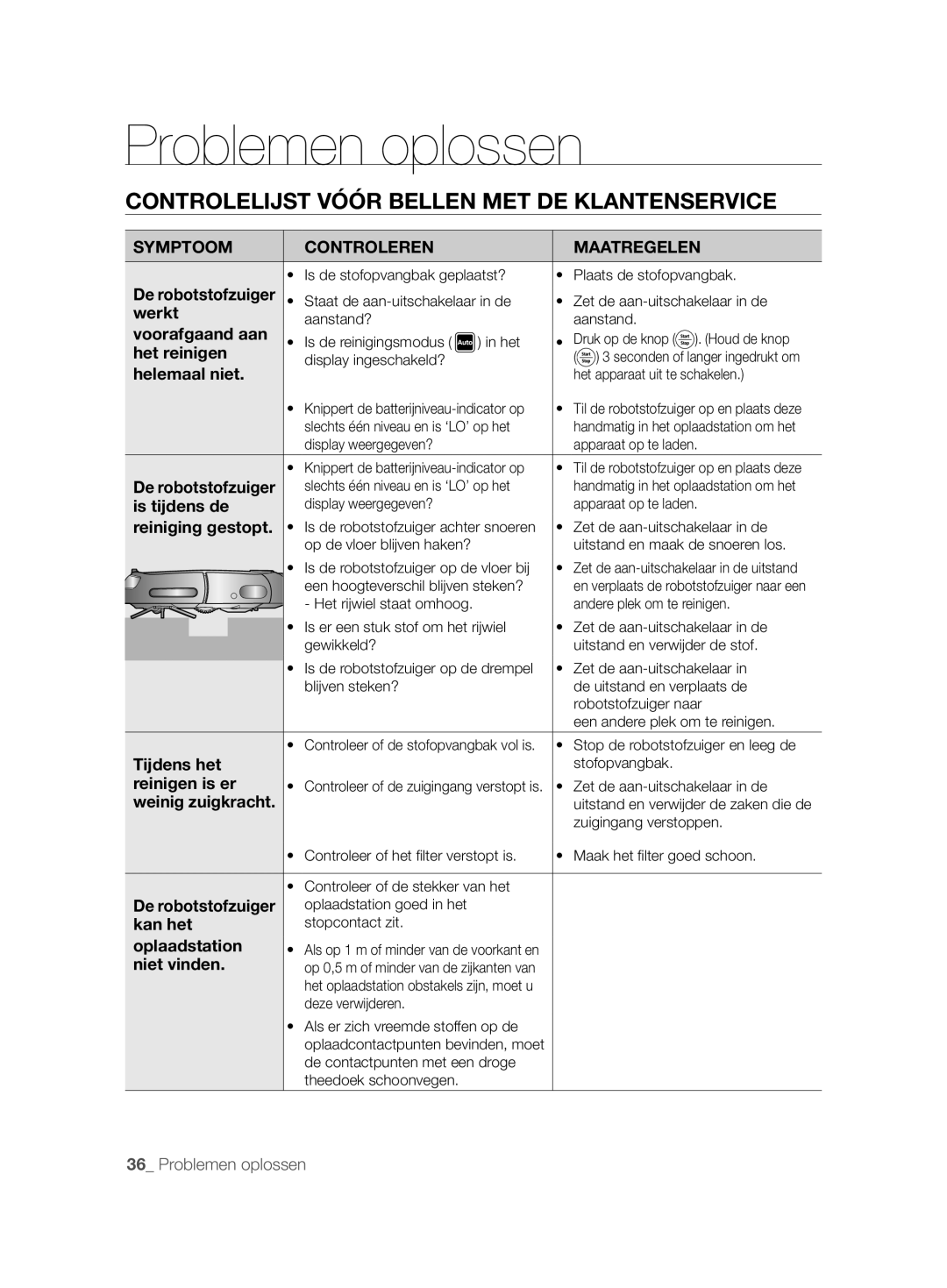VCR8825T3R/XET, VCR8825T3B/XET, VCR8825T3R/XEF, VCR8825T3B/XEG specifications
The Samsung VCR8825T3 series, comprising the models VCR8825T3W/XAG, VCR8825T3B/XET, and VCR8825T3R/XEO, stands out in the market of home appliances, particularly in the realm of vacuum cleaning solutions. These vacuum cleaners are designed to deliver not just superior cleaning performance, but also user-friendly technology that enhances the overall cleaning experience.One of the main features of the VCR8825T3 series is their powerful suction capability. Equipped with advanced cyclone technology, these models can easily pick up dirt, dust, and pet hair from various surfaces. The high-efficiency filtration system captures fine particles, ensuring cleaner air is released back into the environment. This feature is particularly appealing for households with allergy sufferers or pets.
Another notable characteristic is the innovative design that prioritizes ease of use. Each model in the series incorporates a lightweight construction, making them maneuverable and easy to carry around the house. The ergonomic handle ensures comfortable operation, reducing strain during cleaning sessions.
The VCR8825T3 series also showcases smart clean technology, enabling users to take advantage of automatic cleaning modes. These modes adapt to different floor types, optimizing suction power for carpeted areas and hard floor surfaces. The added benefit of edge cleaning capabilities allows the vacuum to reach corners and edges, ensuring no dust is left behind.
Additionally, these vacuum cleaners have a large dustbin capacity, which minimizes the frequency of emptying during cleaning. The easy-to-empty design further enhances user convenience, allowing for quick maintenance without mess.
The VCR8825T3 series boasts versatility with various attachments that cater to different cleaning needs. From crevice tools for tight spaces to upholstery brushes, these attachments enhance the functionality of the vacuum, making it suitable for a variety of cleaning tasks throughout the home.
Samsung also places a focus on durability and reliability in the VCR8825T3 series. The robust construction materials ensure long-lasting performance, and the vacuums come with a warranty to provide peace of mind to consumers.
In summary, the Samsung VCR8825T3W/XAG, VCR8825T3B/XET, and VCR8825T3R/XEO models combine high-performance vacuuming capabilities with user-centric features and advanced technologies. From powerful suction to versatile cleaning attachments, these vacuums are designed to meet the diverse needs of modern households, making them an excellent choice for consumers looking for efficiency and convenience in their cleaning routines.